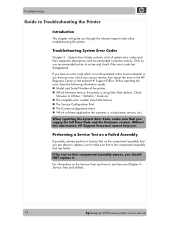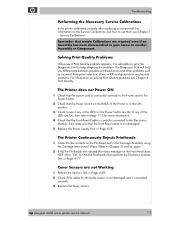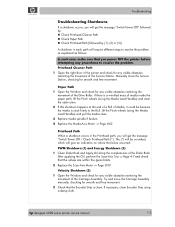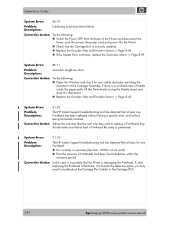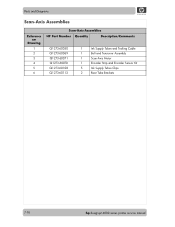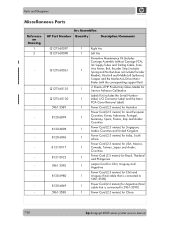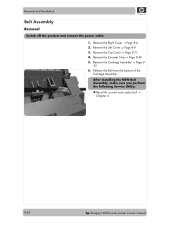HP Designjet 4000 Support Question
Find answers below for this question about HP Designjet 4000.Need a HP Designjet 4000 manual? We have 7 online manuals for this item!
Question posted by JHdiv on May 29th, 2014
How To Assembly Belt Hp Designjet 4000
The person who posted this question about this HP product did not include a detailed explanation. Please use the "Request More Information" button to the right if more details would help you to answer this question.
Current Answers
Related HP Designjet 4000 Manual Pages
Similar Questions
How To Color Manage A Hp Designjet 4000 In Windows 7
(Posted by S9exden 10 years ago)
Why Won't My Hp Designjet Z6200 Printer Print In Color?
I installed the drivers on my iMac, and ther printer will only allow me to print black and white. Is...
I installed the drivers on my iMac, and ther printer will only allow me to print black and white. Is...
(Posted by greatisc 11 years ago)
I Am Getting Error (no Media Profile Available) In Hp Designjet 5100 Printer.
I am getting error (no media profile available) in hp designjet 5100 printer. How do i download med...
I am getting error (no media profile available) in hp designjet 5100 printer. How do i download med...
(Posted by vjaisawal 13 years ago)