HP Designjet 5100 Support Question
Find answers below for this question about HP Designjet 5100.Need a HP Designjet 5100 manual? We have 2 online manuals for this item!
Question posted by vjaisawal on May 6th, 2011
I Am Getting Error (no Media Profile Available) In Hp Designjet 5100 Printer.
I am getting error (no media profile available) in hp designjet 5100 printer.
How do i download media profile in hp designjet 5100 hdd.?
Current Answers
There are currently no answers that have been posted for this question.
Be the first to post an answer! Remember that you can earn up to 1,100 points for every answer you submit. The better the quality of your answer, the better chance it has to be accepted.
Be the first to post an answer! Remember that you can earn up to 1,100 points for every answer you submit. The better the quality of your answer, the better chance it has to be accepted.
Related HP Designjet 5100 Manual Pages
HP Designjet 5100 Printer Series - Users Guide - Page 2


...: „ The WebAccess tool, for information about your printer status, technical
support, on-line documentation, etc. „ HP Designjet Online (http://www.designjet.hp.com) for the latest product
information, including on-line documentation and application notes for leading GIS software „ The setup instructions that came with your printer
HP Designjet 5100 printer Customer Reference Guide
HP Designjet 5100 Printer Series - Users Guide - Page 7


... material you will display an action message or a error code see Ink cartridge menu, on page 9.
Media menu
If the Media menu is selected, and there is selected, the front panel displays the status of each of the ink cartridges is a problem with one of information.
HP Designjet 5100 printer Customer Reference Guide
1-3 Use the front panel...
HP Designjet 5100 Printer Series - Users Guide - Page 18


... deleted)
Yes, No
Yes, No
3rd level
HW Coated, Coated Paper, Photo Imaging Gloss, Colorfast Vinyl, HP Adhesive-Backed Polypropylene, Paper Semi-Gloss, Poster Paper, Studio Canvas, More... Coated, → HW Coated, Photo, Fine Arts, Vinyl/Film, Backlit, Textile, Colored, CAD, More...
4th level
Choose profile, Print sample
1-14
HP Designjet 5100 printer Customer Reference Guide
HP Designjet 5100 Printer Series - Users Guide - Page 26


...printer.
1 Load the roll onto the spindle and install the loaded spindle into the printer.
2 Insert the roll into the printer and set the media... same width as the printing
material you are available for example, you can change your printing material... the printer have been installed. CAUTION
Long rolls are heavy. Loading a roll into both spindle guides.
2-2
HP Designjet 5100 printer Customer...
HP Designjet 5100 Printer Series - Users Guide - Page 27


... sure the printer wheels are locked (the brake lever is no longer displayed, go to the Media menu and press Enter. The spindle has a stop at each end A and then B as indicated below. The stop at the left-hand end can be removed to mount a new roll, it slides along the
HP Designjet 5100 printer Customer...
HP Designjet 5100 Printer Series - Users Guide - Page 33


...of material. see Media length tracking, on the end of roll. The printer is applicable to your printer only if you ... and unload material
This list includes only a selection of
HP Designjet 5100 printer Customer Reference Guide
2-9 The remaining length should be a ... roll. Press the Enter key.
Both types of the available printing materials. Attaching the roll to the take -up...
HP Designjet 5100 Printer Series - Users Guide - Page 42


...:
17 This list includes only a selection of printing materials. After choosing a media profile, you will be shown a list of printing a sample
2-18
HP Designjet 5100 printer Customer Reference Guide Whichever you can begin to the printer the precise characteristics of your non-HP printing material. Choose the profile that seems closest to select the vendor of the material.
The...
HP Designjet 5100 Printer Series - Users Guide - Page 43


... in Productivity mode.
Load and unload material
using several different profiles and decide for yourself which profile to register through the front panel how much printing material is a generic media profile best suited to the Printer Setup menu and press Enter:
2 The front panel displays:
HP Designjet 5100 printer Customer Reference Guide
2-19 It takes about 170 g/m²), and...
HP Designjet 5100 Printer Series - Users Guide - Page 60


... printing „ Download firmware upgrades and media profiles „ Request e-mail alerts whenever an error condition occurs „ Access HP Instant Support to contact your printer's internal Web server, which gives you may have
For more details about WebAccess, refer to the 'Using Your Printer CD' or see the information available within WebAccess.
ask your printer.
The remainder of...
HP Designjet 5100 Printer Series - Users Guide - Page 71


.... HP Designjet 5100 printer Customer Reference Guide
5-3 Edge not found.
If the printer was performing a calibration and you have reached the end of the printing material. Reload media. The printer was performing a calibration to delete the profile that comes with full ink cartridges. If the same message is dirty.
Please wait. Press Enter to print; You are downloading new...
HP Designjet 5100 Printer Series - Users Guide - Page 74


....
Simply ensure the temperature is above 15 °C and turn the printer off using the switch at the back.
Unload any printing material in the printer.
The printing material is out of cycles your printer has performed. It may be slower than usual.
5-6
HP Designjet 5100 printer Customer Reference Guide Contact your support representative. Arrange a time that...
HP Designjet 5100 Printer Series - Users Guide - Page 76


...guide.
Press Enter to enable the initialization of this guide.
5-8
HP Designjet 5100 printer Customer Reference Guide
You should remove them only if you want to load printing material ...If problem persists contact HP support This media type supports Production PQ level. There is straight when you can perform a calibration. The printer has experienced an unusual error;
Align the material ...
HP Designjet 5100 Printer Series - Users Guide - Page 77
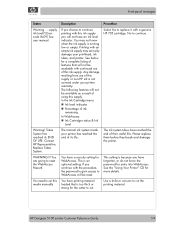
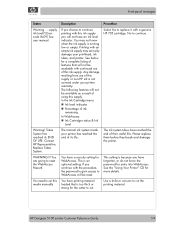
...Printer" CD for WebAccess. HP Designjet 5100 printer Customer Reference Guide
5-9 You need to reset the WebAccess Passwd. Printing with an empty ink supply may not know the password for the cutter to cut. The following features will be available as a result of this supply.
supply ink level? (Error...system inside your printer has reached the end of this media manually
Description
If...
HP Designjet 5100 Printer Series - Users Guide - Page 89
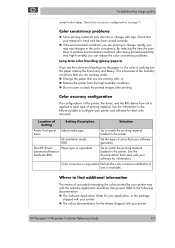
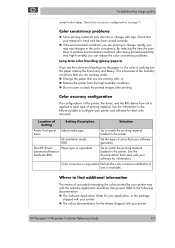
... or „ Remove the printer from the high humidity conditions. „ Do not cover or stack the printed images after being used. HP Designjet 5100 printer Customer Reference Guide
6-7 By ... to find additional information
The means of Setting
Setting Description
Selection
Printer front-panel Select media type menu
Set to each type of the humidity conditions that ...is available.
HP Designjet 5100 Printer Series - Users Guide - Page 106


...of the printer.
5 Carefully pull the rest of the roll or sheet down and out of this guide.
8-2
HP Designjet 5100 printer Customer Reference Guide See Check media path, on the reverse of the printer.
6... of this guide.
7 Reload the roll; Check printhead path
1 Switch the printer off Check printhead path
(x)
Internal error code
The "Switch Power Off" message is usually shown when there is a ...
HP Designjet 5100 Printer Series - Users Guide - Page 107


...media path
1 Switch the printer off at the rear of the printer. 2 Check that the printheads have image quality problems after performing all of these procedures the front panel displays the "Switch Power Off" message again, make a note of the message with the error...on . 9 If there is some printing material left behind in the carriage. HP Designjet 5100 printer Customer Reference Guide
8-3
HP Designjet 5100 Printer Series - Users Guide - Page 110


...; downloads „ technical support „ forums „ warranty tracking „ news services „ technical documentation „ product information „ ink and media information
...
NOTE: The level of warranty service may vary according to your warranty statement document for printing support - Refer to local standards. These services are
9-2
HP Designjet 5100 printer Customer...
HP Designjet 5100 Printer Series - Users Guide - Page 111


... India: 1 600 112 267 Indonesia: 350 3408
HP Designjet 5100 printer Customer Reference Guide
9-3 Legal and service information
available by contacting your site from the nearest HP support office. Response time for technical or editorial errors or omissions contained herein. Friday, excluding HP holidays. To the extent allowed by giving HP some extra information, you will be able to...
HP Designjet 5100 Printer Series - Users Guide - Page 113


...applies only to a failure to the customer or any HP support contract with the customer. or
c Operation outside the product's specifications.
HP Designjet 5100 printer Customer Reference Guide
9-5 Legal and service information
Hewlett-Packard limited warranty statement
HP Designjet 5100 Series
HP product Printer and related HP hardware Software Printhead
Ink cartridge
Duration of limited...
HP Designjet 5100 Printer Series - Users Guide - Page 114


...WHETHER ADVISED OF THE POSSIBILITY OF SUCH DAMAGES.
9-6
HP Designjet 5100 printer Customer Reference Guide Contracts for a defective one . Limitations of a defect in any hardware ... defective product to HP.
8 Any replacement product may be available for any software, media, or consumable product which is covered by HP or an authorized importer.
C. If HP receives, during the...
Similar Questions
Ffffffff 02e30e62
Hi sir, I want to know about the error of designjet 5100.Now error appearing in this machine.Error c...
Hi sir, I want to know about the error of designjet 5100.Now error appearing in this machine.Error c...
(Posted by phyoemintun 6 years ago)
Why Won't My Hp Designjet Z6200 Printer Print In Color?
I installed the drivers on my iMac, and ther printer will only allow me to print black and white. Is...
I installed the drivers on my iMac, and ther printer will only allow me to print black and white. Is...
(Posted by greatisc 11 years ago)
Cyan Cast In Print
we have 5100hp plotter ,but not getting proper color.In all prints cyan/green cast apear on prints....
we have 5100hp plotter ,but not getting proper color.In all prints cyan/green cast apear on prints....
(Posted by jigneshp05 11 years ago)
Where Do I Get The Spare Parts For Hp Designjet Plotter T7770
spare parts
spare parts
(Posted by aravindprabhakar 12 years ago)

