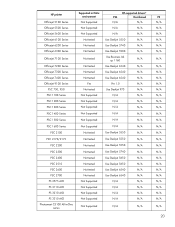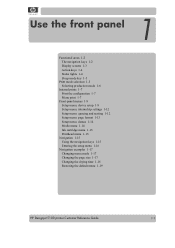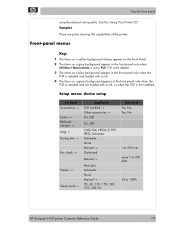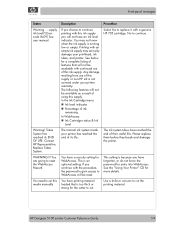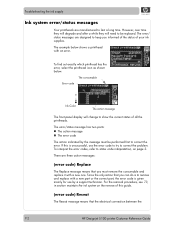HP Designjet 5100 Support Question
Find answers below for this question about HP Designjet 5100.Need a HP Designjet 5100 manual? We have 2 online manuals for this item!
Question posted by phyoemintun on February 7th, 2018
Ffffffff 02e30e62
Current Answers
Answer #1: Posted by BusterDoogen on February 7th, 2018 11:19 AM
I hope this is helpful to you!
Please respond to my effort to provide you with the best possible solution by using the "Acceptable Solution" and/or the "Helpful" buttons when the answer has proven to be helpful. Please feel free to submit further info for your question, if a solution was not provided. I appreciate the opportunity to serve you!
Related HP Designjet 5100 Manual Pages
Similar Questions
My New HP designjet T1300PS displays error code 59.3:00 during initialization. This is a new plotter...
could someone tell me what this means? I can't find it!
I am getting error (no media profile available) in hp designjet 5100 printer. How do i download med...