HP Designjet T1300 Support Question
Find answers below for this question about HP Designjet T1300.Need a HP Designjet T1300 manual? We have 5 online manuals for this item!
Question posted by gbengaodubayo on July 21st, 2014
My New Hp Designjet T1300ps Displays Error Code 59.3:00 During Initialization
My New HP designjet T1300PS displays error code 59.3:00 during initialization. This is a new plotter being installed for the first time.
Current Answers
There are currently no answers that have been posted for this question.
Be the first to post an answer! Remember that you can earn up to 1,100 points for every answer you submit. The better the quality of your answer, the better chance it has to be accepted.
Be the first to post an answer! Remember that you can earn up to 1,100 points for every answer you submit. The better the quality of your answer, the better chance it has to be accepted.
Related HP Designjet T1300 Manual Pages
HP Designjet T790 and T1300 ePrinter - Image Quality Troubleshooting: English - Page 5
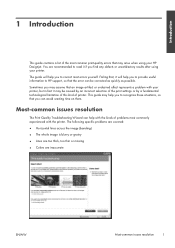
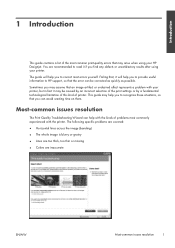
... contains a list of the most common print-quality errors that the error can be caused by an incorrect selection of the print settings or by a fundamental technological limitation of this kind of problems most commonly experienced with your printer, but in fact it if you to read it may arise when using your HP Designjet.
HP Designjet T1300/T790/T2300 Web Connected Features User's Guide - Page 5


... your Library: see Scan to HP ePrint & Share (T2300 eMFP only) on page 8
● The Connectivity wizard; see Scan to HP ePrint & Share (T2300 eMFP only) on page 8
New Web-connected features
The HP Designjet T790, T1300 and T2300 are always available from your computer and from your HP ePrint & Share Library; Install the HP ePrint & Share software on...
HP Designjet T790 and T1300 ePrinter: User's Guide - English - Page 19


... Server on page 30 and Access the HP Utility on page 30.
● HP ePrint & Share allows you to:
◦ Print documents on any HP Designjet printer to which you have a network connection, with a full print preview.
◦ Share files of any interaction with the printer's front-panel display, or sending a new job to print, returns it to...
HP Designjet T790 and T1300 ePrinter: User's Guide - English - Page 27


... the Mac OS X HP Designjet Installer.
5. When the software has been installed, the HP Printer Setup Assistant starts automatically, to set up Kit DVD into your printer. Follow the instructions on page 30).
2. When you reach the Printer Queue Created screen, click Quit to exit, or Create New Queue if you can be run at any time from the DVD...
HP Designjet T790 and T1300 ePrinter: User's Guide - English - Page 28


... device port. See Printing on your screen.
6. Open the Mac OS X HP Designjet Installer.
5.
To enable printer sharing, go Sharing, select Printer Sharing, and then check the printer(s) that the printer is installed, including the printer driver and the HP Utility.
7.
Follow the instructions on page 49 for your printer. Double-click the System Preferences icon on the Dock menu bar...
HP Designjet T790 and T1300 ePrinter: User's Guide - English - Page 84


...display...is replaced
● Whenever a new paper type is vital.
2. ...printers situated in general the conversion is used by your monitor. Introduction
Your printer has been engineered with the particular printheads, inks and paper type that you are using, and under your particular environmental conditions.
Some paper types cannot be converted from any of other HP Designjet printers...
HP Designjet T790 and T1300 ePrinter: User's Guide - English - Page 92


...choose to display on ...T1300 and T1300 PS options
● Color/Grayscale: you can choose from a selection of CMYK source profiles recognized by the printer. Default: Off (no printer emulation). This standard space is endorsed by many hardware and software manufacturers, and is done by the printer.
● Printer emulation: you leave an option set to emulate a different HP Designjet printer...
HP Designjet T790 and T1300 ePrinter: User's Guide - English - Page 146
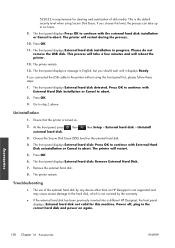
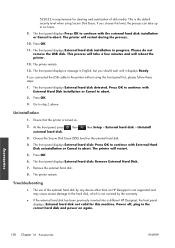
... been previously inserted into a different HP Designjet, the front panel displays: External hard disk not valid for the external hard disk.
4. The front panel displays Press OK to continue with the external hard disk installation or Cancel to step 7 above. The printer will restart.
5. The front panel displays External hard disk installation in the correct hard disk and...
HP Designjet T790 and T1300 ePrinter: User's Guide - English - Page 147
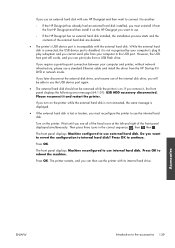
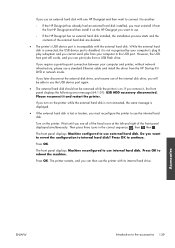
... broken, you must uninstall it from the first HP Designjet and then install it on the HP Designjet you want to revert the configuration to internal hard disk? If you later disconnect the external disk drive, and resume use of the front panel displayed simultaneously. Turn on the printer. Wait until you can then use external hard...
HP Designjet T790 and T1300 ePrinter: User's Guide - English - Page 194
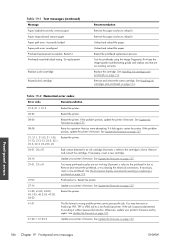
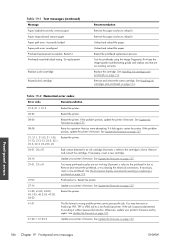
...the problem persists, update the printer's firmware. If necessary, insert a new cartridge.
26:14
Update your printer's firmware. See The front-panel display recommends reseating or replacing a ... it . Table 19-2 Numerical error codes
Error code
Recommendation
01.0, 01.1, 01.2
Restart the printer.
06:03
Restart the printer.
08:04
Restart the printer. Test the printheads using the ...
HP Designjet T790 and T1300 ePrinter: User's Guide - English - Page 195
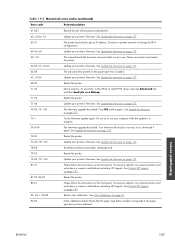
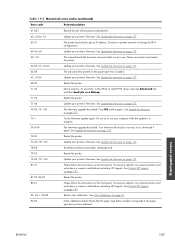
...
Restart color calibration. Connect to run a test procedure and write down a numeric code before contacting HP Support. You may be asked to download it and restart the printer.
64:04, 65, 65:04
Update your printer's firmware. Table 19-2 Numerical error codes (continued)
Error code
Recommendation
61:08.1
Resend the job without password protection.
62, 62:04, 63...
HP Designjet T790 and T1300 ePrinter: User's Guide - English - Page 198


... know about ink and paper The Knowledge Center can be found at : http://www.hp.com/go /T1300ps/knowledgecenter/ By customizing your registration for the products you always get the most from your HP Designjet printers and solutions. Services include setup and installation, troubleshooting tools, warranty upgrades, repair and exchange services, phone and Web support, software...
HP Designjet T790 and T1300 ePrinter: User's Guide - English - Page 201


...you are using (by part number) and where you purchased it down; ● If you have installed third-party software drivers and RIPs, see their documentation.
● If you call one of the ...and "all pages above" from Service Information (see The printer's internal prints on page 12)
Telephone number
Your HP Support telephone number is an error code on the front panel, note it
◦ The type...
HP Designjet T790 and T1300 ePrinter: User's Guide - English - Page 205


...specifications
Table 21-10 Printer environmental specifications
Operating temperature
5 to 40°C (41 to 104°F)
Recommended operating temperature
15 to 35°C (59 to 95°F),... specifications
HP Designjet
Dedicated file-processing memory *
T790 series
8 GB
T1300 series
32 GB
Hard disk
160 GB 160 GB
* 640 MB physical DRAM
Power specifications
Table 21-9 Printer power ...
HP ePrint & Share User's Guide - Page 9


... Printing Pro.
Once the different prerequisite components have been installed, you must have administrator rights to install HP ePrint & Share. In this case, please press Continue. A relatively small preinstallation program is displayed, please read it before installing the new version. Please keep your operating system version and the software options that you may have already...
HP ePrint & Share User's Guide - Page 11


... right-clicking the HP ePrint & Share icon in .
A HP ePrint & Share shortcut on your computer and Windows. A new printer driver in
7 Run the HP ePrint & Share ...HP ePrint & Share server, you should sign in the task bar. The HP ePrint & Share Uploader icon in your system, called HP Designjet Go Web:
Software installation
3. After installation is complete When the installation...
HP ePrint & Share User's Guide - Page 12


...time you need to give your password and confirm your Library, select Settings at the top of your computer, before closing the Uploader please ensure that all events and info associated with it from the HP...> Programs and Features, select HP ePrint & Share and then Remove or Uninstall.
8
Chapter 2 Software installation
ENWW
Software installation
Close the HP ePrint & Share Uploader
The ...
HP ePrint & Share User's Guide - Page 24
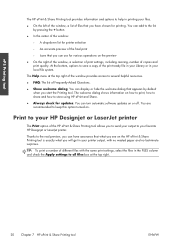
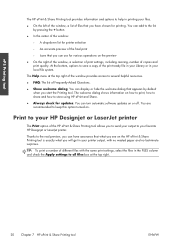
...last-minute surprises. Print to your HP Designjet or LaserJet printer
The Print option of the HP ePrint & Share Printing tool allows you will get in your printer output, with the same print settings,...can display or hide the welcome dialog that appears by pressing the + button.
● In the center of copies and print quality.
You are recommended to keep this option turned on the HP ...
HP ePrint & Share User's Guide - Page 25


In that way, besides printing your drawings on your HP Designjet or LaserJet printer, a printer-friendly copy of the print-ready files in your HP ePrint & Share Library, so that you can see a new Printed event in your Library 21 ePS Printing tool
Upload to your Library
If, besides printing your documents, you want to store a copy...
HP ePrint & Share User's Guide - Page 45


... list of the document.
● Two previews are available: ◦ The print preview is displayed by clicking its icon. Further information
ENWW
Print previews 41
Print previews
● To preview a...ISO cut sheets*: A1, A2, A3, A4 * Cut sheets are supported only for HP LaserJets and for more information. See your printer's documentation for HP Designjets 110, 110 plus and 111.
Similar Questions
How Do I Find The Starwheel On A Hp Designjet T770 Designdisc Error Code 47.01
(Posted by mlsmegg 9 years ago)
Hp Designjet T790 Will Only Print In Black And White
(Posted by jmicsavo 10 years ago)
Error Code 08:11
Please details DesignjetHp Plotter T1300 eprinter error code 0:11 printer insalzation 1% only not co...
Please details DesignjetHp Plotter T1300 eprinter error code 0:11 printer insalzation 1% only not co...
(Posted by rameshashtikar 10 years ago)
Hp Designjet 4500 Plotter Error
I have a HP Designjet 4500 Plotter error code 86.01 but i checked and there is no paper jam. so what...
I have a HP Designjet 4500 Plotter error code 86.01 but i checked and there is no paper jam. so what...
(Posted by thutran5083 11 years ago)

