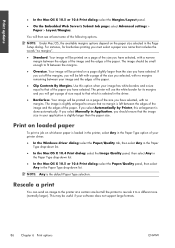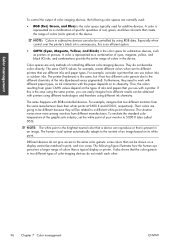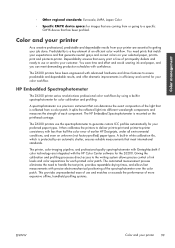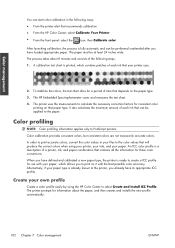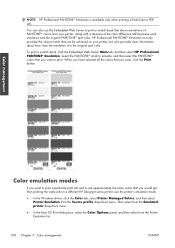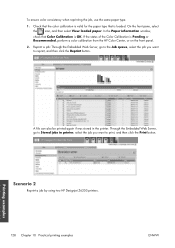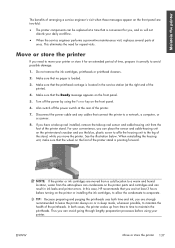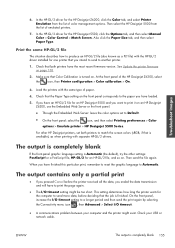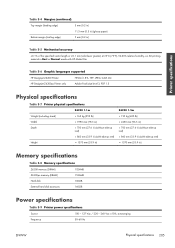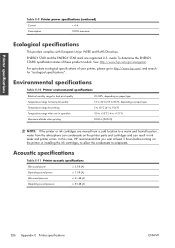HP Designjet Z6200 Support Question
Find answers below for this question about HP Designjet Z6200.Need a HP Designjet Z6200 manual? We have 2 online manuals for this item!
Question posted by greatisc on October 18th, 2012
Why Won't My Hp Designjet Z6200 Printer Print In Color?
I installed the drivers on my iMac, and ther printer will only allow me to print black and white. Is this happening because I purchased the HP Designjet z6200 as opposed to the Designjet z6200 PS?
Current Answers
Answer #1: Posted by hzplj9 on October 18th, 2012 2:55 PM
There does not appear to be any issues regarding a Mac against a PC. The PS refers to postscript which both models should support with the relevant software. There maybe a firmware upgrade for the problem, Possibly running a reconfiguration routine may solve it. I have attached link to HP where the forum and community can offer a solution to the problem you have.
Related HP Designjet Z6200 Manual Pages
Similar Questions
In Hp Officejet 7000 Printer ,some Times Get A Bank Print Why This Happening?
In Hp officejet 7000 printer ,some times get a bank print why this happening?
In Hp officejet 7000 printer ,some times get a bank print why this happening?
(Posted by chandivalisupport 11 years ago)
My Hp Deskjet 1000 J110 Does Not Print Black, Only Colour
My hp Deskjet 1000 J110 Does Not Print Black, only colour. New printer and cartridges, hardly used.
My hp Deskjet 1000 J110 Does Not Print Black, only colour. New printer and cartridges, hardly used.
(Posted by Ken29891 11 years ago)
Hp Designjet Z6200 Service Manuals
Kindly let me know from where we can download Service Manuals for HP Z6200 printers. I am looking f...
Kindly let me know from where we can download Service Manuals for HP Z6200 printers. I am looking f...
(Posted by cst 12 years ago)