HP Designjet Z6200 Support Question
Find answers below for this question about HP Designjet Z6200.Need a HP Designjet Z6200 manual? We have 2 online manuals for this item!
Question posted by cst on June 12th, 2011
Hp Designjet Z6200 Service Manuals
Kindly let me know from where we can download Service Manuals for HP Z6200 printers.
I am looking forward to your assistance.
Best regards,
Chandrasekhar
Current Answers
There are currently no answers that have been posted for this question.
Be the first to post an answer! Remember that you can earn up to 1,100 points for every answer you submit. The better the quality of your answer, the better chance it has to be accepted.
Be the first to post an answer! Remember that you can earn up to 1,100 points for every answer you submit. The better the quality of your answer, the better chance it has to be accepted.
Related HP Designjet Z6200 Manual Pages
HP Printers - Supported Citrix Presentation Server environments - Page 1


... 4.7 for Windows in Citrix environments 12 The difference between the Citrix and HP UPDs 13 Business Inkjet printers and supported driver versions 14 HP Deskjet printers and supported driver versions 15 LIDIL HP Deskjet printers...18 Using HP ink-based All-in-One and Photosmart printers 19 HP Designjets and supported driver versions 22 Resolved issues...22 Unresolved issues ...24...
HP Printers - Supported Citrix Presentation Server environments - Page 22


... driver version 60.xxx.xxx.xxx or 61.xxx.xx.xxx will grow over time. HP Designjets and supported driver versions
HP printer DJ 70/90
Supported in Citrix environment
Not tested
HPGL2 N/A
HP-supported drivers* Host-based (PCL3 GUI)
Not tested
PS N/A
DJ 100/110
Not tested
N/A
Not tested
N/A
DJ 30/130
Yes
N/A
6.03...
HP Printers - Supported Citrix Presentation Server environments - Page 27


... Series (60.61.243.0)
HP Deskjet 5400 Series (60.51.645.0)
HP Designjet 4000ps PS3 (61.71.362.31)
Known issues with shared printers attached to the server farm. Printer policies are used for domain users, allowing domain users logged on test methodology -
These printers were configured for the printers were downloaded from the HP Driver Support website.
Administrators...
HP Printers - Supported Citrix Presentation Server environments - Page 32


...the driver for the printers were downloaded from being autocreated.
Printer model tested
HP Deskjet D2360
HP Officejet Pro K5400
Driver version tested
HP Deskjet D2300 Series (60.61.243.0)
HP Officejet Pro K5400 Series (60.62.241.0)
HP LaserJet 3020 HP Officejet Pro L7680 All-in the Citrix XenApp™ Server farm. Printer model tested
HP Designjet 4000 PostScript
Driver version...
HP Printers - Supported Citrix Presentation Server environments - Page 37


... 17, November 2008 Nothing herein should be added to change without notice. in the express warranty statements accompanying such products and services. Planned future testing
HP LaserJet/Business Inkjet/Designjet/Deskjet printers and Scanner/All-in-One devices testing is subject to the test matrix. registered trademarks of Microsoft Corporation. The information contained herein...
HP Designjet Z6200 Photo Printer series - User's Guide: English - Page 10


...
CQ111A + CQ744A/CQ745A
2
Chapter 1 Introduction
ENWW Full name
HP Designjet Z6200 1067-mm (42-in) Photo
HP Designjet Z6200 1524-mm (60-in) Photo
HP Designjet Z6200 1067-mm (42-in) Photo with PostScript/PDF upgrade
HP Designjet Z6200 1524-mm (60-in any of the following product models, normally referring to ground the printer can cause fire, electric shock, or other serious...
HP Designjet Z6200 Photo Printer series - User's Guide: English - Page 18


... an ordinary Web browser running inside the printer. Users can obtain printer information, manage the print queue and paper presets, change printer settings and troubleshoot problems through the Embedded Web... from a variety of sources ● Access HP Designjet links for Windows and Mac OS are organized within three tabs. It also allows service engineers to help is a Web server running ...
HP Designjet Z6200 Photo Printer series - User's Guide: English - Page 24


... instructions on your screen.
8.
Note the mDNS service name of your printer's mDNS service name (which you can proceed to your DVD drive.
3. Open the Mac OS X HP Designjet Installer icon.
5. When the software has been installed, the HP Printer Setup Assistant starts automatically, to set up Kit DVD into your printer. Now you noted in step 1) in the...
HP Designjet Z6200 Photo Printer series - User's Guide: English - Page 28


... to the network. TIP: The best way to share the printer over a network is connected to a network, you want to uninstall the printer software.
20 Chapter 2 Connectivity and...your printer will slow down your desktop.
2. Under later versions of shared printers displayed by going to share your printer must install the printer software on page 15.
Open the Mac OS X HP Designjet ...
HP Designjet Z6200 Photo Printer series - User's Guide: English - Page 50


...the end caps extend over the edges of the paper. 13. As paper is fed from the printer, it is disabled when the take -up reel sensors are not blocked. Use the wind-direction ...the take -up reel has been successfully installed message appears.
15. The following image shows how the printer looks when it drops down in . The loop-shaping core must have end caps. Carefully insert the loop-...
HP Designjet Z6200 Photo Printer series - User's Guide: English - Page 101


...Economode.
● Clean the printheads only when needed, and clean only those printheads that the printer can print the nest (cancel the nest wait) by the printheads. You can save paper on... ink.
● Leave the printer permanently turned on so that the printer waits for nesting to the number of the printheads.
● Wide prints make the best nest possible, it waits after the...
HP Designjet Z6200 Photo Printer series - User's Guide: English - Page 107
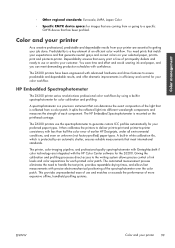
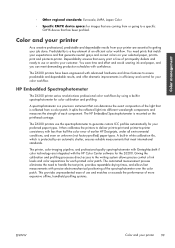
... (not factory-profiled) paper types. Predictability is a key element of earlier HP Designjets, under all environmental conditions, and even on the printhead carriage. It then calibrates the printers to deliver print-to-print and printer-to -printer. HP Embedded Spectrophotometer
The Z6200 printer series revolutionizes professional color workflows by an automatic shutter, ensures reliable...
HP Designjet Z6200 Photo Printer series - User's Guide: English - Page 117
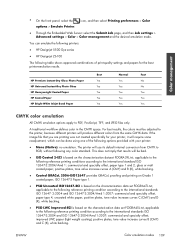
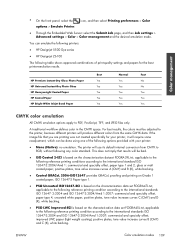
...printer, it will use its default internal conversion from the same CMYK data. The printer will require some readjustment, which can emulate the following printers:
● HP Designjet 5500 Dye series
● HP Designjet.... This does not imply that you are printing was not created specifically for the best printer-emulation results. You can be bad.
● ISO Coated 2-ECI is based on...
HP Designjet Z6200 Photo Printer series - User's Guide: English - Page 136
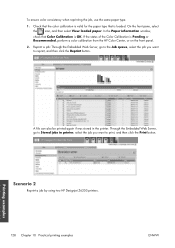
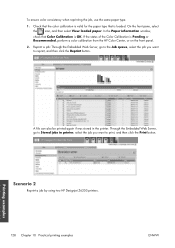
... you want to print, and then click the Print button. In the Paper information window,
check that is loaded. Scenario 2
Reprint a job by using two HP Designjet Z6200 printers.
128 Chapter 10 Practical printing examples
ENWW
Printing examples If the status of the Color Calibration is OK. Check that the color calibration is valid...
HP Designjet Z6200 Photo Printer series - User's Guide: English - Page 151


...
Order accessories
The following software can be downloaded for your printer. Name HP Designjet HD Scanner HP Designjet PostScript®/PDF Upgrade Kit HP Designjet Z6100/Z6200 User Maintenance Kit HP Designjet External Hard Disk HP Designjet Z6200 1067-mm (42-in) Take-up Reel HP Designjet 1524-mm (60-in) Media Bin HP Designjet 1067-mm (42-in) Spindle HP Designjet 1524-mm (60-in) Spindle...
HP Designjet Z6200 Photo Printer series - User's Guide: English - Page 161


...the appropriate print-quality settings. Reprint your customer service representative for further support. See The Image ...print an image on two different printer models (for stepby-step color assistance with different software programs (English ...you selected on an HP Designjet Z6200 printer series and an HP Designjet 5500 printer series), the colors of the HP Color Center. Matching two...
HP Designjet Z6200 Photo Printer series - User's Guide: English - Page 162


In this way, the Z6200 will emulate the colors that the 5500 can download the latest versions for that you have the most recent firmware version. The data sent to the driver must be already converted to the same HP Designjet 5500 color space that printer. Check that you selected in that you have loaded.
154...
HP Designjet Z6200 Photo Printer series - User's Guide: English - Page 163
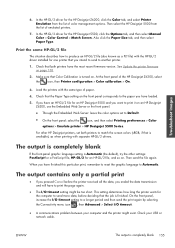
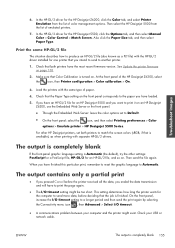
... data, you want to print it on an HP Designjet Z6200, use the Embedded Web Server or the front panel.
● Through the Embedded Web Server: leave the color options set both printers have an HP-GL/2 file for the HP Designjet 5500, click the Options tab, and then select Manual Color > Color Control > Match Screen. Check that...
HP Designjet Z6200 Photo Printer series - User's Guide: English - Page 185
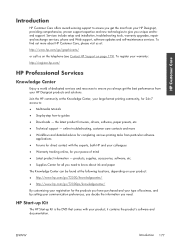
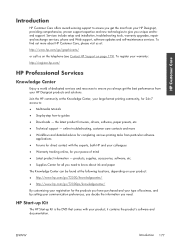
...best performance from your HP Designjet...services.
the latest product firmware, drivers, software, paper presets, etc.
● Technical support - To find out more
● Workflows and detailed advice for completing various printing tasks from your HP Designjet products and solutions. Join the HP community at :
http://www.hp...-step how-to know about HP Customer Care, please visit us ...
HP Designjet Z6200 Photo Printer series - User's Guide: English - Page 213
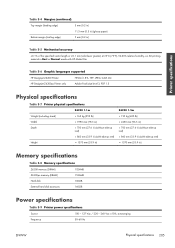
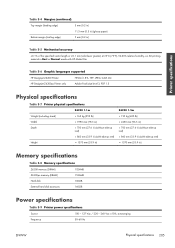
..., on A0 printing material in Best or Normal mode with take -up reel) ≈ 1370 mm (53.9 in ) (with HP Matte Film. Table E-6 Graphic languages supported
HP Designjet Z6200 Printer
HP-GL/2, RTL, TIFF, JPEG, CALS G4
HP Designjet Z6200ps Printer only
Adobe PostScript level 3, PDF 1.5
Physical specifications
Table E-7 Printer physical specifications
Z6200 1.1m
Weight (including stand...
Similar Questions
Why Won't My Hp Designjet Z6200 Printer Print In Color?
I installed the drivers on my iMac, and ther printer will only allow me to print black and white. Is...
I installed the drivers on my iMac, and ther printer will only allow me to print black and white. Is...
(Posted by greatisc 11 years ago)
Hi There,
I Want To Instal Drivers Of Hp Deskjet1280,please.
Best Regards
Msa
(Posted by jamshidims 11 years ago)

