HP Designjet 4000 Support Question
Find answers below for this question about HP Designjet 4000.Need a HP Designjet 4000 manual? We have 7 online manuals for this item!
Question posted by joharryg on May 4th, 2014
What Is A 2005 Hp Designjet 4000 Worth?
The person who posted this question about this HP product did not include a detailed explanation. Please use the "Request More Information" button to the right if more details would help you to answer this question.
Current Answers
There are currently no answers that have been posted for this question.
Be the first to post an answer! Remember that you can earn up to 1,100 points for every answer you submit. The better the quality of your answer, the better chance it has to be accepted.
Be the first to post an answer! Remember that you can earn up to 1,100 points for every answer you submit. The better the quality of your answer, the better chance it has to be accepted.
Related HP Designjet 4000 Manual Pages
HP Designjet 4000 Printer Series - Quick Reference Guide - Page 6


... The problem is an AutoCAD 2000 memory allocation error 160 The problem is the platen rollers squeak 160 16 Legal information 163 Worldwide Limited Warranty-HP Designjet 4000 Printer series 163 Hewlett-Packard Software License Agreement 166 Open source acknowledgments 167 Regulatory notices 168 DECLARATION OF CONFORMITY 171 Index...173
4
HP Designjet 4000 Printer Series - Quick Reference Guide - Page 65


...usage since the last
snapshot.
63
How do I handle the ink system? How do I check printer usage statistics?
1. Go to the front panel and select the icon. 2. You can also get ...status - on page 146. Go to the Historical tab to zero. 5. See "Worldwide Limited Warranty-HP Designjet 4000 Printer series" on page 163 for details of the accumulated usage since the
first day. 4. For an ...
HP Designjet 4000 Printer Series - Quick Reference Guide - Page 139
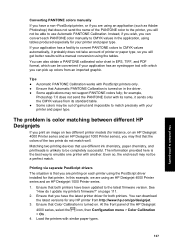
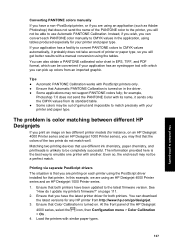
...; Automatic PANTONE Calibration works with a manual conversion using the tables.
Ensure that Automatic PANTONE Calibration is turned on an HP Designjet 4000 Printer series and an HP Designjet 1000 Printer series), you may be able to emulate one printer with similar paper types.
137 You can also obtain a PANTONE calibrated color chart in EPS, TIFF, and PDF format...
HP Designjet 4000 Printer Series - Quick Reference Guide - Page 140
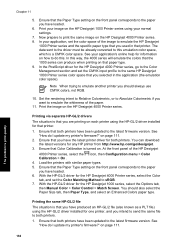
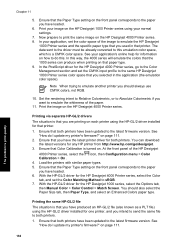
... firmware version.
Ensure that the Paper Type setting on the HP Designjet 4000 Printer series. 8. See "How do I update my printer's firmware?" on the HP Designjet 4000 Printer series. Load the printers with similar paper types. 5. Now prepare to both printers have the latest printer driver for the HP Designjet 4000 Printer series, select the Color
tab, and set the CMYK input...
HP Designjet 4000 Printer Series - Quick Reference Guide - Page 141


... loaded. 5. The problem is turned on the front panel corresponds to None (Native). - Using the Embedded Web Server: in the Color Management section of the HP Designjet 4000 Printer series, select the icon, then Configuration menu > Color Calibration > On .
3. Ensure that Color Calibration is print quality
2. Using the front panel: select the icon, then...
HP Designjet 4000 Printer Series - Quick Reference Guide - Page 165
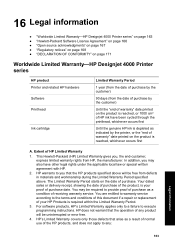
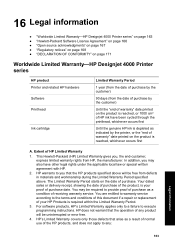
... ● "Open source acknowledgments" on page 167 ● "Regulatory notices" on page 168 ● "DECLARATION OF CONFORMITY" on page 171
Worldwide Limited Warranty-HP Designjet 4000 Printer series
HP product Printer and related HP hardware Software Printhead
Ink cartridge
Limited Warranty Period
1 year (from the date of purchase by the customer)
90 days (from the date of...
HP Designjet 4000 Printer Series - Quick Reference Guide - Page 166


... product or component part to replace the defective one , and (ii) remote part installation assistance, if needed. HP may have no obligation to replace or refund until you to HP. or c. Routine printer maintenance operations in the HP Designjet 4000 Printer series, such as applicable, a defective product which may repair or replace products (i) with you to return...
HP Designjet 4000 Printer Series - Quick Reference Guide - Page 168


... NOT ACCEPT THESE LICENSE TERMS, YOU MUST RETURN THE SOFTWARE FOR A FULL REFUND. HP SOFTWARE LICENSE TERMS
The following terms govern your HP Designjet 4000 Printer series unless you have a separate agreement with all copies or adaptations. HP Designjet 4000 Printer series software includes HP software product ("the Software") and Open Source Software components. "Use" means storing, loading...
HP Designjet 4000 Printer Series - Quick Reference Guide - Page 170


...to cause harmful interference, in which case the user may be confused with the marketing name (HP Designjet 4000 Printer series) nor with the product numbers (Q1273X, Q1274X, where X is any changes or ...
You can radiate radio frequency energy and, if not installed and used in the printer by the HewlettPackard Company may cause harmful interference and void the FCC authorization to Part...
HP Designjet 4000 Printer Series - Quick Reference Guide - Page 173
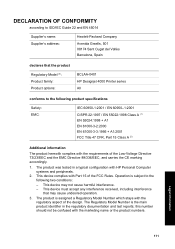
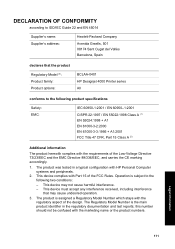
...Spain
declares that may not cause harmful interference. - This device complies with HP Personal Computer systems and peripherals.
2.
This device may cause undesired operation.
...interference
that the product
Regulatory Model (3): Product family: Product options:
BCLAA-0401 HP Designjet 4000 Printer series All
conforms to the following product specifications
Safety: EMC:
IEC 60950-1:...
HP Designjet 4000 Printing Guide [HP-GL/2 Driver] - Proof another printer [Windows] - Page 1
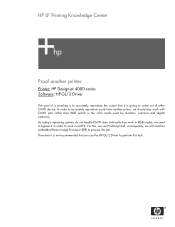
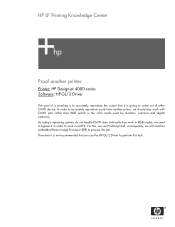
... it is not recommended that it in CMYK. In order to accurately reproduce a job from another printer
Printer: HP Designjet 4000 series Software: HP-GL/2 Driver
The goal of a proofing is to accurately reproduce the output that you use the HP-GL/2 Driver to perform this , we use PostScript and, consequently, we will need to bypass it...
Service Manual - Page 4


... parts are located in this Manual
Purpose
This Service Manual contains information necessary to test, calibrate and service: „ hp designjet 4000 printer (Model Q1273A) „ hp designjet 4000ps printer (Model Q1274A) For information about using these printers, refer to the topic you can find information related to the corresponding User and Quick Reference Guides. Conventions
A small...
Service Manual - Page 5


Table of Contents
Table of Contents
1
Troubleshooting 1-1 System Error Codes 2-1 Ink Supplies Troubleshooting 3-1 Service Tests and Utilities 4-1 Service Calibrations 5-1 Print Quality 6-1 Parts and Diagrams 7-1 Removal and Installation 8-1 Preventive Maintenance 9-1
hp designjet 4000 series printers service manual
3
Service Manual - Page 7


...The Printer does not Power ON 1-3 The Printer ...HP Coated media with light area fills 1-7 Solving Media-Handling Problems 1-8 Using the Buzzer at Power-up to Troubleshoot 1-9 Using the Power-up Sequence to Troubleshoot 1-10 Using the Power Switch LEDs to Troubleshoot 1-13 Using the PCA LEDs to Troubleshoot 1-14 How to Interpret the Service Information Pages 1-17
hp designjet 4000 series printer...
Service Manual - Page 8
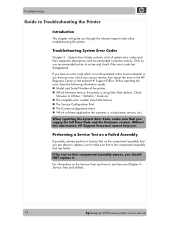
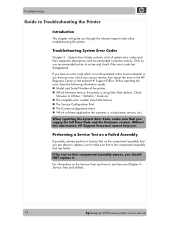
... disappeared.
If you have an error code which you cannot resolve, then report the error to use them see Chapter 4 Service Tests and Utilities.
1-2
hp designjet 4000 series printer service manual When reporting the System Error Code, make sure that is the component/assembly that has failed. Without this Service Manual or you have...
Service Manual - Page 9
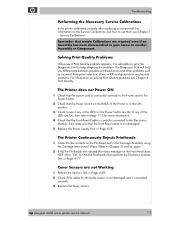
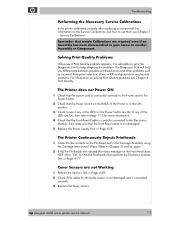
... faulty sensor is not damaged and is connected
correctly. 3 Replace the faulty Sensor.
The Printer does not Power ON
1 Check that the power cord is in the Carriage Assembly using... required even if an Assembly has been disassembled to gain access to the Electronics Module. hp designjet 4000 series printer service manual
1-3 For information on the Printhead and in the ON position.
3 Check ...
Service Manual - Page 10
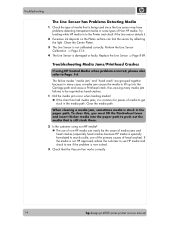
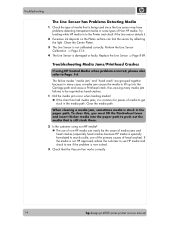
...the media that is common for pieces of media to the Printer and check if the Line sensor detects it.
2 Excessive ink...HP Coated Media when problem occurred, please also refer to avoid cockle, one of the primary causes of head crashes). Troubleshooting
The Line Sensor has Problems Detecting Media
1 Check the type of media that the Vacuum Fan works correctly.
1-4
hp designjet 4000 series printer...
Service Manual - Page 11
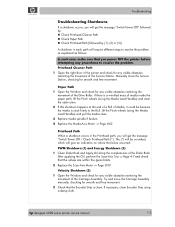
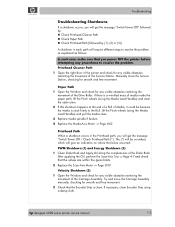
... Page 4-7 and check that you power OFF the printer before attempting any visible obstacles restricting the
movement of the Drive Roller. hp designjet 4000 series printer service manual
1-5 A shutdown in the Printhead path... the Carriage Assembly.
Printhead Cleaner Path 1 Open the right door of the printer and check for any visible obstacles
restricting the movement of Media, it could be...
Service Manual - Page 12
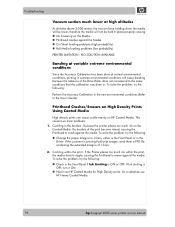
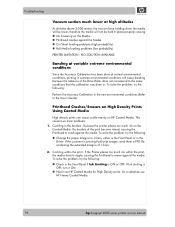
... media. To solve the problem, try the following: „ Check in the Front Panel if Ink Limiting is OFF, turn it ON. „ Never use HP Heavy Coated Media.
1-6
hp designjet 4000 series printer service manual Cockling within the print, the media starts to ripple, causing the Printhead to crash against the media.
If the...
Service Manual - Page 371


About this Edition This is the 2nd edition of this Service Manual
1st edition, titled hp designjet 4000 series printers service manual (models Q1273A/Q1274A) December 2004
2nd edition, titled hp designjet 4000 series printers service manual (models Q1273A/Q1274A) April 2005
Similar Questions
How To Color Manage A Hp Designjet 4000 In Windows 7
(Posted by S9exden 10 years ago)
Why Won't My Hp Designjet Z6200 Printer Print In Color?
I installed the drivers on my iMac, and ther printer will only allow me to print black and white. Is...
I installed the drivers on my iMac, and ther printer will only allow me to print black and white. Is...
(Posted by greatisc 11 years ago)
I Am Getting Error (no Media Profile Available) In Hp Designjet 5100 Printer.
I am getting error (no media profile available) in hp designjet 5100 printer. How do i download med...
I am getting error (no media profile available) in hp designjet 5100 printer. How do i download med...
(Posted by vjaisawal 13 years ago)

