HP Designjet 4000 Support Question
Find answers below for this question about HP Designjet 4000.Need a HP Designjet 4000 manual? We have 7 online manuals for this item!
Question posted by eslamjungs on September 2nd, 2014
How To Ink Chip On Designjet 4000ps
The person who posted this question about this HP product did not include a detailed explanation. Please use the "Request More Information" button to the right if more details would help you to answer this question.
Current Answers
There are currently no answers that have been posted for this question.
Be the first to post an answer! Remember that you can earn up to 1,100 points for every answer you submit. The better the quality of your answer, the better chance it has to be accepted.
Be the first to post an answer! Remember that you can earn up to 1,100 points for every answer you submit. The better the quality of your answer, the better chance it has to be accepted.
Related HP Designjet 4000 Manual Pages
HP Designjet 4000 Printer Series - Quick Reference Guide - Page 65


...? Its status - See "Worldwide Limited Warranty-HP Designjet 4000 Printer series" on which
you want information. 3. Access the Embedded Web Server (see "The problem is an ink cartridge status message" on page 146. Go to the Snapshot tab to see "The problem is a printhead status message" on page 146 and "The problem ...
HP Designjet 4000 Printer Series - Quick Reference Guide - Page 139
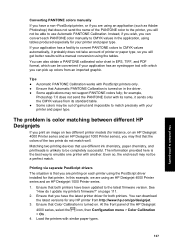
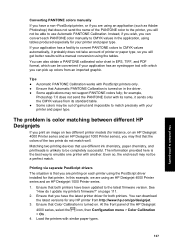
... be able to use different ink chemistry, paper chemistry, and printheads is the best way to emulate one printer with which can also obtain a PANTONE calibrated color chart in the application, using tables produced especially for instance, on page 111. 2. on an HP Designjet 4000 Printer series and an HP Designjet 1000 Printer series), you may not...
HP Designjet 4000 Printer Series - Quick Reference Guide - Page 165
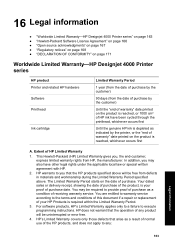
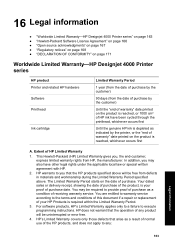
... any :
Legal information
163 16 Legal information
● "Worldwide Limited Warranty-HP Designjet 4000 Printer series" on page 163 ● "Hewlett-Packard Software License Agreement" on page ...CONFORMITY" on page 171
Worldwide Limited Warranty-HP Designjet 4000 Printer series
HP product Printer and related HP hardware Software Printhead
Ink cartridge
Limited Warranty Period
1 year (from the...
HP Designjet 4000 Printer Series - Quick Reference Guide - Page 166


... notified of a refilled or non-original HP consumable product (ink, printhead or ink cartridge) does not affect either repair on site or replace any HP support contract with you or any defective hardware product or component part. b. Routine printer maintenance operations in the HP Designjet 4000 Printer series, such as applicable, a defective product which is unable...
HP Designjet 4000 Printer Series - Quick Reference Guide - Page 170


...ink systems used in accordance with the instructions, may cause harmful interference to radio communications. The Regulatory Model Number for a Class A digital device, pursuant to part 15 of this equipment. In a domestic environment this product may cause radio interference, in which case users will be confused with the marketing name (HP Designjet 4000 Printer... printer by the HewlettPackard Company ...
Service Manual - Page 4


... and Quick Reference Guides. Readership
The procedures described in this Manual
Purpose
This Service Manual contains information necessary to test, calibrate and service: „ hp designjet 4000 printer (Model Q1273A) „ hp designjet 4000ps printer (Model Q1274A) For information about using these printers, refer to the topic you are located in Chapter 7. Part Numbers
Part Numbers for...
Service Manual - Page 5


Table of Contents
Table of Contents
1
Troubleshooting 1-1 System Error Codes 2-1 Ink Supplies Troubleshooting 3-1 Service Tests and Utilities 4-1 Service Calibrations 5-1 Print Quality 6-1 Parts and Diagrams 7-1 Removal and Installation 8-1 Preventive Maintenance 9-1
hp designjet 4000 series printers service manual
3
Service Manual - Page 7


...Printer Continuously Rejects Printheads 1-3 Cover Sensors are not Working 1-3 The Line Sensor has Problems Detecting Media 1-4 Troubleshooting Shutdowns 1-5 Vacuum suction much lower at high altitudes 1-6 Banding at variable extreme environmental conditions 1-6 Printhead Crashes/Smears on High Density Prints Using Coated Media 1-6 Banding due to Ink...designjet 4000 series printer service manual
1-1
Service Manual - Page 10
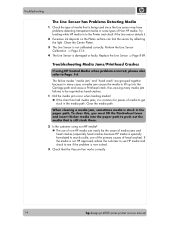
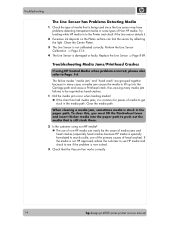
...common for pieces of media to get
stuck in to the Printer and check if the Line sensor detects it.
2 Excessive ink deposits on the Platen surface can easily be the cause of...Platen.
3 The Line Sensor is now solved.
3 Check that the Vacuum Fan works correctly.
1-4
hp designjet 4000 series printer service manual Perform the Line Sensor Calibration ⇒ Page 5-16.
4 The Line Sensor is stuck in...
Service Manual - Page 12
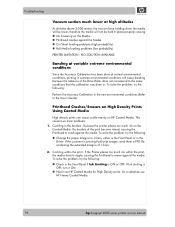
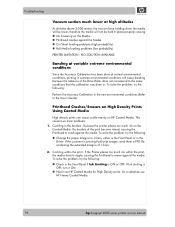
..., turn it ON. „ Never use HP Heavy Coated Media.
1-6
hp designjet 4000 series printer service manual To solve the problem, try the following : „ Check in the Front Panel if Ink Limiting is ON or OFF. Cockling in the borders - If Ink Limiting is printing PostScript images, send them a PPD file containing the extended...
Service Manual - Page 13
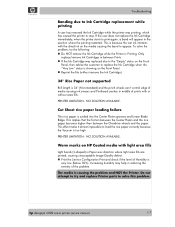
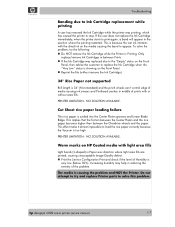
... load the rice paper correctly because the Vacuum is
very low (below 30%). hp designjet 4000 series printer service manual
1-7 To solve the problem, try and replace Printer parts to try the following: „ Do NOT remove the Ink Cartridge while the Printer is 34" (Non-standard) and the pinch wheels can't control edge of media...
Service Manual - Page 20
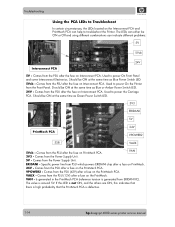
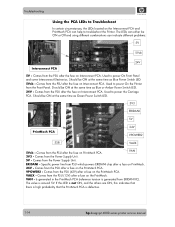
...Printer from PSU which powers ERIDANI chip after a fuse on PrintMech.
24V - Comes from the Power Supply Unit. ERIDANI - Specific power line from the Front Panel.
VAN - Is generated in the PrintMech PCA (reference tension is defective.
1-14
hp designjet 4000 series printer...5Vsb
24V
Interconnect PCA
5V - Used to troubleshoot the Printer. VAN
3V3 - Comes from the PSU after a fuse...
Service Manual - Page 24


... this will show "not available" all
the time since the media length tracking function in not available.
1-18
hp designjet 4000 series printer service manual Troubleshooting
Current Media, Printhead and Ink Information
This page contains the following information: „ Current Printer Configuration. „ Paper Loaded Information. „ Current Printhead Kit Information. „ Current...
Service Manual - Page 28
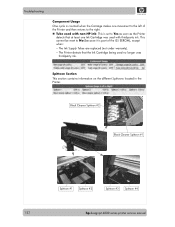
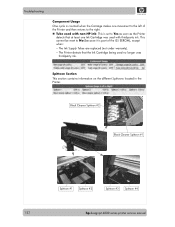
... the right. „ Tube used with third-party ink. Black Cleaner Spittoon #2
Black Cleaner Spittoon #1
1-22
Spittoon #1 Spittoon #2
Spittoon #3 Spittoon #4
hp designjet 4000 series printer service manual Troubleshooting
Component Usage
One cycle is counted when the Carriage makes one Ink Cartridge was used with non-HP ink: This is set to No (because it is part...
Service Manual - Page 34


... - Reconnect the power cord and power On the Printer. „ If the System Error continues, replace the Ink Supply Tubes and Trailing Cable ⇒ Page 8-33...Printer and disconnect the Power cord.
Corrective Action: Try the following : „ Check that the Trailing Cable is correctly installed (Refer to determine exactly which component failed.
2-4
hp designjet 4000 series printer...
Service Manual - Page 114


.... For more information on the Front Panel. hp designjet 4000 series printer service manual If there is a failure at this error code, refer to Page 2-21. Error 71:19 Recovery" to set the correct Serial Number (refer to Page 4-47).
„ Getting PS Language (for HP Designjet 4000PS)
View the Unit Information as follows:
1 In...
Service Manual - Page 122
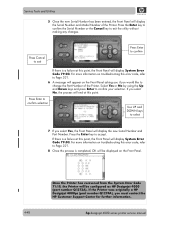
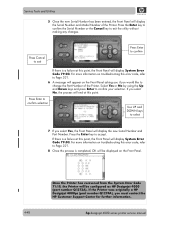
...information on troubleshooting this error code, refer to change the Part Number of the Printer. If the Printer was originally a HP Designjet 4000ps (part number Q1274A), you would like to Page 2-21.
8 Once the ...and press Enter to confirm
If there is completed, OK will be configured as HP Designjet 4000 (part number Q1273A). Service Tests and Utilities
5 Once the new Serial Number has ...
Service Manual - Page 212
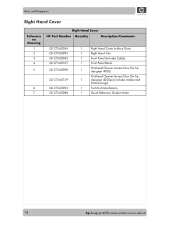
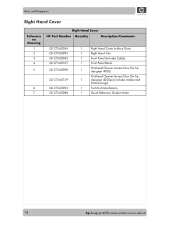
...
Q1273-60092 Q1273-60088
1
Right Hand Cover (without Door)
1
Right Hand Trim
1
Front Panel (Includes Cable)
1
Front Panel Bezel
1
Printhead Cleaner Access Door (for hp designjet 4000)
Printhead Cleaner Access Door (for hp
1
designjet 4000ps) (includes Adobe and
Pantone Logo)
1
Push-Push Mechanism
1
Quick Reference Guide Holder
7-8
hp designjet 4000 series printer service manual
Service Manual - Page 243


Remove the Ink Cartridges from the Printer.
3. hp designjet 4000 series printer service manual
8-9 Remove one T-15 screw (Type J) that secures the Left Cover. Removal and Installation
Left Cover
Removal
Switch off the product and remove the power cable. 1. Open the Ink Cartridge Door.
2.
Service Manual - Page 372


What's in this Service Manual
This manual contains information necessary to the corresponding User and Quick Reference Guides.
The procedures described in this manual are to be performed by HP-qualified Service Personnel only. hp designjet 4000ps (model Q1274A)
For information about using these printers, refer to test, calibrate and service: - hp designjet 4000 (model Q1273A)
-
Similar Questions
How To Change Ink On Designjet T2300
(Posted by futsinth 9 years ago)
Hp Designjet 4000ps Printer - Won't Print
I replaced old printheads with new - cleaned them and the screen is flashing "Lift printhead cover -...
I replaced old printheads with new - cleaned them and the screen is flashing "Lift printhead cover -...
(Posted by joanneparello 12 years ago)

