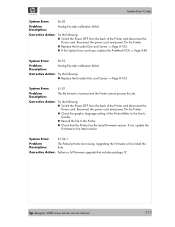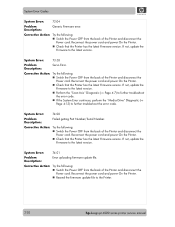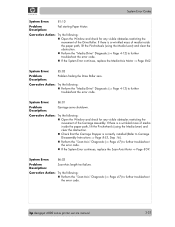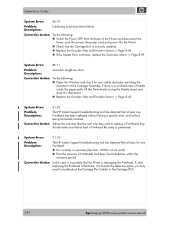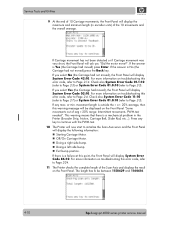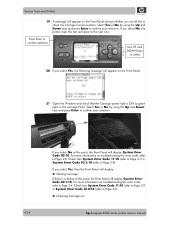HP Designjet 4000 Support Question
Find answers below for this question about HP Designjet 4000.Need a HP Designjet 4000 manual? We have 7 online manuals for this item!
Question posted by heEas on February 17th, 2014
What Causes Designjet 4000ps To Error 86.01
The person who posted this question about this HP product did not include a detailed explanation. Please use the "Request More Information" button to the right if more details would help you to answer this question.
Current Answers
Related HP Designjet 4000 Manual Pages
Similar Questions
Why I Am Getting Error 86.01 For T2300 Hp Desigfn Jet Emfp Printer Frequently???
why i am getting error 86.01 for t2300 hp desigfn jet emfp printer frequently??? please give sugessi...
why i am getting error 86.01 for t2300 hp desigfn jet emfp printer frequently??? please give sugessi...
(Posted by vjksuri 6 years ago)
Hp Designjet 4000ps Printer - Won't Print
I replaced old printheads with new - cleaned them and the screen is flashing "Lift printhead cover -...
I replaced old printheads with new - cleaned them and the screen is flashing "Lift printhead cover -...
(Posted by joanneparello 12 years ago)