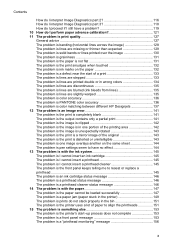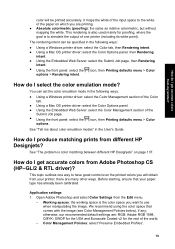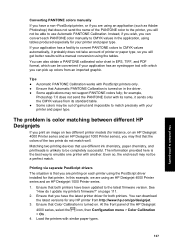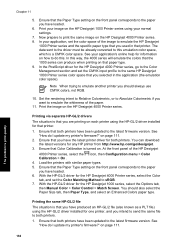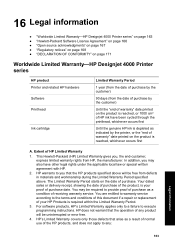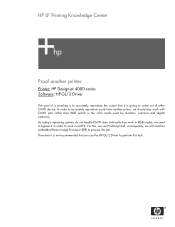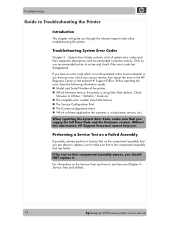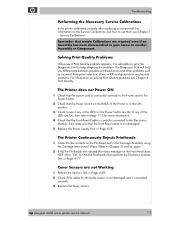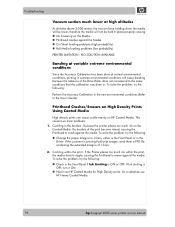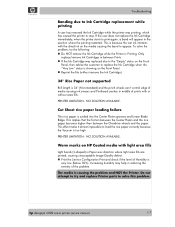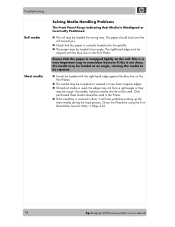HP Designjet 4000 Support Question
Find answers below for this question about HP Designjet 4000.Need a HP Designjet 4000 manual? We have 7 online manuals for this item!
Question posted by joanneparello on November 16th, 2011
Hp Designjet 4000ps Printer - Won't Print
I replaced old printheads with new - cleaned them and the screen is flashing "Lift printhead cover - Remove printheads"
Current Answers
Related HP Designjet 4000 Manual Pages
Similar Questions
Can I Setup My Hp Designjet T770 To Trim A New Roll
(Posted by Scsunapp 10 years ago)
I Am Getting Error (no Media Profile Available) In Hp Designjet 5100 Printer.
I am getting error (no media profile available) in hp designjet 5100 printer. How do i download med...
I am getting error (no media profile available) in hp designjet 5100 printer. How do i download med...
(Posted by vjaisawal 13 years ago)