HP Designjet 4000 Support Question
Find answers below for this question about HP Designjet 4000.Need a HP Designjet 4000 manual? We have 7 online manuals for this item!
Question posted by MaTenn on February 27th, 2014
Hp Designjet 4000ps Hpgl2 How To Clean Print Heads
The person who posted this question about this HP product did not include a detailed explanation. Please use the "Request More Information" button to the right if more details would help you to answer this question.
Current Answers
There are currently no answers that have been posted for this question.
Be the first to post an answer! Remember that you can earn up to 1,100 points for every answer you submit. The better the quality of your answer, the better chance it has to be accepted.
Be the first to post an answer! Remember that you can earn up to 1,100 points for every answer you submit. The better the quality of your answer, the better chance it has to be accepted.
Related HP Designjet 4000 Manual Pages
HP Designjet 4000 Printer Series - Quick Reference Guide - Page 4


...printer 77 How do I perform color calibration 77 How do I perform black point compensation 78 How do I set the rendering intent 78 How do I select the color emulation mode 79 How do I produce matching prints from different HP Designjets... print queue 103 How do I nest jobs to save roll paper 105 8 How do I maintain my printer 107 How do I clean the exterior of the printer 107 How do I clean...
HP Designjet 4000 Printer Series - Quick Reference Guide - Page 5
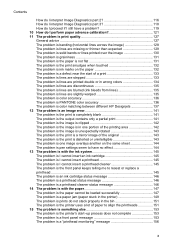
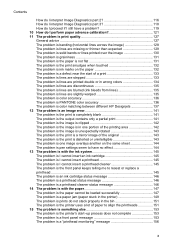
...color matching between different HP Designjets 137 12 The problem is an image error 141 The problem is the print is completely blank 141 The problem is the output contains only a partial print 141 The problem ...problem is a paper jam (paper stuck in the printer 149 The problem is prints do not stack properly in the bin 151 The problem is the printer uses a lot of paper to align the printheads...
HP Designjet 4000 Printer Series - Quick Reference Guide - Page 6


... the printer does not print 157 The problem is a print job is waiting for a time-out 157 The problem is the printer seems slow 157 The problem is communication failures between computer and printer 158 ... rollers squeak 160 16 Legal information 163 Worldwide Limited Warranty-HP Designjet 4000 Printer series 163 Hewlett-Packard Software License Agreement 166 Open source acknowledgments 167 Regulatory notices ...
HP Designjet 4000 Printer Series - Quick Reference Guide - Page 79


... been calibrated with the new printhead(s). on page 96
How do I produce matching prints from different HP Designjets?" on page 79 ● "How do I perform color calibration?
How do I get accurate colors from my printer?
6 How do I get accurate colors
from my printer?
● "How do I set of the known paper types.
1. on page 79...
HP Designjet 4000 Printer Series - Quick Reference Guide - Page 81
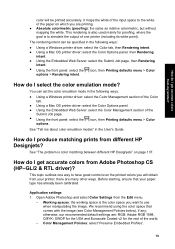
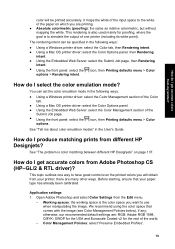
...; Using the front panel: select the icon, then Printing defaults menu > Color
options. This rendering is color matching between different HP Designjets" on which you want to have good control over the printed colors you will be specified in the following ways: ● Using a Windows printer driver: select the Color Management section of the Color...
HP Designjet 4000 Printer Series - Quick Reference Guide - Page 129


... page 136 ● "The problem is color matching between different HP Designjets" on page 137
General advice
When you are using single sheets of paper, we strongly recommend that you always set the print quality to Fast. ● To maintain the best print quality at the expense of speed, change the Printhead monitoring setting...
HP Designjet 4000 Printer Series - Quick Reference Guide - Page 140
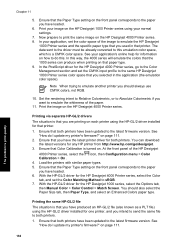
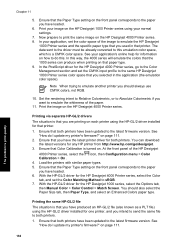
...?" Note When trying to this emulation color space, which is print quality on the HP Designjet 4000 Printer series. With the HP-GL/2 driver for the HP Designjet 4000 Printer series, go /designjet.
3. The data sent to the driver must be already converted to emulate another printer you selected in that the Paper Type setting on page 111.
138
The problem is...
Service Manual - Page 4


...
Purpose
This Service Manual contains information necessary to test, calibrate and service: „ hp designjet 4000 printer (Model Q1273A) „ hp designjet 4000ps printer (Model Q1274A) For information about using these printers, refer to the topic you are consulting.
2
hp designjet 4000 series printers service manual Conventions
A small arrow ⇒ is used to indicate other parts of...
Service Manual - Page 9
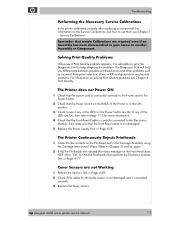
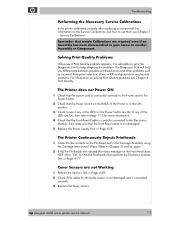
...solving Print Quality problems see Chapter 6 Print Quality.
hp designjet 4000 series printer service manual
1-3 The Printer does not Power ON
1 Check that the power cord is connected correctly to the Printer and...) then perform the Electronic Systems Test ⇒ Page 4-17. The Printer Continuously Rejects Printheads
1 Clean the flex contacts on the Power Switch are not Working
1 Perform the...
Service Manual - Page 10
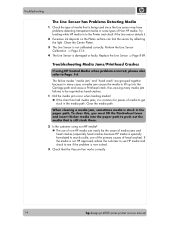
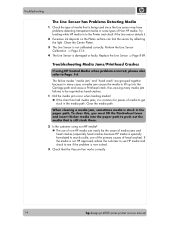
..., one of the primary causes of head crashes). Replace the Line Sensor ⇒ Page 8-89. When clearing a media jam, sometimes media is not calibrated correctly. If the media is specially formulated to Page 1-6.
Clean the Center Platen.
3 The Line Sensor... Detecting Media
1 Check the type of media that the Vacuum Fan works correctly.
1-4
hp designjet 4000 series printer service manual
Service Manual - Page 14
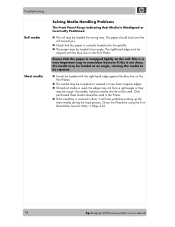
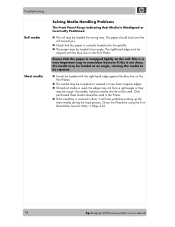
... to be rejected.
„ It must be
aligned with the blue line on the Print Platen.
„ The media may be crumpled or warped or may have problems picking ...; Check that the paper is wrapped tightly on the roll. Clean the Overdrive using the Turn Drive Roller Service Utility ⇒ Page 4-53.
1-8
hp designjet 4000 series printer service manual
The paper should not be used , the edges ...
Service Manual - Page 85


...Axis. In this case you should:
-
hp designjet 4000 series printer service manual
4-11 Check that the Ink Supply Tubes and Trailing Cable is installed correctly. If necessary, clean Encoder Strip using a damp cloth.
-
For... error code, refer to Page 2-24. Make sure you keep your hands away from the Print Platen as the Carriage will be done: „ If PWM avg got is more information ...
Service Manual - Page 114


...point, the Front Panel will display System Error Code 74:00. hp designjet 4000 series printer service manual Service Tests and Utilities
PHONE SUPPORT
10.3 Others >>> Unit...fail message will display the following Printer information: „ Firmware version. „ Serial Number. „ Part Number. „ PS Language (for HP Designjet 4000PS). For more information on troubleshooting this...
Service Manual - Page 122
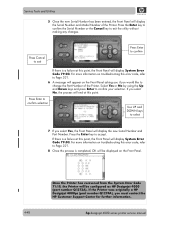
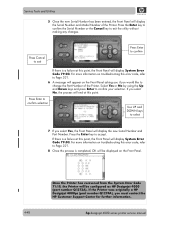
... 2-21.
8 Once the process is completed, OK will be configured as HP Designjet 4000 (part number Q1273A). hp designjet 4000 series printer service manual
Press Enter to confirm selection
Use UP and DOWN keys
to select... will display System Error Code 79:03.
If the Printer was originally a HP Designjet 4000ps (part number Q1274A), you select No, the process will be displayed on the Front...
Service Manual - Page 125


...hp designjet 4000 series printer service manual
4-51 There are two submenus that allow you to: „ Reset ALL the counters related to a Preventive Maintenance Kit (PMK). „ Reset only the counters related to a specific replaced part.
5 Diagnostic Print ⇒ Page 4-63 The purpose of this Service Utility is to print the Diagnostic Print... available in order to clean them.
2 Prime Tubes...
Service Manual - Page 151


...print quality problems like banding.
After loading media that the customer will be discarded.
3 Clean Drive Roller - This calibration is disassembled or replaced. The Printer first calibrates the Analog Encoder and then prints...perform this order: 1 Print Calibration Pattern - Press Enter
hp designjet 4000 series printer service manual
5-9 The Printer scans the Paper Advance ...
Service Manual - Page 155
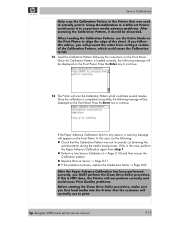
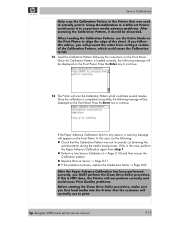
... Pattern, use to print. If this case, try the following message will scan the Calibration Pattern which could take several minutes. hp designjet 4000 series printer service manual
5-13
...perform the Clean Drive Roller procedure.
Once the Calibration Pattern is NOT done, the Printer will not perform correctly and could cause Print Quality problems.
Before starting the Clean Drive ...
Service Manual - Page 367
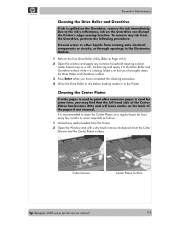
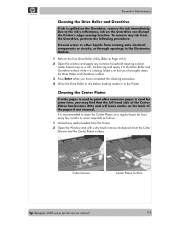
... 4-63). 2 Open the window and apply any common household cleaning solution
(water based only) to a soft, lint-free rag and apply it to the ink's reflectance, ink on the Overdrive can disrupt the Printer's edge-sensing function. Cutter Groove
Center Platen Surface
hp designjet 4000 series printer service manual
9-3 To remove any media loaded from the...
Service Manual - Page 370


...000 Carriage Cycles (which are located under the Black Printhead Cleaners.
9-6
hp designjet 4000 series printer service manual You must be approximately 5 years before the printer needs maintenance.
Preventive Maintenance
Scheduled Maintenance
In some segments of the printer market, the customer tends to print more than the normal usage conditions, then it will need maintenance service...
Service Manual - Page 372


hp designjet 4000ps (model Q1274A)
For information about using these printers, refer to be performed by HP-qualified Service Personnel only. What's in this Service Manual
This manual contains information necessary to test, calibrate and service: - The procedures described in this manual are to the corresponding User and Quick Reference Guides. hp designjet 4000 (model Q1273A)
-
Similar Questions
Hp 7000 Diagnostic How Clean Print Head
(Posted by gowthhuntde 9 years ago)
Hp Officejet 6000 Won't Print Black Tried Cleaning Print Head
(Posted by midte 10 years ago)
Hp Designjet 4000ps Printer - Won't Print
I replaced old printheads with new - cleaned them and the screen is flashing "Lift printhead cover -...
I replaced old printheads with new - cleaned them and the screen is flashing "Lift printhead cover -...
(Posted by joanneparello 12 years ago)

