HP Designjet T2300 Support Question
Find answers below for this question about HP Designjet T2300 - eMultifunction Printer.Need a HP Designjet T2300 manual? We have 4 online manuals for this item!
Question posted by futsinth on August 27th, 2014
How To Change Ink On Designjet T2300
The person who posted this question about this HP product did not include a detailed explanation. Please use the "Request More Information" button to the right if more details would help you to answer this question.
Current Answers
There are currently no answers that have been posted for this question.
Be the first to post an answer! Remember that you can earn up to 1,100 points for every answer you submit. The better the quality of your answer, the better chance it has to be accepted.
Be the first to post an answer! Remember that you can earn up to 1,100 points for every answer you submit. The better the quality of your answer, the better chance it has to be accepted.
Related HP Designjet T2300 Manual Pages
HP Printers - Supported Citrix Presentation Server environments - Page 1


... 12 The difference between the Citrix and HP UPDs 13 Business Inkjet printers and supported driver versions 14 HP Deskjet printers and supported driver versions 15 LIDIL HP Deskjet printers...18 Using HP ink-based All-in-One and Photosmart printers 19 HP Designjets and supported driver versions 22 Resolved issues...22 Unresolved issues ...24 Microsoft...
HP Printers - Supported Citrix Presentation Server environments - Page 24


... 4.0/4.5 and XenApp 5.0. configuration, duplexer, and hard disk settings. Supported printing features
All printing features of "host-based" printers in environments running MetaFrame XP with Terminal Server. Answer: Check the LaserJet, Business Inkjet, Designjet, Deskjet, and ink-based All-in Terminal Server/Citrix environments with DOT4 port on the host machine by HP?
However...
HP Printers - Supported Citrix Presentation Server environments - Page 29


... propagated to the client device using the HP LaserJet/Business Inkjet/Designjet/Deskjet printers and drivers listed above. The settings were propagated and the client was attached to the autocreated client printer in the user's session.
Some of printers installed on the client's desktop. Setting changes were made to the Citrix XenApp™ server farm...
HP Printers - Supported Citrix Presentation Server environments - Page 37


...Server and newer model HP LaserJet, Business Inkjet, Designjet, Deskjet printers and Scanner/All-in-One devices will be added to change without notice. Citrix, the Citrix logo, Citrix..., 2008 Hewlett-Packard Development Company, L.P. Planned future testing
HP LaserJet/Business Inkjet/Designjet/Deskjet printers and Scanner/All-in-One devices testing is subject to the test matrix. Microsoft...
HP Designjet T2300e MFP - User's Guide: English - Page 10


... electromagnetic interference.
● Do not disassemble or repair the product yourself. Replace a damaged power cord with your product; Full name HP Designjet T2300 eMFP HP Designjet T2300 PostScript® eMFP
Short name T2300 T2300 PS
Part number CN727A CN728A
HP Start-up Kit
The HP Start-up Kit is the DVD that comes with an HP...
HP Designjet T2300e MFP - User's Guide: English - Page 18


... Windows ● The PCL3GUI raster driver for Mac OS (T2300)
10 Chapter 1 Introduction
ENWW If the product is some time,....
● To the right of paper (scan and print). Printer software
The following items are actions that elapses before sleep mode, press... job queues. To change product settings, or initiate actions
such as loading paper or replacing ink supplies. See Scanning on...
HP Designjet T2300e MFP - User's Guide: English - Page 19


... product has not been used for Windows and Mac OS (T2300 PS)
● The Embedded Web Server and (alternatively) the ...
◦ Manage the product from time to use of the ink cartridges, the printheads and the paper
◦ Access the HP ...Change various product settings
See Access the Embedded Web Server on page 37 and Access the HP Utility on the front panel. NOTE: In sleep mode, the printer...
HP Designjet T2300e MFP - User's Guide: English - Page 58


... paper;
NOTE: HP provides presets for your printer, go /T2300/paperpresets/.
Select the paper types that you want... preset you want on page 145.
For optimum print quality, the printer changes the way it also contains information on the front panel:
●...more ink and some paper types that you never use, you may not be given a description of the requirements of the printer;...
HP Designjet T2300e MFP - User's Guide: English - Page 60


... higher importance or when you cancel the drying time during a print, the printer may wish to change the cutter option.
, then Setup > Print retrieval > Enable cutter
The ...Printer Settings > Advanced, and change the Cutter option.
● From the front panel, press , then and change the drying time setting to suit special printing conditions such as it finishes printing
CAUTION: If the ink...
HP Designjet T2300e MFP - User's Guide: English - Page 74
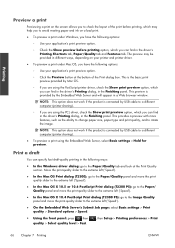
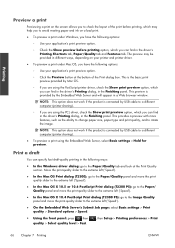
...a preview with more features, such as the ability to change paper size, paper type and print quality, and to the...T2300 PS): go to the Paper/ Quality panel and move the print-quality slider to a different computer (printer sharing).
◦ If you are using the PostScript printer... product is connected by USB cable to avoid wasting paper and ink on a bad print.
● To preview a print under...
HP Designjet T2300e MFP - User's Guide: English - Page 96


...calibration for consistent colors.
● One gray and two black inks provide neutral grays on all other HP Designjet printers. An image can be converted from another , but does not... current set of printheads
● Whenever the environmental conditions (temperature and humidity) change significantly
88 Chapter 11 Color management
ENWW However, software can expect to calibrate immediately...
HP Designjet T2300e MFP - User's Guide: English - Page 97
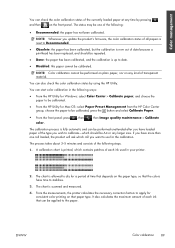
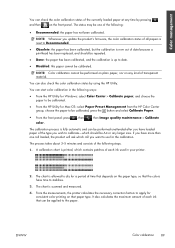
....
ENWW
Color calibration 89 The status may be calibrated. From the measurements, the printer calculates the necessary correction factors to stabilize.
3.
The chart is fully automatic and can...been calibrated, but the calibration is printed, which roll you have more than one of each ink used in the following :
● Recommended: the paper has not been calibrated. It also ...
HP Designjet T2300e MFP - User's Guide: English - Page 104


...of RGB colors. This space provides a smaller gamut alternative to match a particular color. T2300 and T2300 PS options
● Color/Grayscale: you can choose to display on Apple monitors, ...9679; HP Professional PANTONE Emulation: you leave an option set to emulate a different HP Designjet printer. The other methods will be reproducible by a variety of the settings used . Color ...
HP Designjet T2300e MFP - User's Guide: English - Page 157
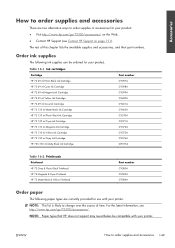
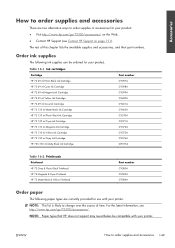
... supplies and accessories
There are currently provided for your printer.
Order ink supplies
The following paper types are two alternative ways to order supplies or accessories for your product: ● Visit http://www.hp.com/go/T2300/accessories/ on page 191).
ENWW
How to change over the course of this chapter lists the available...
HP Designjet T2300e MFP - User's Guide: English - Page 160


... Laminate
HP Two-View Cling
240
22.9 m (75 ft)
914 mm (36 in)
Q1914A (AEN)
1067 mm (42 in )
Q6581A
TIP: The dye inks used by your printer will fade very quickly on instant-dry photo papers. If you plan to display the prints for more than two weeks, you should laminate...
HP Designjet T2300e MFP - User's Guide: English - Page 161


Name HP Designjet PostScript Upgrade HP Designjet External Hard Disk Accessory HP Designjet T2300 44-in )
Part numbers
Q1961A (AEJN) Q1962A (AEN)
Q5486A Q5487A Q5489A Q5490A... mm (13 in) 457 mm (18 in) 330 mm (13 in) 457 mm (18 in Spindle HP Designjet T2300 Rear Deflector Extension HP Jetdirect 635n IPv6/IPsec Print Server HP Web Jetadmin
Product number CN500A CN501A Q6709A CN727-40043 J7961A...
HP Designjet T2300e MFP - User's Guide: English - Page 162
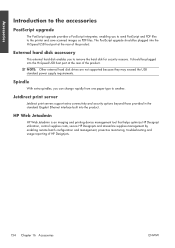
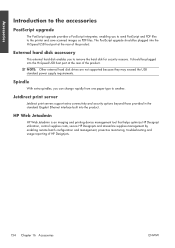
... PostScript and PDF files to the printer and save scanned images as PDF files...Designjets and streamline supplies management by enabling remote batch configuration and management, proactive monitoring, troubleshooting and usage reporting of the product. Accessories
Introduction to the accessories
PostScript upgrade
The PostScript upgrade provides a PostScript interpreter, enabling you can change...
HP Designjet T2300e MFP - User's Guide: English - Page 184


...This is a function you can use to check that there is power available at all ink components installed and no activity at the socket.
● You may be experiencing unusual electromagnetic...can cause the product to change the data
encoding (T2300 PS only). In this case, the preview is displayed on your printer driver.
● The printer may be on and the printer is waiting for nesting....
HP Designjet T2300e MFP - User's Guide: English - Page 206
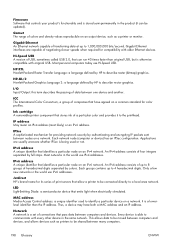
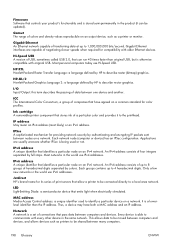
... IP packets sent between computers and devices, and allows devices such as a printer or monitor. Jetdirect HP's brand name for color profiles. IPSec A sophisticated mechanism...Input/Output: this term describes the passing of data between computers and devices. Ink cartridge A removable printer component that controls your product's functionality and is a set of connections that can...
HP Designjet T2300e MFP - User's Guide: English - Page 207


... USB (sometimes called USB 2.0).
Paper A thin, flat material made from the corresponding ink cartridge(s) and deposits it is deposited onto the paper. In the HP Designjet T2300 series, each printhead prints two different colors. Rendezvous Apple Computer's original name for a particular printer. USB host port A rectangular USB socket such as Bonjour. most commonly made...
Similar Questions
How To Change Ink Cartridge On Hp Designjet T2300
(Posted by stAarrow 9 years ago)
Hp Designjet 5500, How To Change Ink Cartridge From 81 To 83
(Posted by drvavg 9 years ago)
How To Setup The Proxy In Hp Designjet T2300 Emultifunction Printer
(Posted by saswhi 10 years ago)
How To Change Ip Address Hp Designjet T2300
(Posted by winniken61 10 years ago)

