HP Designjet T2300 Support Question
Find answers below for this question about HP Designjet T2300 - eMultifunction Printer.Need a HP Designjet T2300 manual? We have 4 online manuals for this item!
Question posted by stAarrow on August 25th, 2014
How To Change Ink Cartridge On Hp Designjet T2300
The person who posted this question about this HP product did not include a detailed explanation. Please use the "Request More Information" button to the right if more details would help you to answer this question.
Current Answers
There are currently no answers that have been posted for this question.
Be the first to post an answer! Remember that you can earn up to 1,100 points for every answer you submit. The better the quality of your answer, the better chance it has to be accepted.
Be the first to post an answer! Remember that you can earn up to 1,100 points for every answer you submit. The better the quality of your answer, the better chance it has to be accepted.
Related HP Designjet T2300 Manual Pages
HP Printers - Supported Citrix Presentation Server environments - Page 1


... 4.7 for Windows in Citrix environments 12 The difference between the Citrix and HP UPDs 13 Business Inkjet printers and supported driver versions 14 HP Deskjet printers and supported driver versions 15 LIDIL HP Deskjet printers...18 Using HP ink-based All-in-One and Photosmart printers 19 HP Designjets and supported driver versions 22 Resolved issues...22 Unresolved issues ...24 Microsoft...
HP Printers - Supported Citrix Presentation Server environments - Page 29


... on the client system, and then the client system connected to the autocreated client printer in the user's session. Setting changes were made to the HP LaserJet/Business Inkjet/Designjet/Deskjet printer installed locally on the client system. The printer was attached to print successfully.
29 The settings were propagated and the client was able to...
HP Designjet T2300 eMFP Printer series - Image Quality Troubleshooting Guide: English - Page 8


... even damage to the printheads.
● Check that your ink cartridges and printheads have not passed their expiration dates: see Using ... this point in the recommended range. If you change the print-quality settings, you can overcome a print...).
Horizontal lines across the image (banding)
If your printer, use only genuine manufacturer's supplies and accessories, whose reliability...
HP Designjet T2300e MFP - User's Guide: English - Page 5


The print job queue in the Embedded Web Server or HP Utility 83
11 Color management ...87 Introduction ...88 How colors are represented ...88 A summary of the color management process 88 Color calibration ...88 Color management from printer drivers 90 Color management from printer drivers (T2300 PS 93 Color management from the Embedded Web Server...
HP Designjet T2300e MFP - User's Guide: English - Page 10


... the internal parts of the product. Do not damage, cut or repair the power cord. Full name HP Designjet T2300 eMFP HP Designjet T2300 PostScript® eMFP
Short name T2300 T2300 PS
Part number CN727A CN728A
HP Start-up Kit
The HP Start-up Kit is the DVD that comes with the product. it contains the product's software and documentation...
HP Designjet T2300e MFP - User's Guide: English - Page 11
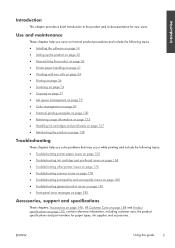
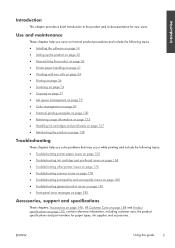
... chapters help you solve problems that may occur while printing and include the following topics. ● Troubleshooting printer paper issues on page 155 ● Troubleshooting ink cartridge and printhead issues on page 168 ● Troubleshooting other printer issues on page 176 ● Troubleshooting scanner issues on page 178 ● Troubleshooting print-quality and scan...
HP Designjet T2300e MFP - User's Guide: English - Page 19


... Mac OS (T2300 PS)
● The Embedded Web Server and (alternatively) the HP Utility allow you...printer performs maintenance service to the printheads from a remote computer
◦ View the status of the product is in sleep mode to power it off using the Power key, and then also switch off the power switch at the back of the ink cartridges, the printheads and the paper
◦ Access the HP...
HP Designjet T2300e MFP - User's Guide: English - Page 48


....
Select the desired option.
, then Setup
NOTE: If the graphic language is set to the printer, without going through a printer driver (T2300 PS only). Personal settings
40 Chapter 4 Personalizing the product
ENWW
You should not normally need to change it is receiving. Press , then > Printing preferences > Graphics language. Under Mac OS, select Configuration then...
HP Designjet T2300e MFP - User's Guide: English - Page 81


...ink levels remaining in your ink cartridges.
● When you have paper wide enough to Optimal.
● Press , then
, then Setup > Printing preferences > Paper options > Roll
switching options > Minimize roll changes..., Glossy
Coated, Heavyweight Coated, Glossy
ENWW
Advanced print settings 73
If the printer finishes one roll, it will automatically switch to the other.
● Check...
HP Designjet T2300e MFP - User's Guide: English - Page 96


... hardware and software features to ensure predictable and dependable results.
● Color calibration for consistent colors.
● One gray and two black inks provide neutral grays on all other HP Designjet printers. An image can adjust the colors in an image according to the characteristics of the particular device, using a color profile of printheads...
HP Designjet T2300e MFP - User's Guide: English - Page 99


...Printer list.
● In the Mac OS Print dialog (T2300): select the Color Options panel, then Color Management > Printer, then select Printer Emulation from the Source Profile list.
● In the Mac OS Print dialog (T2300 PS): select the Color Options panel, then select from printer... get from printing the same job on a different HP Designjet printer, you can adjust the colors of your print in...
HP Designjet T2300e MFP - User's Guide: English - Page 104


... Server's Submit Job page, you plan to print in color, in shades of CMYK source profiles recognized by the printer. T2300 and T2300 PS options
● Color/Grayscale: you send jobs to emulate a different HP Designjet printer. Rendering intent
Rendering intent is mainly used for photographs or images in pure black and white.
● Default RGB...
HP Designjet T2300e MFP - User's Guide: English - Page 106


... source profile: you can choose to emulate a different HP Designjet printer. Default: sRGB (HP).
● Emulate printer: you can all be found by pressing Printing preferences > Color options.
, then
, then Setup >
NOTE: These front panel settings can choose from a selection of gray. Default: Off (no printer emulation). T2300 and T2300 PS options
● Color/Grayscale: you can color...
HP Designjet T2300e MFP - User's Guide: English - Page 144


... a single printhead insertion, the times vary between 2 and 40
136 Chapter 14 Handling ink cartridges and printheads
ENWW When all the printheads have been inserted correctly and are correctly inserted. The front-panel display confirms that all printheads are
changed, takes 10 minutes. Ensure the end of the blue handle catches the wire...
HP Designjet T2300e MFP - User's Guide: English - Page 157
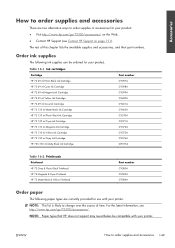
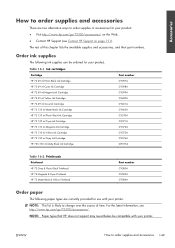
... Ink Cartridge
Part number C9397A C9398A C9399A C9400A C9401A C9403A C9370A C9371A C9372A C9373A C9374A CH575A
Table 16-2 Printheads
Printhead HP 72 Gray & Photo Black Printhead HP 72 Magenta & Cyan Printhead HP 72 Matte Black & Yellow Printhead
Part number C9380A C9383A C9384A
Order paper
The following ink supplies can be compatible with your printer.
ENWW
How to change...
HP Designjet T2300e MFP - User's Guide: English - Page 161


...)
330 mm (13 in) 457 mm (18 in) 330 mm (13 in) 457 mm (18 in Spindle HP Designjet T2300 Rear Deflector Extension HP Jetdirect 635n IPv6/IPsec Print Server HP Web Jetadmin
Product number CN500A CN501A Q6709A CN727-40043 J7961A See http://www.hp.com/go/webjetadmin/
ENWW
How to order supplies and accessories 153
HP Designjet T2300e MFP - User's Guide: English - Page 192
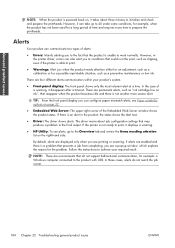
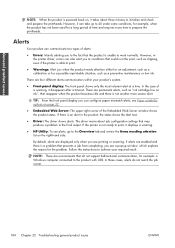
...severe alert. There are permanent alerts, such as "ink cartridge low on ink", that could ruin the print, such as clipping, even if the printer is able to print.
● Warnings: Alert you...: a Windows computer connected to the product with USB.
If the printer is not ready to print, it displays a warning.
● HP Utility: To see Paper suitability options on page 32.
● ...
HP Designjet T2300e MFP - User's Guide: English - Page 194
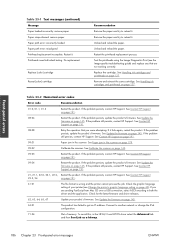
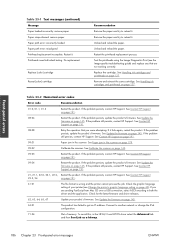
...ink cartridges and printheads on page 145. If the problem still persists, contact HP Support. See Update the firmware on page 127. See Paper jam in the scanner. Check for the latest firmware and driver releases.
62, 63, 64, 65, 67
Update your printer...Test the printheads using the Image Diagnostics Print (see Change the printer's graphic language setting on page 191.
08:08
...
HP Designjet T2300e MFP - User's Guide: English - Page 205
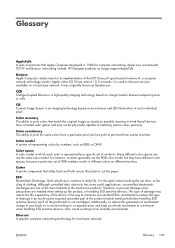
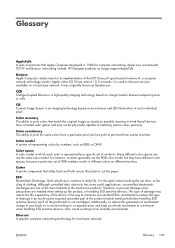
...ink cartridges). Although controlled static electricity has some precautions are one of electrostatic charge in your body try to avoid working in which each individual pixel. Cutter A printer ...cells. ENWW
Glossary 197 Bonjour Apple Computer's trade name for computer networking. HP Designjet products no longer support AppleTalk. Therefore, to a minimum when handling ESD ...
HP Designjet T2300e MFP - User's Guide: English - Page 207


In the HP Designjet T2300 series, each printhead prints two different colors. Spindle A rod that takes ink of one or more colors from fibers ...Printer driver Software that are pulped, dried and pressed. USB device port A square USB socket found on USB devices, though which ink is being used for printing. Paper A thin, flat material made from the corresponding ink cartridge(s)...
Similar Questions
Hp Designjet T2300 Ink Cartridge Empty Can I Still Print
(Posted by Opiwil 9 years ago)
Hp Designjet 5500, How To Change Ink Cartridge From 81 To 83
(Posted by drvavg 9 years ago)
How To Reset Ink Cartridge Hp Designjet T2300
(Posted by petmarit 10 years ago)
How To Change Ip Address Hp Designjet T2300
(Posted by winniken61 10 years ago)
How To Reset Printer After Changing Ink Cartridge On Hp Deskjet 1000
(Posted by taqdiu 10 years ago)

