HP Designjet 8000 Support Question
Find answers below for this question about HP Designjet 8000.Need a HP Designjet 8000 manual? We have 6 online manuals for this item!
Question posted by tmavve on May 25th, 2014
How To Reset Cartridge Chip Designjet 8000s
The person who posted this question about this HP product did not include a detailed explanation. Please use the "Request More Information" button to the right if more details would help you to answer this question.
Current Answers
There are currently no answers that have been posted for this question.
Be the first to post an answer! Remember that you can earn up to 1,100 points for every answer you submit. The better the quality of your answer, the better chance it has to be accepted.
Be the first to post an answer! Remember that you can earn up to 1,100 points for every answer you submit. The better the quality of your answer, the better chance it has to be accepted.
Related HP Designjet 8000 Manual Pages
HP Designjet 8000s, 9000s, and 10000s Air Purifier System - Users Guide - Page 4
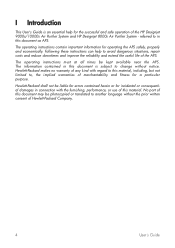
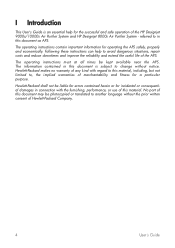
... limited to avoid dangerous situations, repair costs and reduce downtimes and improve the reliability and extend the useful life of the HP Designjet 9000s/10000s Air Purifier System and HP Designjet 8000s Air Purifier System - The operating instructions contain important information for incidental or consequential damages in connection with regard to this document...
HP Designjet 8000s, 9000s, and 10000s Air Purifier System - Users Guide - Page 5


II Product description
HP Designjet 8000s Air Purifier System
HP Designjet 9000s/10000s Air Purifier System
1
Transparent display, membrane keyboard
3 Filter casing
5 Fan housing
7 Sound absorption module
9 Castor
11
HP Designjet APS 8000s / 9000s/10000s Filter
13 Exhaust grid
HP Air Purifier System
2 Casing cover 4 Service flap on the filter housing 6 Fan & electronics cover 8 Castor ...
HP Designjet 8000s, 9000s, and 10000s Air Purifier System - Users Guide - Page 6
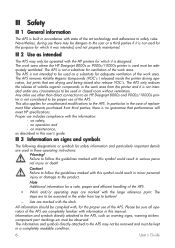
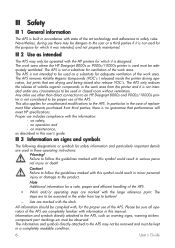
... handling of the APS.
• Work and/or operating steps are completely familiar with , for ventilation of the work area where the HP Designjet 8000s or 9000s/10000s printer is not a substitute for the proper use of the APS.
The information and symbols directly attached to be complied with information in this symbol...
HP Designjet 8000s, 9000s, and 10000s Air Purifier System - Users Guide - Page 7
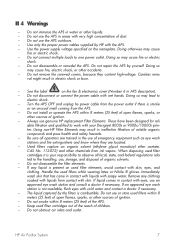
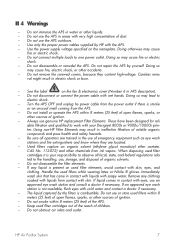
...wash skin that has come in APS description).
- The liquid captured by the filters is your Designjet 8000s or 9000s/10000s prin- Do not smoke within 8
meters (25 feet) of open flames,... use genuine HP replacement Filter Elements. Use the power supply voltage specified on used filter
cartridges it is combustible. Do not disconnect or connect the power cable with cold water and contact...
HP Designjet 8000s, 9000s, and 10000s Air Purifier System - Users Guide - Page 9
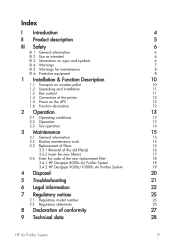
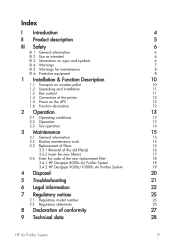
... 1.4 Connection of the printer 1.5 Power on the APS 1.6 Function description
2 Operation
2.1 Operating conditions 2.2 Operation 2.3 Test operation
3 Maintenance
3.1 General information 3.2 Routine maintenance work 3.3 Replacement of filters
3.3.1 Removal of the old filter(s) 3.3.2 Insert the new filter(s) 3.4 Enter the code of the new replacement filter 3.4.1 HP Designjet 8000s Air Purifier System...
HP Designjet 8000s, 9000s, and 10000s Air Purifier System - Users Guide - Page 10


... must be secured on the transport vehicle against slipping and falling over. Weight of the complete HP Designjet 8000s APS, net:
approx. 60 kg
- The following information for transporting the APS:
- Observe the... hard knocks when setting down and cause serious injury or death. Weight of the complete HP Designjet 9000s/10000s APS, net: approx. 95 kg
- It is to be tightly fixed to ...
HP Designjet 8000s, 9000s, and 10000s Air Purifier System - Users Guide - Page 12


... activated carbon filter.
The other end of the hose is pushed through the exhaust grid in the filter elements is switched on the HP Designjet 8000s or
9000s/10000s printers and the APS.
Purified air with volatile organic compounds trapped in the sound absorption module attached at its membrane keyboard. Insert the plug...
HP Designjet 8000s, 9000s, and 10000s Air Purifier System - Users Guide - Page 15
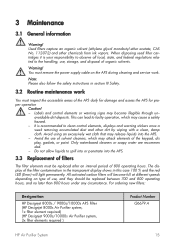
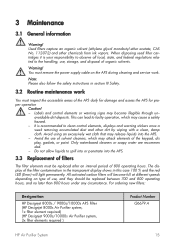
... acetate, CAS No. 112-07-2) and other dirt by wiping with a clean, damp cloth. For ordering new filters:
Designation
HP Designjet 8000s / 9000s/10000s APS Filter (HP Designjet 8000s Air Purifier system, 1x filter element required) (HP Designjet 9000s/10000s Air Purifier system, 2x filter elements required )
Product Number Q6679 A
HP Air Purifier System
15
HP Designjet 8000s, 9000s, and 10000s Air Purifier System - Users Guide - Page 16
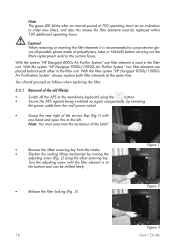
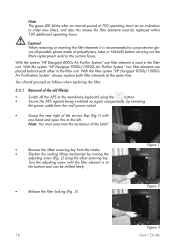
...the filter elements it is used in the filter unit. With the system "HP Designjet 8000s Air Purifier System" one hand and open this means the filter elements must overcome the... (Fig. 3)
Figure 1 Figure 2
Figure 3
16
User´s Guide With the system "HP Designjet 9000s/10000s Air Purifier System" two filter elements are placed behind each other in the filter unit. With the filter system "...
HP Designjet 8000s, 9000s, and 10000s Air Purifier System - Users Guide - Page 18


... displayed. If this fault report. 3.4 Enter the code of the new replacement filter
In order to reset the service interval one code must be reset using the code. Two codes are necessary with the HP Designjet 8000s Air Purifier System. The following steps must be carried out in the display you will hear the...
HP Designjet 8000s, 9000s, and 10000s Air Purifier System - Users Guide - Page 22
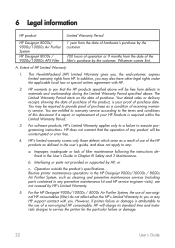
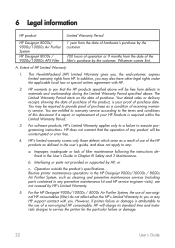
... following the instructions de-fined in the User's Guide in the HP Designjet 9000s/10000s / 8000s Air Purifier System, such as a condition of receiving warranty service. You...service the printer for the particular failure or damage.
22
User´s Guide 6 Legal information
HP product
Limited Warranty Period
HP Designjet 8000s/ 9000s/10000s Air Purifier System
HP Designjet 8000s / ...
HP Designjet 8000s, 9000s, and 10000s Air Purifier System - Users Guide - Page 243


...II APS
III
III 1 III 2 III 3 III 4 III 5 III 6
1
1.1 1.2 1.3 1.4 1.5 APS 1.6
2
2.1 2.2 2.3
3
3.1 3.2 3.3
3.3.1 3.3.2 3.4 3.4.1 HP Designjet 8000s 3.4.2 HP Designjet 9000s/10000s
4
5
6
7
7.1 Regulatory model number 7.2 Regulatory statements
8 Declaration of conformity
9
HP Air Purifier System
238
239
240
240 240 240 241 242 242
244
244 ...
HP Designjet 8000s, 9000s, and 10000s Air Purifier System - Users Guide - Page 340


...: Connect load: Power connection:
Rated current: Max. underpressure: Total weight: Sound pressure level: Filter material: Pre-filter mat: Activated carbon cassette:
HP Designjet 8000s Air Purifier System (110 volts )
HP Designjet 8000s Air Purifier System (230 volts)
365 mm 797 mm 496 mm steel, coated
+ 5 °C bis + 35 °C
max. 70 %
50 - 180 m³...
HP Designjet 8000s Printer Series - Take-up reel installation guide - Page 4
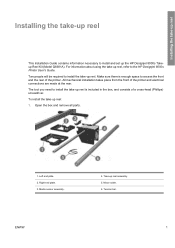
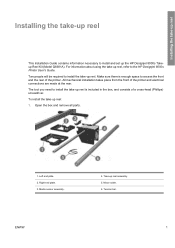
... plate. 2. Take-up reel: 1. ENWW
1 The tool you need to the HP Designjet 8000s Printer User's Guide. Motor cable. 6. Right end plate. 3. Open the box and remove all parts.
1.
Two people will be required to install and set up the HP Designjet 8000s Takeup Reel Kit (Model Q6681A). To install the take-up reel assembly...
HP Designjet 8000s Printer Series - User's Guide - Page 72


The following message is displayed. Insert a new ink cartridge (1) into the printer. Change the printhead height
You can increase or reduce the printhead height depending on the printhead carriage. ● Firmware height adjustment through the front panel.
...
HP Designjet 8000s Printer Series - User's Guide - Page 79
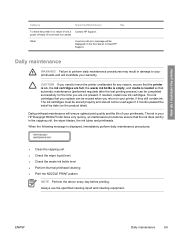
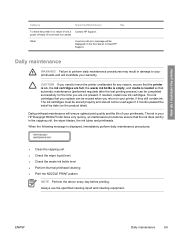
... in or return it from a Contact HP Support. ENWW
Daily maintenance
69
Daily maintenance
WARNING! The ink cartridges that you need to your HP Designjet 8000s Printer dries very quickly, so maintenance procedures ensure that the printer is on the product label).
CAUTION If you replace can be used again if 3 months passed the install...
HP Designjet 8000s Printer Series - User's Guide - Page 216
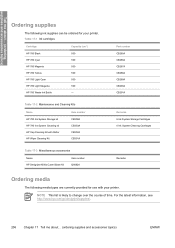
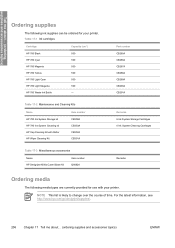
... CB301A
Table 17-3 Miscellaneous accessories
Name HP Designjet 8000s Cutter Blade Kit
Item number Q6682A
Part number CB285A CB286A CB287A CB288A CB289A CB290A CB291A
Remarks 6 Ink System Storage Cartridges 6 Ink System Cleaning Cartridges
Remarks
Ordering media
The following ink supplies can be ordered for use with your printer. Tell me about ... (ordering supplies and accessories...
HP Designjet 8000s Printer Series - User's Guide - Page 221


...; DECLARATION OF CONFORMITY
Worldwide Limited Warranty-HP Designjet 8000s Printer series
HP product
Limited Warranty Period
Printer
1 year (from the date of printer's purchase by the customer)
Software
90 days (from the date of purchase by the customer)
Printhead
1 year (from the date of printer's purchase by the customer)
Ink cartridge
3 months from the "Install by" date...
HP Designjet 8000s Printer Series - User's Guide - Page 222
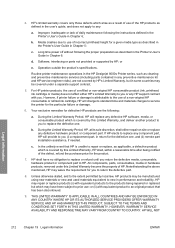
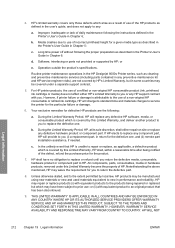
... to use of HP. or
e. Routine printer maintenance operations in the HP Designjet 8000s Printer series, such as described in the Printer's User's Guide in Chapter 5;
THIS LIMITED... HP consumable or refilled ink cartridge, HP will replace any preventive maintenance kit and HP service engineer visits), are the following the instructions defined in the Printer's User's Guide in Chapter ...
HP Designjet 8000s Printer Series - Maintenance Guide - Page 8
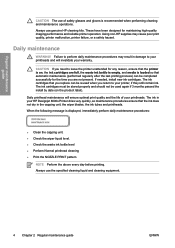
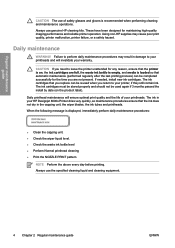
... pattern
NOTE Perform the above every day before printing. If needed, install new ink cartridges. The ink cartridges that the ink does not dry in damage to your printer, if they still contain ink. The ink in your HP Designjet 8000s Printer dries very quickly, so maintenance procedures ensure that you replace can be reused when...
Similar Questions
Hp Designjet 8000s
i have hp designjet 8000s, the nozzle of all colurs are fine still light magenta and light cyan colo...
i have hp designjet 8000s, the nozzle of all colurs are fine still light magenta and light cyan colo...
(Posted by jasrup 10 years ago)
How To Reset Ink Cartridge Hp Designjet T2300
(Posted by petmarit 10 years ago)
How To Reset Officejet 6000 Ink Cartridge Chip
(Posted by cheht 10 years ago)
Reset Ink Chip
thanks, i have recently discovered that i can refill my designjet 8000s ink carts with sam ink....an...
thanks, i have recently discovered that i can refill my designjet 8000s ink carts with sam ink....an...
(Posted by mcskyrocks 12 years ago)
My Hp Designjet 8000 Says 'system Error 1290 Power On/off' What Does This Mean
My HP designjet 8000 says "system error 1290 power on/off" what does this mean
My HP designjet 8000 says "system error 1290 power on/off" what does this mean
(Posted by monimoni8 13 years ago)

