HP Designjet 8000 Support Question
Find answers below for this question about HP Designjet 8000.Need a HP Designjet 8000 manual? We have 6 online manuals for this item!
Question posted by mcskyrocks on October 3rd, 2011
Reset Ink Chip
thanks, i have recently discovered that i can refill my designjet 8000s ink carts with sam ink....and was hoping you could tell me how to reset the ink seting on the machine to allow it to print with the after market ink....
Current Answers
There are currently no answers that have been posted for this question.
Be the first to post an answer! Remember that you can earn up to 1,100 points for every answer you submit. The better the quality of your answer, the better chance it has to be accepted.
Be the first to post an answer! Remember that you can earn up to 1,100 points for every answer you submit. The better the quality of your answer, the better chance it has to be accepted.
Related HP Designjet 8000 Manual Pages
HP Printers - Supported Citrix Presentation Server environments - Page 23


Newer version of the print driver, such as tray configuration, duplexer, printer memory, and quick sets are issues affecting a server and for a workaround, rename hpbmini.dll and hpcdmc32.dll in the windows\system32\spool\drivers\w32sx86\3 directory and remove hpbmini.dll from DependentFiles registry entry in Presentation Server 4.0. The most recent version of hpcdmc32...
HP Designjet 8000s, 9000s, and 10000s Air Purifier System - Users Guide - Page 11
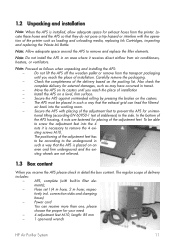
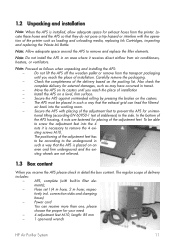
... as loading and unloading media, replacing Ink Cartridges, inspecting and replacing the Waste Ink Bottle.
tional tilting (according EN 60950-1 test of installation
-
ments);
- respec- Note: Do not install the APS in an area where it is installed, allow adequate space for exhaust hoses from the printer. Secure the APS with placing of the...
HP Designjet 8000s, 9000s, and 10000s Air Purifier System - Users Guide - Page 12


...hose pipes have been connected and the connec-
Air containing volatile organic compounds from HP low-solvent inks released inside the HP Des- Purified air with a stub at one end.
- Take the...brought into the fil- Note: The printer has on the left and right side respectively two exhaust attachment flanges.
1.5 Power on the HP Designjet 8000s or
9000s/10000s printers and the APS.
The APS is...
HP Designjet 8000s Printer Series - User's Guide - Page 13


... height lever. 4. Front cover. 6. Waste ink bottle. 11. Media cutter. 5. Wheel lock. 10. Front view
Introduction
1. Media lever. 3. Carriage maintenance station. 8.
The HP Designjet 8000s Take-Up Reel Kit (Q6681A) is an optional accessory that can be ordered
separately. ENWW
The printer's main components
3 Printer front panel. 2. Ink service station. 7. Cleaning kit drawer...
HP Designjet 8000s Printer Series - User's Guide - Page 15


..., the printheads,
the media, etc. ● It can be used to the media). Print heater (dries the ink and stabilizes the printed image). 8. This may cause burns. ENWW
The printer's front panel
5 Do not touch heater surfaces in using the printer. ● It displays warning and error messages when appropriate. ● It can provide guidance...
HP Designjet 8000s Printer Series - User's Guide - Page 16


... when the front panel displays "Printer Ready").
10. flashing when the printer is on ink, and off if an ink cartridge must be used to the previous item in the printer. Introduction
The front panel has ... media is loaded in the printer and off and on when there is being received.
2. The Down key selects a menu group or moves to stop printing the current print job.
14. It is ...
HP Designjet 8000s Printer Series - User's Guide - Page 28


... SETUP menu. 4. Press the key to take the printer online. 2.
ENWW Press the SHIFT key to PRINTER FW VER and press OK. Scroll to display the SETUP menu.
3. Check the firmware version
To check the firmware version on firmware updates and installation instructions, see Tell me about... (getting help topics)
How do I... (basic...
HP Designjet 8000s Printer Series - User's Guide - Page 64


... is not winding on to the take-up reel correctly, and there is skew, check that the media is loaded in the printer correctly and that there is aligned. Print the take-up reel pattern on the take-up reel.
54
Chapter 3 How do I load/unload media
ENWW Lower the tension bar...
HP Designjet 8000s Printer Series - User's Guide - Page 71


... the slot. Do not shake ink cartridges before the "Install By" date printed on the cartridge.
Use of different solvent inks can vary widely. How do I... (ink topics)
5 How do I... (ink topics)
This section describes ink cartridge topics and printhead height adjustment for high-quality imaging performance and reliable printer operation. HP Ink Cartridges should be inserted, check...
HP Designjet 8000s Printer Series - User's Guide - Page 79
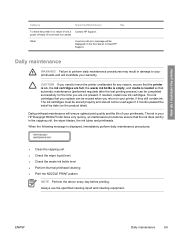
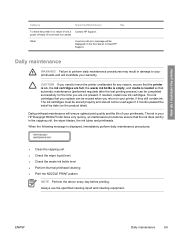
... when you return to your HP Designjet 8000s Printer dries very quickly, so maintenance procedures ensure that automatic maintenance (performed regularly after the last printing process) can be completed successfully for any reason, ensure that the printer is on, the ink cartridges are not present. The ink in damage to leave the printer unattended for the time you...
HP Designjet 8000s Printer Series - User's Guide - Page 163


...
Tell me about media
● Storing media ● Disposing of media according to local regulations and guidelines, where applicable. Disposing of media
Dispose of media ● Using media ● Handling prints ● Other precautions Choosing the correct media type for your needs is an essential step in ensuring good print quality. The HP Designjet 8000s Printer...
HP Designjet 8000s Printer Series - User's Guide - Page 165


... must be installed. The positions of the cartridges is removed, a new one of ink cartridges are specified by date. Tell me about the ink system
ENWW
Ink Cartridges
155 NOTE Using non-HP inks may cause poor print quality, printer malfunction, printer failure, or a safety hazard. If one must be installed in all six slots. All six color...
HP Designjet 8000s Printer Series - User's Guide - Page 167
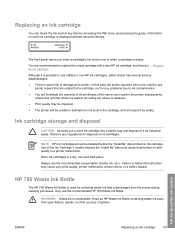
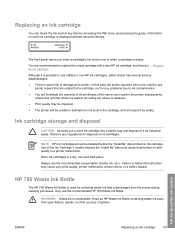
..." date printed on each ink cartridge is replaced. ● Print quality may be impaired. ● The printer will be valid for any time by accessing the INK menu and pressing the key. HP 780 Waste Ink Bottle
The HP 780 Waste Ink Bottle is used ink cartridge into a plastic bag and dispose of ink cartridges. Tell me about the ink system...
HP Designjet 8000s Printer Series - User's Guide - Page 199


... the BIDIRECTION FINE adjustment pattern. ENWW
The ADJUST menu
189 Tell me about... (menus)
● BIDIRECTION DEF - Printhead position adjustment (#PH TO PH VAL)
Use this option to adjust the printhead bidirectional printing position for all print modes except FINE and F-FINE.
YY: Ink color XXXXXX: Media type Display order: K -> Lm -> Lc -> Y -> M -> C Parameters: sign...
HP Designjet 8000s Printer Series - User's Guide - Page 206
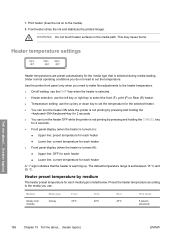
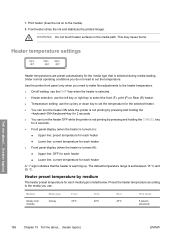
... loading. Medium
Glossy vinyl chloride
Media type Glossy
Front 45°C
Print 40°C
Rear 45°C
Print mode
8 pass bidirectional
196
Chapter 15 Tell me about ... (heater topics)
ENWW WARNING! Do not touch heater surfaces in the media path.
Use the printer front panel only when you use the up key or down...
HP Designjet 8000s Printer Series - User's Guide - Page 216
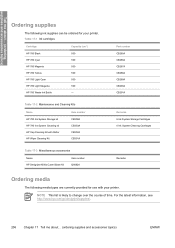
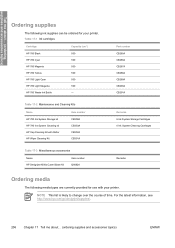
... CB302A CB301A
Table 17-3 Miscellaneous accessories
Name HP Designjet 8000s Cutter Blade Kit
Item number Q6682A
Part number CB285A CB286A CB287A CB288A CB289A CB290A CB291A
Remarks 6 Ink System Storage Cartridges 6 Ink System Cleaning Cartridges
Remarks
Ordering media
The following media types are currently provided for your printer.
NOTE This list is likely to change over...
HP Designjet 8000s Printer Series - User's Guide - Page 221


...
Worldwide Limited Warranty-HP Designjet 8000s Printer series
HP product
Limited Warranty Period
Printer
1 year (from the date of printer's purchase by the customer)
Software
90 days (from the date of purchase by the customer)
Printhead
1 year (from the date of printer's purchase by the customer)
Ink cartridge
3 months from the "Install by" date printed on the product...
HP Designjet 8000s Printer Series - User's Guide - Page 222
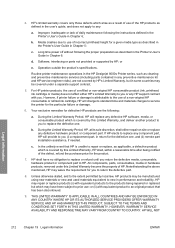
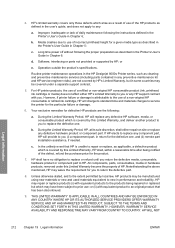
... OFFER WARRANTY SERVICE AND HP HAS MARKETED THIS PRODUCT, SUBJECT TO THE TERMS...printer maintenance operations in the HP Designjet 8000s Printer series, such as described in the Printer's User Guide in Chapter 6;
If HP elects to replace any HP support contract with equivalent products to the products being notified of a refilled or non-original HP consumable product (ink, printhead, ink...
HP Designjet 8000s Printer Series - User's Guide - Page 229
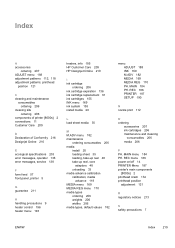
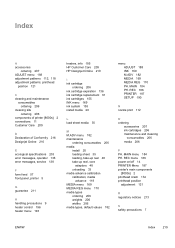
... [8000s] 2 connections 11 Customer Care 209
D Declaration of Conformity 216 Designjet Online 210
E ecological specifications 203 error messages, operator 138 error messages, service 138
F form feed 57 front panel, printer 5
G guarantee 211
H handling precautions 9 heater control 196 heater menu 193
heaters, info 195 HP Customer Care 209 HP Designjet Online 210
I ink cartridge
ordering 206 ink...
HP Designjet 8000s Printer Series - Maintenance Guide - Page 5


..., the ink will NOT be performed by users. CAUTION The printer has an internal clock which allows it is switched on and powered up with the storage liquid installed, never leave the printer off for more than four weeks. If you observe the appropriate maintenance guidelines. For further user information about the HP Designjet 8000s Printer series...
Similar Questions
How To Reset Ink Office Jet Pro 8000 Drivers
(Posted by Oreopnuidas 10 years ago)
How To Reset Service Maintenance Message Hp Designjet 8000
(Posted by Rezaannmar 10 years ago)
Cannot Power On The Printer Hp Designjet 8000 After A General Electricity Cut.
how to power on after after electicity cut? the switch button doesnt respond.
how to power on after after electicity cut? the switch button doesnt respond.
(Posted by gaiafrei 13 years ago)

