HP Designjet 8000 Support Question
Find answers below for this question about HP Designjet 8000.Need a HP Designjet 8000 manual? We have 6 online manuals for this item!
Question posted by gaiafrei on May 18th, 2011
Cannot Power On The Printer Hp Designjet 8000 After A General Electricity Cut.
how to power on after after electicity cut? the switch button doesnt respond.
Current Answers
There are currently no answers that have been posted for this question.
Be the first to post an answer! Remember that you can earn up to 1,100 points for every answer you submit. The better the quality of your answer, the better chance it has to be accepted.
Be the first to post an answer! Remember that you can earn up to 1,100 points for every answer you submit. The better the quality of your answer, the better chance it has to be accepted.
Related HP Designjet 8000 Manual Pages
HP Designjet 8000s, 9000s, and 10000s Air Purifier System - Users Guide - Page 6
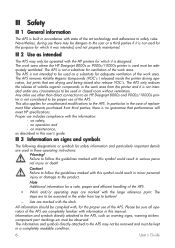
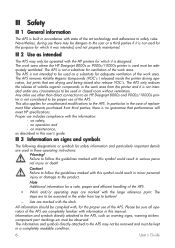
...General information
The APS is built in accordance with state of volatile organic compounds in the work area from the printer and it is not intended under any circumstances to be used in closed room without ventilation. III 2 Use as described in the case of the APS. The work area where the HP Designjet 8000s... or 9000s/10000s printer is not a substitute ...
HP Designjet 8000s, 9000s, and 10000s Air Purifier System - Users Guide - Page 9
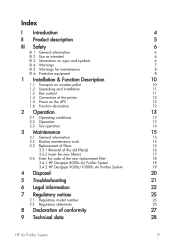
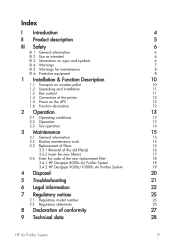
...the printer 1.5 Power on the APS 1.6 Function description
2 Operation
2.1 Operating conditions 2.2 Operation 2.3 Test operation
3 Maintenance
3.1 General information 3.2 Routine maintenance work 3.3 Replacement of filters
3.3.1 Removal of the old filter(s) 3.3.2 Insert the new filter(s) 3.4 Enter the code of the new replacement filter 3.4.1 HP Designjet 8000s Air Purifier System 3.4.2 HP Designjet...
HP Designjet 8000s, 9000s, and 10000s Air Purifier System - Users Guide - Page 12


...the HP Designjet 8000s or
9000s/10000s printers and the APS. Insert the plug of the power ...cable into operation after all connection for accuracy and tight fit.
Ensure that the supply voltage matches that posted on the APS
Connect the APS as follows:
- The APS is installed to the printer connecting two hoses as follows:
-
1.4 Connection of the printer
The APS is switched...
HP Designjet 8000s, 9000s, and 10000s Air Purifier System - Users Guide - Page 15
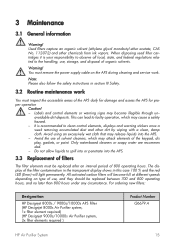
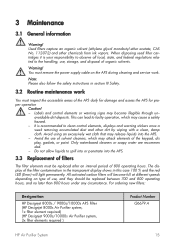
...elements must remove the power supply cable on ...General information
Warning! This can lead to clean control elements, displays and warning stickers once a week removing accumulated dust and other chemicals from ink vapors. For ordering new filters:
Designation
HP Designjet 8000s / 9000s/10000s APS Filter (HP Designjet 8000s Air Purifier system, 1x filter element required) (HP Designjet...
HP Designjet 8000s, 9000s, and 10000s Air Purifier System - Users Guide - Page 16
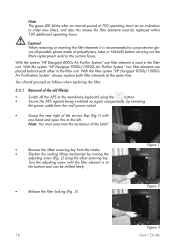
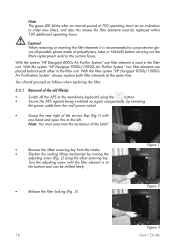
.... 2) using the
button.
With the filter system "HP Designjet 9000s/10000s Air Purification System" always replace both filter elements at the membrane keyboard using the offset screwing key.
Note: You must be shifted freely.
•
Release the filter locking (Fig. 3)
Figure 1 Figure 2
Figure 3
16
User´s Guide
With the system "HP Designjet 8000s Air Purifier System...
HP Designjet 8000s, 9000s, and 10000s Air Purifier System - Users Guide - Page 22
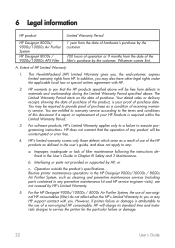
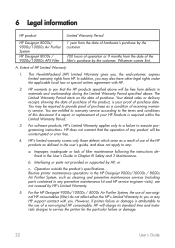
... operations in the HP Designjet 9000s/10000s / 8000s Air Purifier System, such as defined in materials and workmanship during the Limited Warranty Period specified above will be uninterrupted or error free.
4. However, if printer failure or damage is required within the Limited Warranty Period.
3. This Hewlett-Packard (HP) Limited Warranty gives you that the operation...
HP Designjet 8000s, 9000s, and 10000s Air Purifier System - Users Guide - Page 28
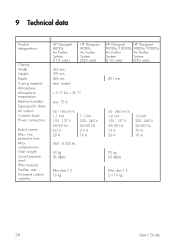
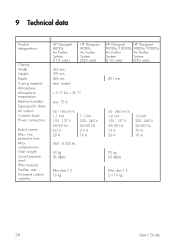
... fuse: Max. underpressure: Total weight: Sound pressure level: Filter material: Pre-filter mat: Activated carbon cassette:
HP Designjet 8000s Air Purifier System (110 volts )
HP Designjet 8000s Air Purifier System (230 volts)
365 mm 797 mm 496 mm steel, coated
+ 5 °C bis +...temperature: Relative humidity: Type-specific data: Air output: Connect load: Power connection:
Rated current: Max.
HP Designjet 8000s, 9000s, and 10000s Air Purifier System - Users Guide - Page 340


underpressure: Total weight: Sound pressure level: Filter material: Pre-filter mat: Activated carbon cassette:
HP Designjet 8000s Air Purifier System (110 volts )
HP Designjet 8000s Air Purifier System (230 volts)
365 mm 797 mm 496 mm steel, coated
+ 5 °...: Relative humidity: Type-specific data: Air output: Connect load: Power connection:
Rated current: Max. line protective fuse: Max.
HP Designjet 8000s Printer Series - Take-up reel installation guide - Page 4
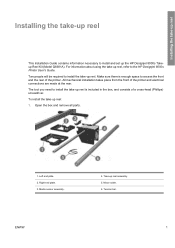
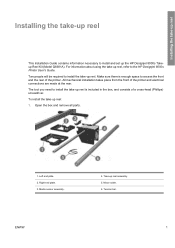
...plate. 3. Motor cable. 6. Left end plate. 2. Take-up the HP Designjet 8000s Takeup Reel Kit (Model Q6681A). ENWW
1 All mechanical installation takes place from the front of the printer.
Installing the take-up reel
Installing the take-up reel
This Installation ...reel is enough space to access the front and the rear of the printer and electrical connections are made at the rear.
HP Designjet 8000s Printer Series - User's Guide - Page 8
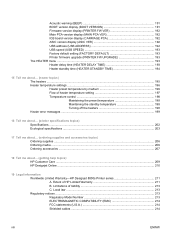
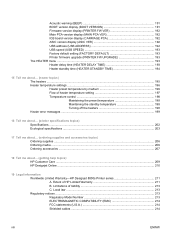
... (printer specifications topics) Specifications ...202 Ecological specifications ...203
17 Tell me about... (ordering supplies and accessories topics) Ordering supplies ...206 Ordering media ...206 Ordering accessories ...207
18 Tell me about... (getting help topics) HP Customer Care ...209 HP Designjet Online ...210
19 Legal information Worldwide Limited Warranty-HP Designjet 8000s Printer series...
HP Designjet 8000s Printer Series - User's Guide - Page 13


...Wheel lock. 10. The HP Designjet 8000s Take-Up Reel Kit (Q6681A) is an optional accessory that can be ordered
separately. ENWW
The printer's main components
3 Front view
Introduction
1. Waste ink bottle. 11. Carriage height lever. 4. Cleaning kit drawer. 9. Front cover. 6. Carriage maintenance station. 8.
Media cutter. 5. Media lever. 3. Printer front panel. 2. Ink service...
HP Designjet 8000s Printer Series - User's Guide - Page 30
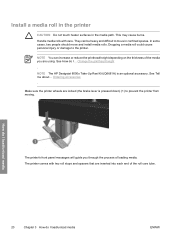
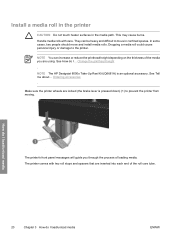
... printhead height depending on the thickness of the roll core tube. See Tell me about... NOTE The HP Designjet 8000s Take-Up Reel Kit (Q6681A) is pressed down) (1) to the printer. Change the printhead height . Make sure the printer wheels are using. How do I load/unload media
20
Chapter 3 How do I load/unload media
ENWW...
HP Designjet 8000s Printer Series - User's Guide - Page 55
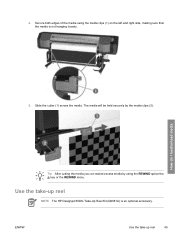
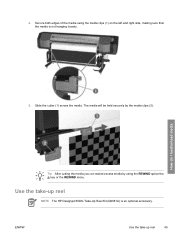
... left and right side, making sure that the media is an optional accessory. Use the take -up reel
NOTE The HP Designjet 8000s Take-Up Reel Kit (Q6681A) is not hanging loosely.
Tip After cutting the media you can rewind excess media by the media clips (2). ENWW
Use the take -up reel
45
4. Slide...
HP Designjet 8000s Printer Series - User's Guide - Page 79
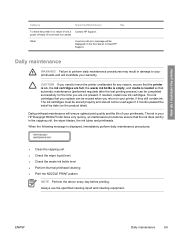
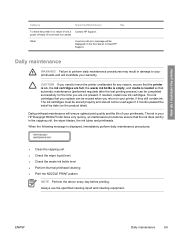
... above every day before printing. The ink in or return it from a Contact HP Support. power off state of more than four weeks
Other
A service call error message will ensure optimal print quality and the life of your HP Designjet 8000s Printer dries very quickly, so maintenance procedures ensure that automatic maintenance (performed regularly after the...
HP Designjet 8000s Printer Series - User's Guide - Page 163


... system, and media) have been developed and thoroughly tested. The HP Designjet 8000s Printer supports the following media types: ● Glossy vinyl chloride ● Matte vinyl chloride ● Banner
Storing media
● Always keep unused rolls wrapped in the ...
HP Designjet 8000s Printer Series - User's Guide - Page 216
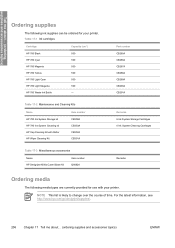
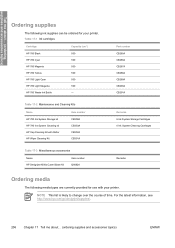
... CB301A
Table 17-3 Miscellaneous accessories
Name HP Designjet 8000s Cutter Blade Kit
Item number Q6682A
Part number CB285A CB286A CB287A CB288A CB289A CB290A CB291A
Remarks 6 Ink System Storage Cartridges 6 Ink System Cleaning Cartridges
Remarks
Ordering media
The following ink supplies can be ordered for use with your printer. For the latest information, see http...
HP Designjet 8000s Printer Series - User's Guide - Page 217


... Q8682A Q8683A Q8684A Q8685A Q8686A Q8687A
Ordering accessories
The following accessories can be ordered for HP Designjet
Size 36 in x 164 ft. 54 in x 100 ft. 36 in x ...
207
Name HP Designjet 8000s Take-Up Reel Kit HP Designjet Air Purifier System 220V HP Designjet Air Purifier System 110V HP Designjet APS filter HP Designjet High Speed Dryer ONYX PosterShop 6.5 for your printer.
HP Designjet 8000s Printer Series - User's Guide - Page 221


... date of purchase. 19 Legal information
Legal information
● Worldwide Limited Warranty-HP Designjet 8000s Printer series ● Regulatory notices ● DECLARATION OF CONFORMITY
Worldwide Limited Warranty-HP Designjet 8000s Printer series
HP product
Limited Warranty Period
Printer
1 year (from the date of printer's purchase by the customer)
Software
90 days (from the date of...
HP Designjet 8000s Printer Series - User's Guide - Page 222
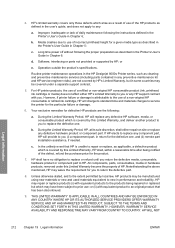
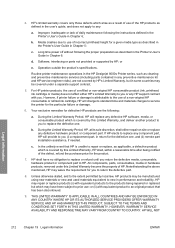
...the property of the HP products as described in the Printer's User Guide in return for the product.
7.
Routine printer maintenance operations in the HP Designjet 8000s Printer series, such as ...HP, at its standard time and materials charges to HP. If HP elects to replace any HP support contract with equivalent product to the products being notified of a refilled or non-original HP...
HP Designjet 8000s Printer Series - Maintenance Guide - Page 5


... on the front panel or with the power switch on and powered up with media loaded. The maintenance procedures described in this process does not happen.
The printer automatically washes the printheads regularly after the last printing process. For further user information about the HP Designjet 8000s Printer series, please refer to perform daily maintenance procedures may result...
Similar Questions
My Hp Designjet 10000s Says 'system Error 1290 Power On/off' What Does This
mean
mean
(Posted by furkangrup41 6 years ago)
Hp Designjet 5500 Power Supply #1
hp designjet 5500 power supply #1
hp designjet 5500 power supply #1
(Posted by tecnisventureslimited 7 years ago)
Hp Designjet 8000s
i have hp designjet 8000s, the nozzle of all colurs are fine still light magenta and light cyan colo...
i have hp designjet 8000s, the nozzle of all colurs are fine still light magenta and light cyan colo...
(Posted by jasrup 10 years ago)
Hp Designjet 8000 Error Sistem 1106
hola mi maquina enciende pero no inicia, me pone error sistem 1106,
hola mi maquina enciende pero no inicia, me pone error sistem 1106,
(Posted by ibispancardo 12 years ago)
My Hp Designjet 8000 Says 'system Error 1290 Power On/off' What Does This Mean
My HP designjet 8000 says "system error 1290 power on/off" what does this mean
My HP designjet 8000 says "system error 1290 power on/off" what does this mean
(Posted by monimoni8 13 years ago)

