HP Designjet 8000 Support Question
Find answers below for this question about HP Designjet 8000.Need a HP Designjet 8000 manual? We have 6 online manuals for this item!
Question posted by monimoni8 on March 26th, 2011
My Hp Designjet 8000 Says 'system Error 1290 Power On/off' What Does This Mean
My HP designjet 8000 says "system error 1290 power on/off" what does this mean
Current Answers
There are currently no answers that have been posted for this question.
Be the first to post an answer! Remember that you can earn up to 1,100 points for every answer you submit. The better the quality of your answer, the better chance it has to be accepted.
Be the first to post an answer! Remember that you can earn up to 1,100 points for every answer you submit. The better the quality of your answer, the better chance it has to be accepted.
Related HP Designjet 8000 Manual Pages
HP Designjet 8000s, 9000s, and 10000s Air Purifier System - Users Guide - Page 4
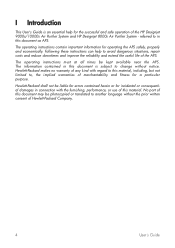
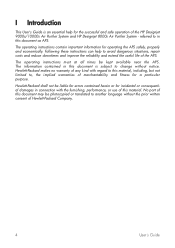
... Purifier System and HP Designjet 8000s Air Purifier System -
The information contained in this material. The operating instructions contain important information for a particular purpose. I Introduction
This User's Guide is subject to change without the prior written consent of Hewlett-Packard Company.
4
User´s Guide Hewlett-Packard shall not be liable for errors contained herein...
HP Designjet 8000s, 9000s, and 10000s Air Purifier System - Users Guide - Page 5


II Product description
HP Designjet 8000s Air Purifier System
HP Designjet 9000s/10000s Air Purifier System
1
Transparent display, membrane keyboard
3 Filter casing
5 Fan housing
7 Sound absorption module
9 Castor
11
HP Designjet APS 8000s / 9000s/10000s Filter
13 Exhaust grid
HP Air Purifier System
2 Casing cover 4 Service flap on the filter housing 6 Fan & electronics cover 8 Castor ...
HP Designjet 8000s, 9000s, and 10000s Air Purifier System - Users Guide - Page 6
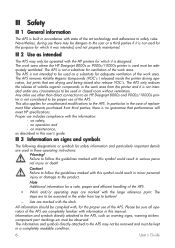
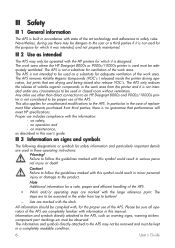
... closed room without ventilation. on safety, - All information should be used in these operating instructions:
Warning! Proper use other than direct connection to an HP Designjet 8000s and 9000s/10000s printer is not considered to bottom!
-
In particular in the case of replacement filter elements purchased from top to be adequately ventilated. III 2 Use...
HP Designjet 8000s, 9000s, and 10000s Air Purifier System - Users Guide - Page 9
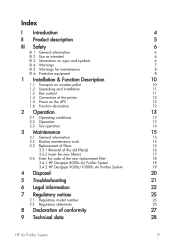
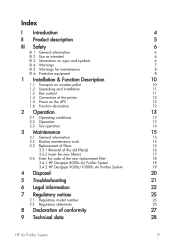
...the printer 1.5 Power on the APS 1.6 Function description
2 Operation
2.1 Operating conditions 2.2 Operation 2.3 Test operation
3 Maintenance
3.1 General information 3.2 Routine maintenance work 3.3 Replacement of filters
3.3.1 Removal of the old filter(s) 3.3.2 Insert the new filter(s) 3.4 Enter the code of the new replacement filter 3.4.1 HP Designjet 8000s Air Purifier System 3.4.2 HP Designjet...
HP Designjet 8000s, 9000s, and 10000s Air Purifier System - Users Guide - Page 10


... cause serious injury or death.
Only use suitable hoisting equipment and securing means! Observe the applicable accident prevention and labour safety regulations. If the wooden....
Weight of the complete HP Designjet 9000s/10000s APS, net: approx. 95 kg
- Fork lift trucks and - The following information for the total weight of the complete HP Designjet 8000s APS, net:
approx. 60...
HP Designjet 8000s, 9000s, and 10000s Air Purifier System - Users Guide - Page 12


... on the APS
Connect the APS as follows:
-
Pre-filter mat and activated carbon filter.
Note: The printer has on the left and right side respectively two exhaust attachment flanges.
1.5 Power on the HP Designjet 8000s or
9000s/10000s printers and the APS. The APS may be put into the socket.
tion checked.
1.6 Function description
Suction...
HP Designjet 8000s, 9000s, and 10000s Air Purifier System - Users Guide - Page 15
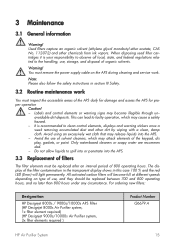
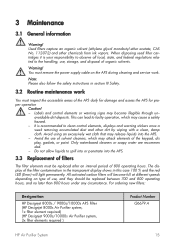
...the power supply...also follow the safety instructions in this case 100 % and the red LED (Error) will become illegible through un-- It is your responsibility to observe all local,...HP Designjet 8000s / 9000s/10000s APS Filter (HP Designjet 8000s Air Purifier system, 1x filter element required) (HP Designjet 9000s/10000s Air Purifier system, 2x filter elements required )
Product Number Q6679 A
HP...
HP Designjet 8000s, 9000s, and 10000s Air Purifier System - Users Guide - Page 16
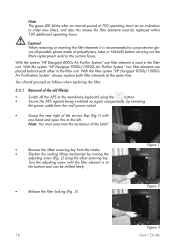
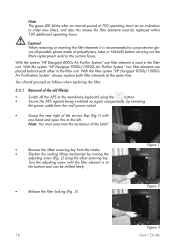
With the system "HP Designjet 8000s Air Purifier System" one hand and open this means the filter elements must overcome the resistance of the latch!
•
Remove the offset screwing key from the intake.
•
Slacken the sealing lifting mechanism by removing
the power cable from the wall power socket.
•
Grasp the rear right of the...
HP Designjet 8000s, 9000s, and 10000s Air Purifier System - Users Guide - Page 18


...carried out in the following chapters. 3.4.1 HP Designjet 8000s Air Purifier System After replacing the filter element...HP Designjet 9000s/10000s Air Purifier System. Two codes are necessary with the new filter element. If this fault report. " to suppress this code has been entered correctly the value for the 8000s and 9000s/10000s is reset to "0%" and the blinking green (run) and red ( error...
HP Designjet 8000s, 9000s, and 10000s Air Purifier System - Users Guide - Page 22
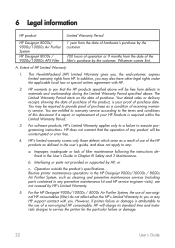
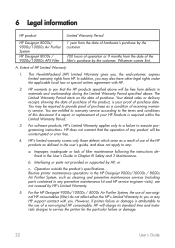
...or error free.
4. For software products, HP's Limited Warranty applies only to a failure to provide proof of purchase as defined in Chapter III Safety and 3 Maintenance. HP's ... of purchase date. Routine printer maintenance operations in the HP Designjet 9000s/10000s / 8000s Air Purifier System, such as a result of use of a non-original HP consumable, HP will charge its standard time...
HP Designjet 8000s, 9000s, and 10000s Air Purifier System - Users Guide - Page 28
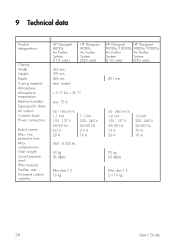
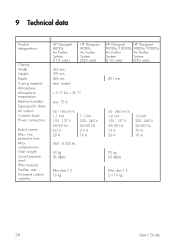
...: Atmosphere: Atmospheric temperature: Relative humidity: Type-specific data: Air output: Connect load: Power connection:
Rated current: Max. underpressure: Total weight: Sound pressure level: Filter material: Pre-filter mat: Activated carbon cassette:
HP Designjet 8000s Air Purifier System (110 volts )
HP Designjet 8000s Air Purifier System (230 volts)
365 mm 797 mm 496 mm steel, coated...
HP Designjet 8000s, 9000s, and 10000s Air Purifier System - Users Guide - Page 243


...II APS
III
III 1 III 2 III 3 III 4 III 5 III 6
1
1.1 1.2 1.3 1.4 1.5 APS 1.6
2
2.1 2.2 2.3
3
3.1 3.2 3.3
3.3.1 3.3.2 3.4 3.4.1 HP Designjet 8000s 3.4.2 HP Designjet 9000s/10000s
4
5
6
7
7.1 Regulatory model number 7.2 Regulatory statements
8 Declaration of conformity
9
HP Air Purifier System
238
239
240
240 240 240 241 242 242
244
244 245 245 246 246...
HP Designjet 8000s, 9000s, and 10000s Air Purifier System - Users Guide - Page 340


underpressure: Total weight: Sound pressure level: Filter material: Pre-filter mat: Activated carbon cassette:
HP Designjet 8000s Air Purifier System (110 volts )
HP Designjet 8000s Air Purifier System (230 volts)
365 mm 797 mm 496 mm steel, coated
+ 5 °...: Relative humidity: Type-specific data: Air output: Connect load: Power connection:
Rated current: Max. line protective fuse: Max.
HP Designjet 8000s Printer Series - Take-up reel installation guide - Page 4
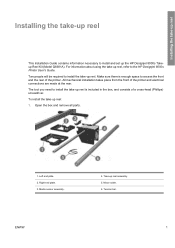
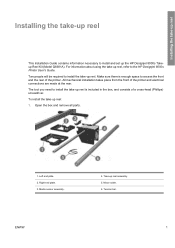
... to access the front and the rear of a cross-head (Phillips) screwdriver. For information about using the take -up reel is enough space to the HP Designjet 8000s Printer User's Guide. Media sensor assembly.
4. ENWW
1 To install the take -up reel assembly. 5. Left end plate. 2. All mechanical installation takes place from the front of...
HP Designjet 8000s Printer Series - User's Guide - Page 8
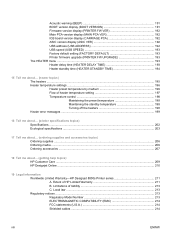
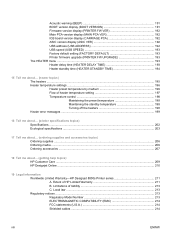
...
17 Tell me about... (ordering supplies and accessories topics) Ordering supplies ...206 Ordering media ...206 Ordering accessories ...207
18 Tell me about ... (getting help topics) HP Customer Care ...209 HP Designjet Online ...210
19 Legal information Worldwide Limited Warranty-HP Designjet 8000s Printer series 211 A. Limitations of liability 213 C.
HP Designjet 8000s Printer Series - User's Guide - Page 13


Front cover. 6. The HP Designjet 8000s Take-Up Reel Kit (Q6681A) is an optional accessory that can be ordered
separately. ENWW
The printer's main components
3 Carriage height lever. 4. Ink service station. 7. Wheel lock. 10. Waste ink bottle. 11. Media cutter. 5. Printer front panel. 2. Media lever. 3. Cleaning kit drawer. 9. Front view
Introduction
1. Carriage ...
HP Designjet 8000s Printer Series - User's Guide - Page 79
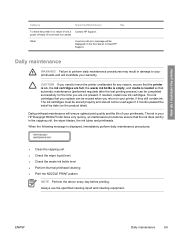
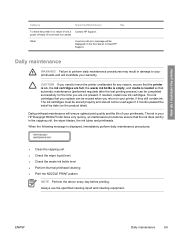
...quality and the life of more than four weeks
Other
A service call error message will invalidate your HP Designjet 8000s Printer dries very quickly, so maintenance procedures ensure that automatic maintenance (performed ...following message is loaded so that the ink does not dry in your warranty. power off state of your printheads and will be completed successfully for the time you ...
HP Designjet 8000s Printer Series - User's Guide - Page 221


...will be uninterrupted or error free. You are depleted as a condition of receiving warranty service. 19 Legal information
Legal information
● Worldwide Limited Warranty-HP Designjet 8000s Printer series ● Regulatory notices ● DECLARATION OF CONFORMITY
Worldwide Limited Warranty-HP Designjet 8000s Printer series
HP product
Limited Warranty Period
Printer
1 year (from the...
HP Designjet 8000s Printer Series - User's Guide - Page 222
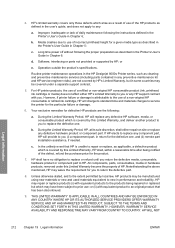
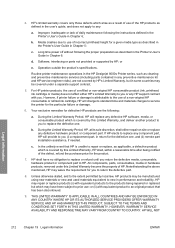
...may be covered under this Limited Warranty become the property of the HP products as applicable, a defective product which is attributable to replace the defective one , and (ii) remote part installation assistance, if needed. b.
Routine printer maintenance operations in the HP Designjet 8000s Printer series, such as a result of use of daily maintenance following the proper...
HP Designjet 8000s Printer Series - Maintenance Guide - Page 5


...warranty information that cannot be switched off the printer without following the correct procedures. ENWW
1 For further user information about the HP Designjet 8000s Printer series, please refer to wash the printheads ...Even with the power switch on and powered up with your printer printheads and will ONLY be performed when the printer is not loaded, this maintenance will fail...
Similar Questions
My Hp Designjet 10000s Says 'system Error 1290 Power On/off' What Does This
mean
mean
(Posted by furkangrup41 6 years ago)
My New Hp Designjet T1300ps Displays Error Code 59.3:00 During Initialization
My New HP designjet T1300PS displays error code 59.3:00 during initialization. This is a new plotter...
My New HP designjet T1300PS displays error code 59.3:00 during initialization. This is a new plotter...
(Posted by gbengaodubayo 9 years ago)
Hp Designjet 8000s
i have hp designjet 8000s, the nozzle of all colurs are fine still light magenta and light cyan colo...
i have hp designjet 8000s, the nozzle of all colurs are fine still light magenta and light cyan colo...
(Posted by jasrup 9 years ago)
Hp Designjet 4500 Plotter Error
I have a HP Designjet 4500 Plotter error code 86.01 but i checked and there is no paper jam. so what...
I have a HP Designjet 4500 Plotter error code 86.01 but i checked and there is no paper jam. so what...
(Posted by thutran5083 11 years ago)
Cannot Power On The Printer Hp Designjet 8000 After A General Electricity Cut.
how to power on after after electicity cut? the switch button doesnt respond.
how to power on after after electicity cut? the switch button doesnt respond.
(Posted by gaiafrei 12 years ago)

