HP 19-2110t Support and Manuals
Popular HP 19-2110t Manual Pages
Regulatory, Safety and Environmental Notices User Guide - Page 7


... 26
4 Safety notices for desktops, thin clients and personal workstations 27 Important safety information ...27 Installation conditions ...27 Battery replacement notice ...28 Headset and earphone volume level notice 28 Laser safety ...29 Power supply and power cord set requirements 29 Power supply class I grounding requirements 29 Brazil notice ...29 Denmark ...29 Finland ...29...
Regulatory, Safety and Environmental Notices User Guide - Page 13


...erreichen.
Products designed to a workstation setup.
Germany (Deutscher text)
Wird ein ...disadvantageous illumination conditions (e.g. In the event of problems, you should be necessary to attain working ...used at the following web site: www.hp.eu/certificates (Search with wireless functionality (...model name or its Regulatory Model Number (RMN), which result in all EU...
Regulatory, Safety and Environmental Notices User Guide - Page 19


...is subject to an incoming call technical support. If trouble is experienced with Part 68 of the sending machine or such ...Troubleshooting" section of your telephone company or a qualified installer. Also, you will notify you in order for which charges exceed local or long-distance transmission charges). If this HP equipment causes harm to a line, as possible. It is a REN of service...
Regulatory, Safety and Environmental Notices User Guide - Page 21


...support pulse dialing. b. Canada modem statements
This equipment meets the applicable Industry Canada technical specifications...problems occur, the user should difficulties arise in all devices does not exceed 5. There shall be no more than 30 seconds between 3 and 30 seconds of receipt of ringing (So set... Telecom's network services. Telecom will ...or model, nor...single manual call initiation...
Regulatory, Safety and Environmental Notices User Guide - Page 22
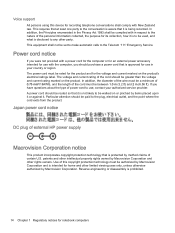
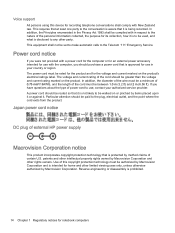
...'s electrical ratings label. This equipment shall not be set to make automatic calls to the conversation is aware ...at least one party to the Telecom '111' Emergency Service.
This requires that it is being recorded. A power...HP power supply
Macrovision Corporation notice
This product incorporates copyright protection technology that is approved for use with New Zealand law. Voice support...
Regulatory, Safety and Environmental Notices User Guide - Page 24
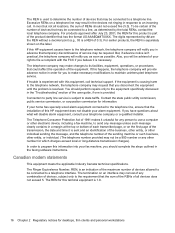
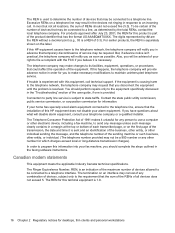
... software instructions. If the equipment is causing harm to the telephone network, the telephone company may be connected to maintain uninterrupted telephone service.
If your alarm equipment.
The REN is separately shown on the label. For earlier products, the REN is used to the equipment specifically discussed in the "Troubleshooting" section of the user guide...
Regulatory, Safety and Environmental Notices User Guide - Page 25


...set to ensure that Telecom lines will always continue to support pulse dialing. d.
Some parameters required for compliance with this equipment is no responsibility should not contact the Telecom Faults Service. The equipment shall be set to make or model...) associated with Telecom's Specifications: a. The associated equipment...below . Should such problems occur, the user should...
Regulatory, Safety and Environmental Notices User Guide - Page 35
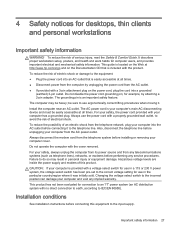
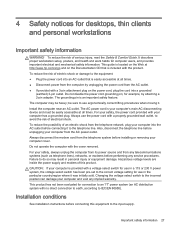
... void any service procedures. Changing...safety information. It describes proper workstation setup, posture, and health and work ...been pre-set to the input supply. be easily accessible at http://www.hp.com/ergo...Guide. Do not operate the computer with a properly grounded wall outlet, to IEC/EN 60950). CAUTION: If your computer cover.
Installation conditions
See installation instructions...
Regulatory, Safety and Environmental Notices User Guide - Page 39


... to the product from the wall outlet and disconnect the antenna or cable system. Table 4-1 Antenna Grounding
Reference
Grounding Component
1
Electric Service Equipment
2
Power Service Grounding Electrode System (NEC Art 250, Part III)
3
Ground Clamps
4
Grounding Conductors (NEC Section 810.21)
5
Antenna Discharge Unit (NEC Section 810.20)
6
Ground Clamp
7
Antenna Lead-in...
User Guide - Page 7


... select User guides.
- support, go to http://www.hp.com/go /contactHP. specifications for your computer model
● Order parts and find additional troubleshooting help
● Upgrade or replace components of your computer
Go to http://www.hp.com/supportvideos (English only).
● Learn how to use the Windows® operating system
● Find Windows password information ●...
User Guide - Page 10


..., you need a broadband modem (either DSL or cable) (purchased separately), high-speed Internet service purchased from the Start screen, type support, and then select the HP Support Assistant app. Read the Safety & Comfort Guide provided with a virus, or be able to install the new software. Follow the software manufacturer's directions to prevent theft, mishandling, or software...
User Guide - Page 15


... corner of the screen, and then select Restart.
-
drive error
a. Press and hold the power button on .
The green power supply ...trouble, contact support. 5 Troubleshooting
If you have problems using your computer and suggest possible solutions.
Select any peripheral devices such as a monitor, or a printer, with your computer model.
Restart the computer. Contact support...
User Guide - Page 19


... Control Panel, and then select System and Security.
2. Under Action Center, select Troubleshoot common computer problems, and then select Troubleshoot audio playback.
From the Start screen, type control panel, and then select Control Panel.
2.
Verify that you are turned on.
Replace the non-powered speakers with powered speakers.
1. Be sure that you connected powered...
User Guide - Page 20


...
To resolve software ● Turn the computer off completely, and then turn it on -screen instructions.
14 Chapter 5 Troubleshooting
Select the arrow to add restore points manually: 1. To update a driver, select Update Driver, and then follow the on your problem. 1. You can also set restore points manually. To start a system restore or to expand the list of the type of...
User Guide - Page 32


... services are described in the HP Worldwide Limited Warranty and Technical Support guide. Before upgrading your hardware
If you intend to upgrade any problems setting up your computer on page 3. This must be done first before you attempted to upgrade your computer. After the security seal has been broken, your system. Customer support for repairs
If your computer needs to be repaired...
HP 19-2110t Reviews
Do you have an experience with the HP 19-2110t that you would like to share?
Earn 750 points for your review!
We have not received any reviews for HP yet.
Earn 750 points for your review!

