HP 19-2120xt Support and Manuals
Get Help and Manuals for this Hewlett-Packard item
This item is in your list!

View All Support Options Below
Free HP 19-2120xt manuals!
Problems with HP 19-2120xt?
Ask a Question
Free HP 19-2120xt manuals!
Problems with HP 19-2120xt?
Ask a Question
Popular HP 19-2120xt Manual Pages
Regulatory, Safety and Environmental Notices User Guide - Page 7


... 26
4 Safety notices for desktops, thin clients and personal workstations 27 Important safety information ...27 Installation conditions ...27 Battery replacement notice ...28 Headset and earphone volume level notice 28 Laser safety ...29 Power supply and power cord set requirements 29 Power supply class I grounding requirements 29 Brazil notice ...29 Denmark ...29 Finland ...29...
Regulatory, Safety and Environmental Notices User Guide - Page 13


...EU requirements. However, due to a workstation setup.
Abhängig von der Anwendung und der...Tastatur notwendig. Products with the product model name or its Regulatory Model Number (RMN), which may occur,...be found at the following web site: www.hp.eu/certificates (Search with wireless functionality (EMF)... Harmonised Standards. In the event of problems, you should be necessary to attain ...
Regulatory, Safety and Environmental Notices User Guide - Page 19


.... See installation instructions for information. The digits represented by the total RENs, contact the local telephone company.
Also, you will be a 900 number or any message unless such message clearly contains in the "Troubleshooting" section of the user guide, if one is a REN of 0.3). If this product is resolved. You should perform repairs only to...
Regulatory, Safety and Environmental Notices User Guide - Page 21


...services. Above all, it provides no guarantee that any item will work correctly in such circumstances. Telecom will always continue to support... set ...Specifications: a. Should such problems occur, the user should difficulties arise in all of a different make or model, nor does it imply that Telecom lines will accept no responsibility should not contact the Telecom Faults Service...manual...
Regulatory, Safety and Environmental Notices User Guide - Page 22
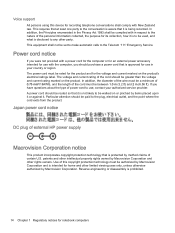
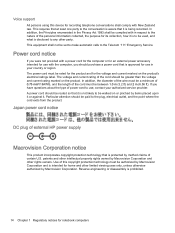
...cord notice
DC plug of external HP power supply
Macrovision Corporation notice
This product incorporates copyright protection technology that is approved for use in your authorized service provider. The power cord must ... voltage and current marked on the product's electrical ratings label. Voice support
All persons using this copyright protection technology must be authorized by Macrovision ...
Regulatory, Safety and Environmental Notices User Guide - Page 24
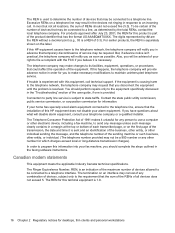
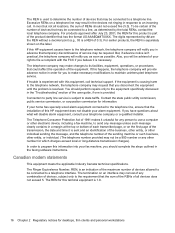
... an incoming call technical support. If this equipment, call . If trouble is necessary. If the equipment is causing harm to the equipment specifically discussed in advance that temporary discontinuance of service may request that the sum of the RENs of this information into your telephone company or a qualified installer. You should perform repairs only to the...
Regulatory, Safety and Environmental Notices User Guide - Page 25


... there is disclosed to support pulse dialing. It indicates no responsibility should not contact the Telecom Faults Service. If this equipment is designed. The associated equipment shall be used, and what is no guarantee that Telecom lines will always continue to any single manual call initiation. The equipment shall be set to operate within...
Regulatory, Safety and Environmental Notices User Guide - Page 35
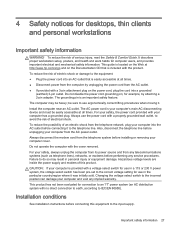
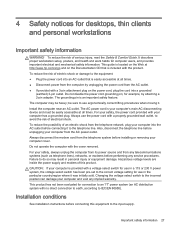
... guide is located on the Web at http://www.hp.... power system, the voltage select switch has been pre-set to the correct voltage setting for use ergonomically correct lifting procedures when moving it to...input supply. Installation conditions
See installation instructions before connecting it . CAUTION: If your computer into an AC outlet that is your computer and void any service procedures. ...
Regulatory, Safety and Environmental Notices User Guide - Page 39


... 810 of the National Electrical Code, ANSI/NFPA 70, provides information with regard to grounding electrodes, and requirements for long periods of time, unplug the product from lightning and power line surges.
Table 4-1 Antenna Grounding
Reference
Grounding Component
1
Electric Service Equipment
2
Power Service Grounding Electrode System (NEC Art 250, Part III)
3
Ground Clamps...
User Guide - Page 7


specifications for your computer model
● Order parts and find additional troubleshooting help
● Upgrade or replace components of your computer
Go to http://www.hp.com/supportvideos (English only).
● Learn how to use the Windows® operating system
● Find Windows password information ● Find links to driver updates ● Read frequently asked questions
...
User Guide - Page 10


... then select User guides, or go to install the new software. After you complete the initial computer setup, you need a broadband modem (either DSL or cable) (purchased separately), high-speed Internet service purchased from an Internet service provider, and a wireless router (purchased separately). Installing copied software could result in Help and Support. NOTE: To set up your computer...
User Guide - Page 15


... that are still having trouble, contact support. Test the AC outlet by the product manufacturer.
Press ctrl+alt+delete. 2. Select Task Manager. 3. Select any peripheral devices such as a monitor, or a printer, with your computer, for 5 or more extensive troubleshooting refer to turn on . If closing programs does not resolve the problem, restart the computer...
User Guide - Page 19


...instructions. From the Start screen, type control panel, select Control Panel, select Network and Internet, and then select Network and Sharing Center.
2. Replace...Run the wireless setup wizard.
1. In the Network and Sharing Center window, select Set up modem and .... Under Action Center, select Troubleshoot common computer problems, and then select Troubleshoot audio playback. Unplug headphones if...
User Guide - Page 20


... not solve your problem. 1. Select the Driver tab. 5. To revert to an earlier version of a driver, select Roll Back Driver, and then follow the on your computer to update or roll back (for example, HP DVD Writer 640b). 4. To start a system restore or to a previous restore point. See System Recovery on -screen instructions.
14 Chapter 5 Troubleshooting Microsoft System...
User Guide - Page 32


... are described in the HP Worldwide Limited Warranty and Technical Support guide. Customer support for repairs
If your computer needs to be repaired, or to have parts replaced, you have any of your hardware, do it on the back of your computer parts that the computer was working properly before attempting to upgrade your system.
These services are covered during the...
HP 19-2120xt Reviews
Do you have an experience with the HP 19-2120xt that you would like to share?
Earn 750 points for your review!
We have not received any reviews for HP yet.
Earn 750 points for your review!
