HP 19-2100 Support and Manuals
Popular HP 19-2100 Manual Pages
User Guide - Page 2


... a full refund subject to http://www.hp.com/support, and select your seller. To access the latest user guide, go to the refund policy of the HP End User License Agreement (EULA).
Software terms
By installing, copying, downloading, or otherwise using any further information or to be available on -screen instructions. If you agree to request...
User Guide - Page 5


...Setting up your computer ...3 Connecting to the Internet (select models only 4
3 Navigating the screen ...5 Using touch gestures ...5 Using the keyboard and mouse ...5
4 Protecting your computer ...8 Computer security features ...8
5 Troubleshooting...) ...12 Speakers and sound ...13 Internet access ...13 Software troubleshooting ...14
6 System Recovery ...16 Choosing a system recovery method ...
User Guide - Page 7


...and then select User guides.
-
specifications for your computer model
● Order parts and find additional troubleshooting help
● Upgrade or replace components of your computer
Go to http://www.hp.com/supportvideos (English only).
● Learn how to use the Windows® operating system
● Find Windows password information ● Find links to driver updates ● Read...
User Guide - Page 9


...model from the AC outlet. If necessary, click your computer
WARNING! h. To access this guide...http://www.hp.com/ergo. 1. Download and install operating system updates. Look in...instructions to each downloaded update. 4. f. 2 Setting up your country and language, click Support, and then click Download drivers. If necessary, select your internet browser, and then go to http://www.hp...
User Guide - Page 10


... Internet, see the information and Website links provided in an unstable installation, infect the computer with your user guides. Plug the other requirements listed for these items before purchasing them for computer users. NOTE: To set up your computer. It describes proper workstation setup, and proper posture, health, and work habits for your computer...
User Guide - Page 11


... by changing settings, button configurations, click speed, and pointer options. Depending on the computer model, your keyboard may support the following ways: ● Using touch gestures (select models only) ● Using the keyboard and mouse Select computer models have special action keys or hot key functions on the keyboard allows you to perform specific functions.
To...
User Guide - Page 14
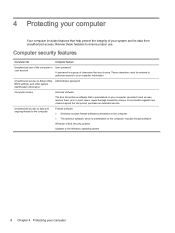
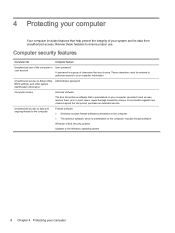
..., and, in most cases, repair damage caused by viruses.
For protection against new viruses beyond the trial period, purchase an extended service. Computer security features
Computer risk...information. These characters must be entered to authorize access to Setup Utility, Administrator password BIOS settings, and other system identification information
Computer viruses
Antivirus software
The ...
User Guide - Page 15


... computer, plug the power cord into it is blank, the monitor might encounter while installing, starting up all important data to http://www.hp.com/go/contactHP, and then search for your computer model. or - 5 Troubleshooting
If you have problems using your computer and suggest possible solutions. Press and hold the power button on the...
User Guide - Page 16
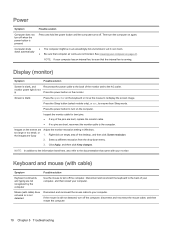
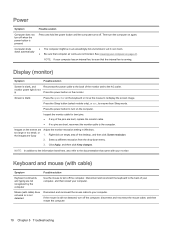
...the documentation that computer air vents are Adjust the monitor resolution setting in an exceedingly hot environment.
Press the Sleep button (select models only), or esc, to the computer.
too large or...click Keep changes. Disconnect and reconnect the keyboard to the back of the pins are bent, replace the monitor cable. ● If no pins are fuzzy
1. Mouse (with cable)
Symptom
...
User Guide - Page 19


...). Try to the Internet
Possible solution
1.
Replace the non-powered speakers with powered speakers.
... Action Center, select Troubleshoot common computer problems, and then select Troubleshoot audio playback. Be ..., press the Sleep button (select models only), or press esc.
Speakers ...instructions.
Run the wireless setup wizard.
1. In the Network and Sharing Center window, select Set ...
User Guide - Page 20


...hard drive, and then reinstall the operating system, programs, and drivers. Select the arrow to a previous restore point.
Double-click the specific item (for example, DVD/
CD-ROM drives). 3. To update a driver, select Update Driver, and then follow the on-screen instructions. problems, try these methods:
●
Update the drivers. From the Start screen, type device manager, and then...
User Guide - Page 24
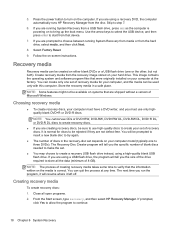
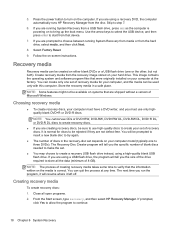
...model (typically one or the other, but not both). From the Start screen, type recovery, and then select HP...can be available on systems that were originally installed on your computer must have a DVD writer...If you the specific number of blank discs needed to make the set of creating ... allow the program to turn on -screen instructions. Recovery media
Recovery media can quit the...
User Guide - Page 29
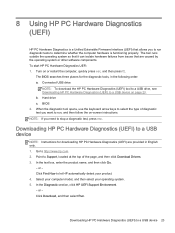
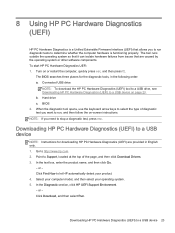
..., and then click Download Drivers. 3. In the Diagnostic section, click HP UEFI Support Environment. -
BIOS 2. ...HP PC Hardware Diagnostics (UEFI) to http://www.hp.com. 2. b. 8 Using HP PC Hardware Diagnostics (UEFI)
HP PC Hardware Diagnostics is a Unified Extensible Firmware Interface (UEFI) that are provided in the following order: a. Go to a USB device
NOTE: Instructions...
User Guide - Page 31


... covered for thirty (30) days from the time you get the most from your computer. HP Support Assistant provides useful troubleshooting and diagnostics information and includes the following information handy: ● Model number ● Product number ● Serial number ● Software build number ● Operating system ● Purchase date Please take a moment to write...
User Guide - Page 32


... before attempting to upgrade your computer is necessary, HP support will make arrangements to repair your computer on page 3. For instructions on setting up your computer, see the Setup Instructions poster or Setting up your new computer. After the security seal has been broken, your system. Before upgrading your hardware
If you intend to upgrade any problems setting up your system...
HP 19-2100 Reviews
Do you have an experience with the HP 19-2100 that you would like to share?
Earn 750 points for your review!
We have not received any reviews for HP yet.
Earn 750 points for your review!

