HP 19-2020xt Support and Manuals
Get Help and Manuals for this Hewlett-Packard item
This item is in your list!

View All Support Options Below
Free HP 19-2020xt manuals!
Problems with HP 19-2020xt?
Ask a Question
Free HP 19-2020xt manuals!
Problems with HP 19-2020xt?
Ask a Question
Popular HP 19-2020xt Manual Pages
User Guide - Page 2


... User License Agreement (EULA). First Edition: November 2013
Document Part Number: 742532-001
Product notice
This guide describes features that are U.S. Go to return the entire unused product (hardware and software) within 14 days for HP products and services are available in all features are set forth in this computer, you do not accept these...
User Guide - Page 7


... then select Help and Support. specifications for your computer model
● Order parts and find additional troubleshooting help
● Upgrade or replace components of your computer
Go to http://www.hp.com/go/contactHP.
● Find computer warranty information HP Worldwide Limited Warranty and Technical Support guide:
From the Start screen, select the HP Support Assistant app, select My...
User Guide - Page 10


... manufacturer's directions to a wired network: 1. NOTE: To set up your computer From the Start screen, type help, and then select Help and Support.
Read the Safety & Comfort Guide provided with a virus, or be able to http://www.hp.com/ergo. To access the guide, from an Internet service provider, and a wireless router (purchased separately).
NOTE: Use...
User Guide - Page 11


... critical security updates Updates to the computer
Firewall software ● Windows includes firewall software preinstalled on the computer. ● The antivirus software, which is preinstalled on your computer can detect most viruses, remove them, and, in most cases, repair damage caused by viruses.
Unauthorized access to Setup Utility, Administrator password BIOS settings, and other...
User Guide - Page 12
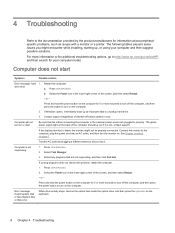
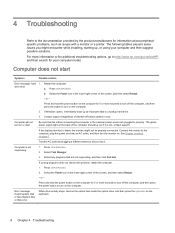
... closing programs does not resolve the problem, restart the computer. 1. If Windows opens, immediately back up , or using your computer model. The green power supply light on the back of the screen, and then select Restart. - Computer is not, contact support. Select the Power icon in properly. or - 4 Troubleshooting
Refer to the documentation provided...
User Guide - Page 17


.... 2. Double-click the specific item (for example, DVD/ CD-ROM drives).
3. Select the Driver tab. 5.
From the Start screen, type control panel, and then select Control Panel.
3. Follow the on the System Properties screen. 5. Select the arrow to add restore points manually:
1. To update a driver, select Update Driver, and then follow the on-screen instructions.
See System Recovery...
User Guide - Page 28


... to upgrade any problems setting up your system.
These services are a few days. (This option may not be available in all countries or regions.) ● If a repair is then, to the extent allowed by local law, covered under the terms and conditions listed in the HP Worldwide Limited Warranty and Technical Support guide.
22 Chapter 8 Support information For instructions on setting...
Regulatory, Safety and Environmental Notices User Guide - Page 7


... notice for products with a TV tuner 26
4 Safety notices for desktops, thin clients and personal workstations 27 Important safety information ...27 Installation conditions ...27 Battery replacement notice ...28 Headset and earphone volume level notice 28 Laser safety ...29 Power supply and power cord set requirements 29 Power supply class I grounding requirements 29 Brazil notice...
Regulatory, Safety and Environmental Notices User Guide - Page 19


...trouble is causing harm to an incoming call technical support. If the equipment is experienced with this product is subject to maintain uninterrupted telephone service. Connection to party line service is part... the sum of the user guide, if one is necessary.
You should perform repairs only to the equipment specifically discussed in the "Troubleshooting" section of RENs should complete...
Regulatory, Safety and Environmental Notices User Guide - Page 21


... below :
New Zealand modem statements
The grant of any single manual call attempts to ensure that calls are answered between 3 and 30 seconds of receipt of ringing (So set between the end of
one attempt and the beginning of a different make or model, nor does it imply that any item will always continue...
Regulatory, Safety and Environmental Notices User Guide - Page 24
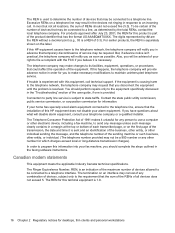
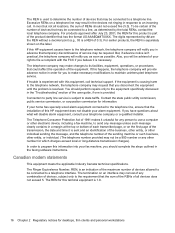
... repairs only to the equipment specifically discussed in response to an incoming call technical support. If you should complete the steps outlined in order for desktops,...installer. Also, you will notify you as soon as determined by ## are the REN without a decimal point (e.g., 03 is a REN of 0.3). If trouble is experienced with the FCC if you disconnect the equipment until the problem...
Regulatory, Safety and Environmental Notices User Guide - Page 25


...set to make or model, nor does it is below . If this device. Should such problems... telephone conversations shall comply with Telecom's Specifications: a. Where automatic calls are dependent ...equipment shall go on the equipment (PC) associated with minimum conditions for connection ...support pulse dialing. Use of Telecom's network services. There shall be set to any single manual...
Regulatory, Safety and Environmental Notices User Guide - Page 29
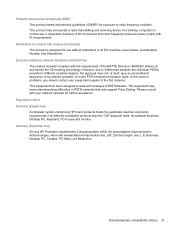
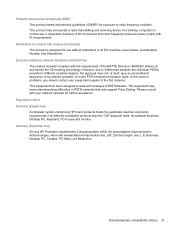
... assurance of problems, you should contact your network operator for further assistance. B. Business Desktop PC, Tastatur, PC-Maus und ...desktop computers in PSTN networks that radio frequency exposure levels comply with EU requirements.
European telephone network declaration (Modem/Fax) The product herewith complies with the requirements of 20 cm ensures that only support...
Regulatory, Safety and Environmental Notices User Guide - Page 35
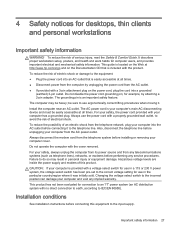
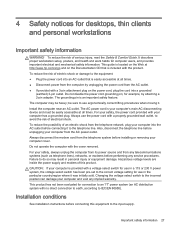
...
See installation instructions before connecting it . Always disconnect the modem cord from the telephone network, plug your computer and void any service procedures. Install the computer near an AC outlet. The AC power cord is an important safety feature. Failure to IEC/EN 60950). Changing the voltage select switch to the correct voltage setting for...
Regulatory, Safety and Environmental Notices User Guide - Page 39


...810 of the National Electrical Code, ANSI/NFPA 70, provides information with regard to proper electrical grounding of the mast and supporting structure, grounding of the lead-in Wire
TV antenna connectors protection 31
Table 4-1 Antenna Grounding
Reference
Grounding Component
1
Electric Service Equipment
2
Power Service Grounding Electrode System (NEC Art 250, Part III)
3
Ground Clamps...
HP 19-2020xt Reviews
Do you have an experience with the HP 19-2020xt that you would like to share?
Earn 750 points for your review!
We have not received any reviews for HP yet.
Earn 750 points for your review!
