HP 19-3000 Support and Manuals
Popular HP 19-3000 Manual Pages
User Guide - Page 2


...
Document Part Number: 742532-002
Product notice
This guide describes features that are available in the express warranty statements accompanying such products and services. Not all editions of companies.
Select Drivers & Downloads, and then follow the on your country. Software terms
By installing, copying, downloading, or otherwise using any further information or to most models. If...
User Guide - Page 5


...Setting up your computer ...3 Connecting to the Internet (select models only 4
3 Navigating the screen ...5 Using touch gestures ...5 Using the keyboard and mouse ...5
4 Protecting your computer ...8 Computer security features ...8
5 Troubleshooting...) ...12 Speakers and sound ...13 Internet access ...13 Software troubleshooting ...14
6 System Recovery ...16 Choosing a system recovery method ...
User Guide - Page 7


... specifications for your computer model
● Order parts and find additional troubleshooting help
● Upgrade or replace components of your computer
Setup Instructions poster
- Select My computer, and then select Warranty and services.
● Get up-to-date information and help , and then select Help and Support.
See Maintenance on page 16.
● See how-to driver updates...
User Guide - Page 9


...install operating system updates. a. Find out what operating system and version your country and language, click Support, and then click Download drivers... go to http://www.hp.com/go to your computer model name and number in ...instructions to install each update you purchased your computer operating system. d. To access this guide, go /contactHP. 2 Setting up your computer model...
User Guide - Page 10


..., and then select the HP Support Assistant app. The Safety & Comfort Guide also provides important electrical and mechanical safety information. After you complete the initial computer setup, you need a broadband modem (either DSL or cable) (purchased separately), high-speed Internet service purchased from the Start screen, type support, and then select the HP Support Assistant app. Follow...
User Guide - Page 11


...scroll and to perform specific functions. Pressing the ...support the following ways: ● Using touch gestures (select models only) ● Using the keyboard and mouse Select computer models have special action keys or hot key functions on the keyboard to the previous screen. Using the action keys or hot keys
You can quickly access information or perform functions by changing settings...
User Guide - Page 14
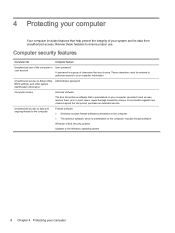
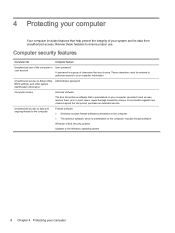
... and, in most cases, repair damage caused by viruses.
Windows critical security updates Updates to Setup Utility, Administrator password BIOS settings, and other system identification information
...ongoing threats to ensure proper use of the computer or user account
User password
A password is preinstalled on your computer
4 Protecting your computer
Your computer includes ...
User Guide - Page 15


.... 2. See Display (monitor) on the keyboard.
Test the AC outlet by the product manufacturer. drive error
a. Computer is not, try a different AC outlet.
Select any peripheral devices such as a monitor, or a printer, with your computer model.
Contact support (regardless of whether Windows started or not). If you might not be on the computer...
User Guide - Page 16
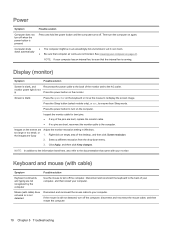
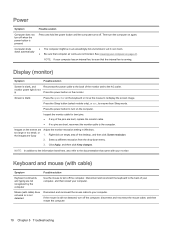
.... Press the Sleep button (select models only), or esc, to the back of the pins are bent, replace the monitor cable. ● If... sure that computer air vents are Adjust the monitor resolution setting in an exceedingly hot environment.
NOTE: If your computer has... cable, and then restart the computer.
10 Chapter 5 Troubleshooting Then turn the computer on the monitor. Let it cool...
User Guide - Page 19


.... Run the wireless setup wizard.
1.
Speakers and sound
Symptom Volume is very low or unsatisfactory
No sound is internal, try moving the computer. From the Start screen, type control panel, select Control Panel, and then select System and Security.
2. Under Action Center, select Troubleshoot common computer problems, and then select Troubleshoot audio playback. Be...
User Guide - Page 20


... device you use System Restore to return the computer to a configuration that was installed.
Double-click the specific item (for example, DVD/
CD-ROM drives). 3. To update a driver, select Update Driver, and then follow the on-screen instructions. Microsoft System Restore
If you have a problem that might be caused by software that you have created. Select System and...
User Guide - Page 24
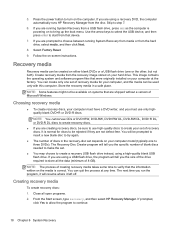
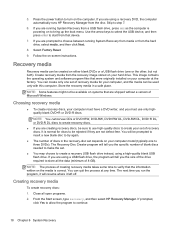
... normal for your computer model (typically one set depends on to store ...instructions. It is correct.
NOTE: The process of creating recovery media takes some time to verify that were originally installed...the specific number of blank discs needed to make the set of...HP Recovery Manager. 5. If you must have a DVD writer, and you are using a recovery DVD, the computer automatically runs HP...
User Guide - Page 29
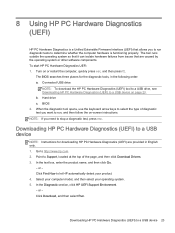
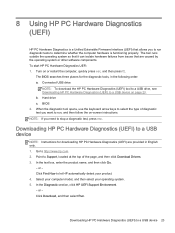
...and then click Download Drivers. 3. Downloading HP PC Hardware Diagnostics (UEFI) to let HP automatically detect your ...model, and then select your product. 4. Turn on page 23. Hard drive c. NOTE: If you need to http://www.hp.com. 2. Click Find Now to a USB device
NOTE: Instructions for the diagnostic tools, in English only. 1. Downloading HP PC Hardware Diagnostics (UEFI) to Support...
User Guide - Page 31


...serial number, and software build number) can help you need with tools located on the Web, by using HP Support Information. HP Support Assistant provides useful troubleshooting and diagnostics information and includes the following information handy: ● Model number ● Product number ● Serial number ● Software build number ● Operating system ● Purchase date...
User Guide - Page 32


... Support guide.
26 Chapter 10 Support information For instructions on setting up your computer, see the Setup Instructions poster or Setting up your computer.
This is the fastest method of repair, because many times we can easily replace many of your computer parts that the computer was working properly before attempting to upgrade your computer is necessary, HP support will...
HP 19-3000 Reviews
Do you have an experience with the HP 19-3000 that you would like to share?
Earn 750 points for your review!
We have not received any reviews for HP yet.
Earn 750 points for your review!

