HP ENVY 17t-3000 Support and Manuals
Get Help and Manuals for this Hewlett-Packard item
This item is in your list!
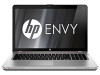
View All Support Options Below
Free HP ENVY 17t-3000 manuals!
Problems with HP ENVY 17t-3000?
Ask a Question
Free HP ENVY 17t-3000 manuals!
Problems with HP ENVY 17t-3000?
Ask a Question
Popular HP ENVY 17t-3000 Manual Pages
HP Notebook Hard Drives & Solid State Drives Identifying, Preventing, Diagnosing and Recovering from Drive Failures Care and Mai - Page 5


... SSD if installed. Download the latest HP 3D Drive Guard driver under the Solutions section from the integrated accelerometer, and protects the hard drive (HDD) by pressing the Esc key. Firmware & Product Updates
It is important to your product. There are new firmware updates for operational shock is greatest when the notebook is being moved. If no errors occur, the...
HP Notebook Hard Drives & Solid State Drives Identifying, Preventing, Diagnosing and Recovering from Drive Failures Care and Mai - Page 6


... for adding SATA drivers to RIS (Remote Installation Service) installation points include: Adding SATA drivers to installation CDs, building an image, and switching to SATA AHCI mode Using Sysprep with Intel Matrix Storage Manager Technology. Intel Matrix Storage Technology driver
HP offers the Intel Matrix Storage Manager driver for notebook PC models that are released...
HP Notebook Reference Guide - Windows 7 - Page 14
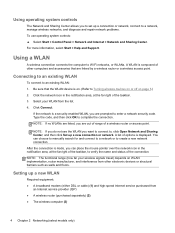
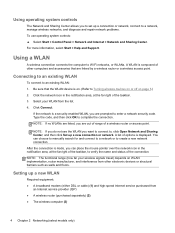
...) (1) and high-speed Internet service purchased from
an Internet service provider (ISP) ● A wireless router (purchased separately) (2) ● The wireless computer (3)
4 Chapter 2 Networking (select models only) A WLAN is made, you to set up a connection or network, connect to a network, manage wireless networks, and diagnose and repair network problems. To use operating system controls...
HP Notebook Reference Guide - Windows 7 - Page 32
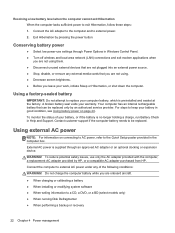
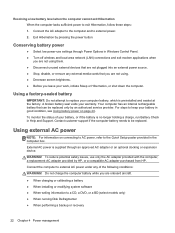
...; Before you are onboard aircraft.
● When charging or calibrating a battery ● When installing or modifying system software ● When writing information to be replaced only by an authorized service provider. Contact customer support if the computer battery needs to a CD, a DVD, or a BD (select models only) ● When running Disk Defragmenter ● When performing a backup...
HP Notebook Reference Guide - Windows 7 - Page 52
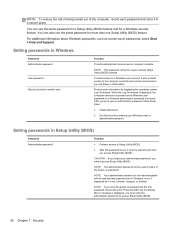
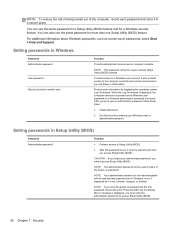
... screen-saver passwords, select Start > Help and Support.
While the Log On window is displayed, the computer cannot be used in Setup Utility (BIOS)
Password Administrator password*
Function
● Protects access to access Setup Utility (BIOS) contents.
NOTE: The administrator password can be used to Setup Utility (BIOS).
● After this password is set, it is set a user or...
HP Notebook Reference Guide - Windows 7 - Page 58
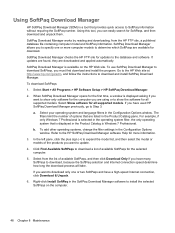
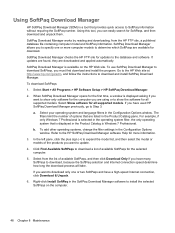
...Select Show software for all supported models. The filters limit the ...settings in the Configuration Options window. Select your operating system and language filters in the Configuration Options window.
Go to the HP Web site at http://www.hp.com/go to install the selected SoftPaqs on the HP Web site. If you to update.
4.
Select Start > All Programs > HP Software Setup > HP...
HP Notebook Reference Guide - Windows 7 - Page 62
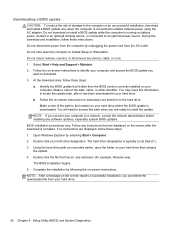
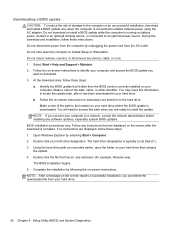
... of the path to the location on -screen instructions to identify your computer and access the BIOS update you
want to download. 3. BIOS installation procedures vary. Double-click your hard drive that is complete.
NOTE: After a message on the screen reports a successful installation, you are displayed on battery power, docked in an optional docking device...
HP ENVY 17 - Maintenance and Service Guide - Page 26
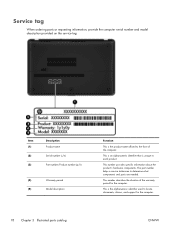
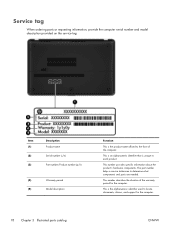
... name affixed to locate documents, drivers, and support for the computer. This number provides specific information about the product's hardware components.
This is an alphanumeric identifier that is unique to determine what components and parts are needed. Service tag
When ordering parts or requesting information, provide the computer serial number and model description provided on the...
HP ENVY 17 - Maintenance and Service Guide - Page 78
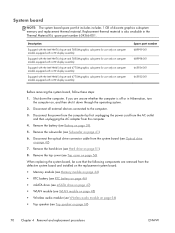
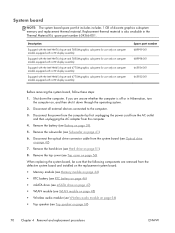
... from the defective system board and installed on the replacement system board: ● Memory module (see Memory module on page 44) ● RTC battery (see RTC battery on page 46) ● mSATA... and 6770M graphics subsystem for use only on computer models equipped with a 3D display assembly
Equipped with a 2D display assembly
Spare part number 689999-001 689998-001 665934-001 665933-001
...
HP ENVY 17 - Maintenance and Service Guide - Page 94
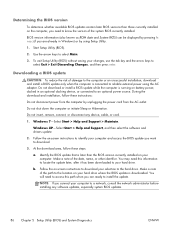
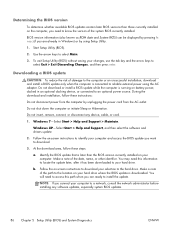
... Sleep or Hibernation. Follow the on battery power, docked in Windows) or by using the AC adapter.
Use the arrow keys to install the update. Windows 7-Select Start > Help and Support > Maintain. Identify the BIOS update that is running on -screen instructions to identify your computer and access the BIOS update you want to select Exit > Exit...
HP ENVY 17 - Maintenance and Service Guide - Page 99
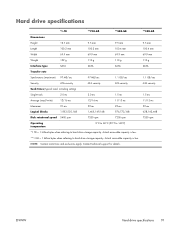
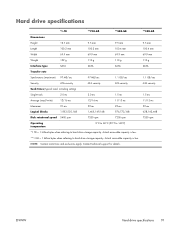
...support for details.
Actual accessible capacity is less.
**1 GB = 1 billion bytes when referring to hard drive storage capacity. ENWW
Hard drive specifications 91 Actual accessible capacity is less. Hard drive specifications... security
ATA security
ATA security
ATA security
Seek times (typical read, including setting)
Single track
2.0 ms
2.0 ms
1.5 ms
1.5 ms
Average (read/write...
HP ENVY 17 - Maintenance and Service Guide - Page 113
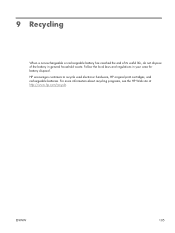
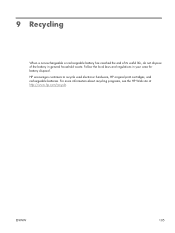
... reached the end of its useful life, do not dispose of the battery in your area for battery disposal. ENWW
105 Follow the local laws and regulations in general household waste. For more information about recycling programs, see the HP Web site at http://www.hp.com/recycle. HP encourages customers to recycle used electronic hardware...
HP ENVY 17 - Maintenance and Service Guide - Page 115
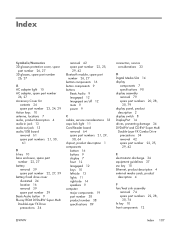
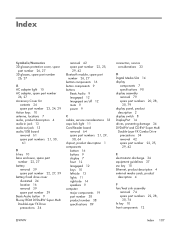
...part numbers 21, 30,
61
B b key 10 base enclosure, spare part
number 22, 27 battery
removal 39 spare part number 22, 27, 39 battery/hard drive cover illustrated 24 location 16 removal 39 spare part... 19 part number 38 product number 38 specifications 89
connectors, service considerations 33
D Digital Media Slot 14 display
components 7 specifications 90 display assembly removal 79 spare part numbers...
HP ENVY 17 - Maintenance and Service Guide - Page 116
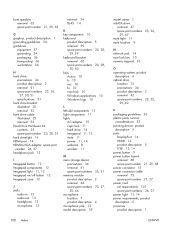
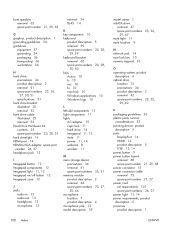
...removal 51 spare part numbers 22, 25,
27, 30, 51 specifications 91 hard ...parts, service
considerations 33 pointing device, product
description 5 ports
DisplayPort 14 HDMI 14 product description 5 USB 13, 14 power button 9 power button board removal 68 spare part number 21, 29, 68 power connector 15 power connector cable removal 73 spare part number 21, 27 power cord set requirements 101 spare part...
HP ENVY 17 - Maintenance and Service Guide - Page 117


... security, product description 5 serial number 38 service access cover
illustrated 24 location 16
removal 40 spare part number 40 service considerations cables 33 connectors 33 plastic parts 33 service tag 18, 38 serviceability, product description 6 solid-state drive, spare part numbers 22, 26, 29, 30 speaker components 9 speakers, location 9, 12 specifications computer 89 display 90 hard drive...
HP ENVY 17t-3000 Reviews
Do you have an experience with the HP ENVY 17t-3000 that you would like to share?
Earn 750 points for your review!
We have not received any reviews for HP yet.
Earn 750 points for your review!
