HP ENVY 14-3000 Support and Manuals
Get Help and Manuals for this Hewlett-Packard item
This item is in your list!

View All Support Options Below
Free HP ENVY 14-3000 manuals!
Problems with HP ENVY 14-3000?
Ask a Question
Free HP ENVY 14-3000 manuals!
Problems with HP ENVY 14-3000?
Ask a Question
Popular HP ENVY 14-3000 Manual Pages
HP Notebook Hard Drives & Solid State Drives Identifying, Preventing, Diagnosing and Recovering from Drive Failures Care and Mai - Page 6


... download the latest version of the Intel Matrix Storage Technology driver: http://www8.hp.com/us/en/support-drivers.html
Installing SATA drivers
SATA Native Mode is a storage interface technology that could affect hard disk drive performance and reliability.
Page 6 Updates to the Intel Matrix Storage Manager driver are configured with Serial ATA hard disk drives. Procedures for...
HP Notebook Hard Drives & Solid State Drives Identifying, Preventing, Diagnosing and Recovering from Drive Failures Care and Mai - Page 8


... is subject to the following Microsoft Knowledge Base articles for any errors, bad sectors, and/or recovery of readable information. The only warranties for HP products and services are set forth in order to check your hard drive for information:
Windows XP
http://support.microsoft.com/default.aspx?scid=kb;en-us;314058&Product=winxp...
HP Getting Started - Windows 7 - Page 2


... such products and services. Bluetooth is a trademark owned by its proprietor. Intel is subject to most models. Microsoft and Windows are set forth in the ...Part Number: 665043-002
Product notice
This guide describes features that are common to change without notice. If you agree to return the entire unused product (hardware and software) within 14 days for HP products and services...
HP Getting Started - Windows 7 - Page 13
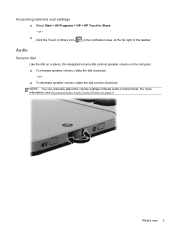
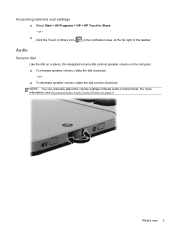
...decrease speaker volume, rotate the dial counter-clockwise. Accessing tutorials and settings
▲ Select Start > All Programs > HP > HP Touch to Share icon
in Beats Audio Control Panel. What's ...integrated volume dial controls speaker volume on page 4. NOTE: You can manually adjust the volume settings in the notification area, at the far right of the taskbar. or -
▲ Click the...
HP Getting Started - Windows 7 - Page 16
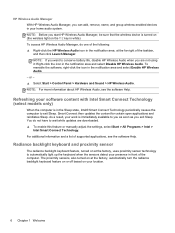
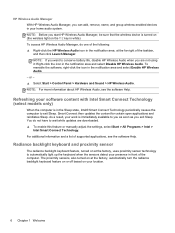
... enable this feature or manually adjust the settings, select Start > All Programs > Intel >
Intel Smart Connect Technology. For additional information and a list of the computer. To reenable the software, right-click the icon in your software content with Intel Smart Connect Technology (select models only)
When the computer is white). HP Wireless Audio Manager...
HP Getting Started - Windows 7 - Page 30


... network. See Connecting to an
existing WLAN on page 22 or Setting up a new WLAN network on computer model and your location. For information about
connecting to a wired network, see the HP Notebook Reference Guide.
20 Chapter 3 Networking 3 Networking
● Using an Internet service provider (ISP) ● Connecting to a wireless network NOTE: Internet hardware and...
HP Getting Started - Windows 7 - Page 42


... software that was installed at the factory. Software not provided with this computer must use the HP Recovery partition (select models only), without the need to create either a set of recovery discs ...HP Recovery Manager. HP recommends that you use HP Recovery Manager immediately after software setup to restore your system for some other reason than hard drive failure, you can use a set...
HP Notebook Reference Guide - Windows 7 - Page 12


...select models only)
HP Connection Manager Wired network (connected)
Opens HP Connection Manager, which enables you can connect to the Internet.
Indicates that all network devices are disabled in Help and Support....Refer to Creating a wireless connection on page 7.
NOTE: You must set up Internet service before you to a wired network on page 2. ● Wired-Refer to Connecting ...
HP Notebook Reference Guide - Windows 7 - Page 14
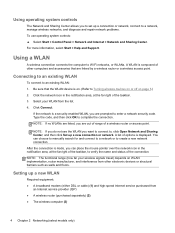
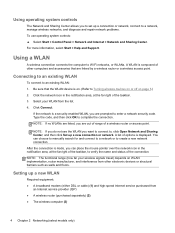
... floors. A WLAN is made, you to set up a new connection or network. NOTE: The functional range (how far your WLAN from
an Internet service provider (ISP) ● A wireless router (purchased separately) (2) ● The wireless computer (3)
4 Chapter 2 Networking (select models only) For more information, select Start > Help and Support. Using operating system controls
The Network...
HP Notebook Reference Guide - Windows 7 - Page 32
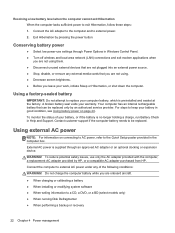
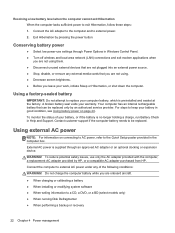
..., a replacement AC adapter provided by HP, or a compatible AC adapter purchased from HP. External AC power is preinstalled and sealed at the factory. Do not charge the computer battery while you are onboard aircraft.
● When charging or calibrating a battery ● When installing or modifying system software ● When writing information to the Quick Setup...
HP Notebook Reference Guide - Windows 7 - Page 44
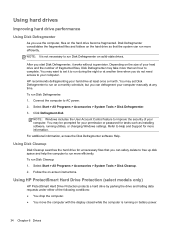
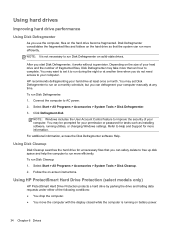
... or at another time when you can run Disk Defragmenter on -screen instructions. Click Defragment disk. You may take more efficiently.
Connect the computer to your computer.
You may want to set Disk Defragmenter to Help and Support for tasks such as installing software, running on the hard drive so that you do not...
HP Notebook Reference Guide - Windows 7 - Page 51


... software ● Firewall software ● Windows updates ● File encryption Administrator password
Critical security updates from a variety of the computer
Security feature ● QuickLock (select models only) ● Power-on your computer for service, back up and delete confidential files, and remove all password settings. NOTE: Security solutions are designed to a Windows...
HP Notebook Reference Guide - Windows 7 - Page 52
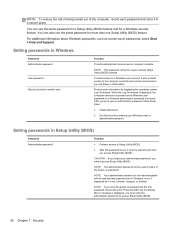
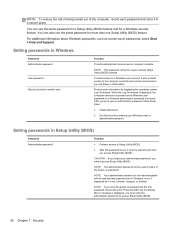
...Startup Menu" message is set a user or administrator password, follow these steps:
1.
Setting passwords in Setup Utility (BIOS)
Password Administrator password*
Function
● Protects access to access Setup Utility (BIOS).
42 Chapter 7 Security Setting passwords in Windows
Password Administrator password
User password QuickLock (select models only)
Function
Protects administrator...
HP Notebook Reference Guide - Windows 7 - Page 58
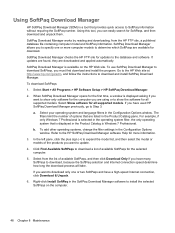
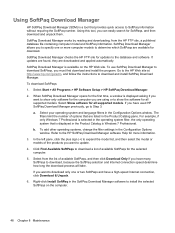
...HP SoftPaq Download Manager previously, go /sdm, and follow the instructions... the filter settings in the ...supported models. Go to the HP Web site at http://www.hp.com/go to download SoftPaqs, you can easily search for more computer models to determine which SoftPaqs are using or to update.
4. If you want to show the software for updates to install the selected SoftPaqs on the HP...
HP Notebook Reference Guide - Windows 7 - Page 62
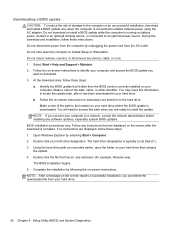
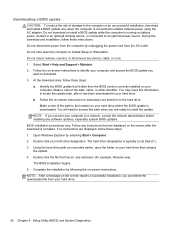
...screen instructions to identify your computer and access the BIOS update you recorded earlier, open the folder on the screen reports a successful installation, you connect your hard drive.
52 Chapter 9 Setup ... AC adapter. Select Start > Help and Support > Maintain. 2. At the download area, follow these steps:
a. Make a note of damage to install the update. Make a note of the path to...
HP ENVY 14-3000 Reviews
Do you have an experience with the HP ENVY 14-3000 that you would like to share?
Earn 750 points for your review!
We have not received any reviews for HP yet.
Earn 750 points for your review!
