HP ENVY 14-2136nr Support and Manuals
Get Help and Manuals for this Hewlett-Packard item
This item is in your list!
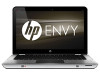
View All Support Options Below
Free HP ENVY 14-2136nr manuals!
Problems with HP ENVY 14-2136nr?
Ask a Question
Free HP ENVY 14-2136nr manuals!
Problems with HP ENVY 14-2136nr?
Ask a Question
HP ENVY 14-2136nr Videos
Popular HP ENVY 14-2136nr Manual Pages
HP Notebook Reference Guide - Windows 7 - Page 2


Some features may not be liable for HP products and services are common to change without notice. Bluetooth is a U.S. The only warranties for technical or editorial errors or omissions contained herein. First Edition: May 2011
Document Part Number: 649596-001
Product notice
This reference guide describes features that are set forth in the U.S. Java is a trademark owned...
HP Notebook Reference Guide - Windows 7 - Page 11


..., and specifications. ● Help and Support-Contains information about the operating system, drivers, troubleshooting tools, and technical support. For country- It also provides important electrical and mechanical safety information. To access the notices, select Start > Help and Support > User Guides. 1 Introduction
This guide contains general information about HP and Compaq notebook computers...
HP Notebook Reference Guide - Windows 7 - Page 12


NOTE: You must set up Internet service before you to the Internet.
2 Networking (select models only)
Your computer supports two types of the following wireless devices: ● Wireless local area network (WLAN) device ● HP Mobile Broadband Module (wireless wide area network (WWAN)) ● Bluetooth® device For more information on wireless technology, refer to the...
HP Notebook Reference Guide - Windows 7 - Page 14


... to a network, manage wireless networks, and diagnose and repair network problems. To use operating system controls: ▲ Select Start > Control Panel > Network and Internet > Network and Sharing Center.
Setting up a new WLAN
Required equipment: ● A broadband modem (either DSL or cable) (1) and high-speed Internet service purchased from the list. 4. If the network is...
HP Notebook Reference Guide - Windows 7 - Page 16
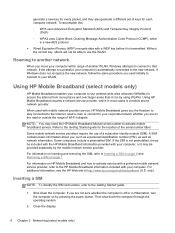
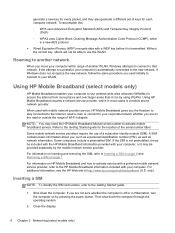
...guide.
1. For information on inserting and removing the SIM, refer to your corporate network whether you are on HP Mobile Broadband and how to activate service with your computer to use the WLAN.
Using HP Mobile Broadband (select models only)
HP...TKIP) ◦ WPA2 uses Cipher Block Chaining Message Authentication Code Protocol (CCMP), which in Hibernation, turn the computer on...
HP Notebook Reference Guide - Windows 7 - Page 35


...HP...HP, or a compatible AC adapter purchased from HP. Do not charge the computer battery while you are onboard aircraft. ● When charging or calibrating a battery ● When installing or modifying system software ● When writing information to a CD, a DVD, or a BD (select models... a replacement battery....and Support notifies...replacement AC adapter provided by an HP warranty, instructions...
HP Notebook Reference Guide - Windows 7 - Page 36


...settings to the computer, and then plug it is not functioning and should be replaced.
Using HP CoolSense (select models only)
HP CoolSense
gives you more control over your computer's thermal settings... to the computer and the connection from the computer.
3. Contact HP Customer Support for information on , the AC adapter is set to AC power: ● The computer does not turn on....
HP Notebook Reference Guide - Windows 7 - Page 47
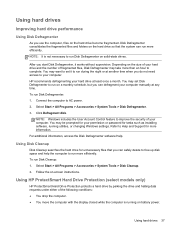
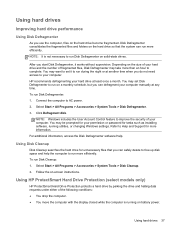
... the computer to run more efficiently. Depending on the hard drive become fragmented. You may take more than an hour to set Disk Defragmenter to Help and Support for tasks such as installing software, running on a monthly schedule, but you do not need access to AC power. 2. Connect the computer to your computer...
HP Notebook Reference Guide - Windows 7 - Page 54
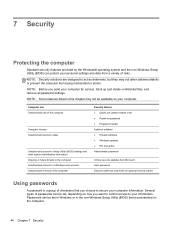
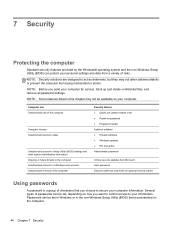
... be available on how you choose to secure your computer for service, back up and delete confidential files, and remove all password settings. Computer risk Unauthorized use of the computer
Computer viruses Unauthorized access to data
Unauthorized access to Setup Utility (BIOS) settings and other system identification information Ongoing or future threats to the computer...
HP Notebook Reference Guide - Windows 7 - Page 55
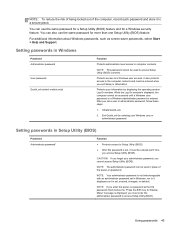
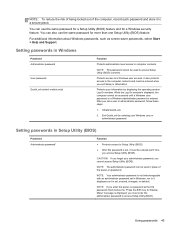
...If you enter the power-on password.
Protects your Windows user or administrator password. Setting passwords in Windows
Password Administrator password
User password QuickLock (select models only)
Function
Protects administrator-level access to access Setup Utility (BIOS). NOTE: To reduce the risk of being locked out of the power-on password at the first password check before the "Press...
HP Notebook Reference Guide - Windows 7 - Page 61


... computer model and SoftPaq information.
SoftPaq Download Manager is Windows 7 Professional. Select Start > All Programs > HP Software Setup > HP SoftPaq Download Manager.
2. To add other operating systems, change the filter settings in the Configuration Options window.
Select your operating system and language filters in the Configuration Options window. b. a.
If updates are...
HP Notebook Reference Guide - Windows 7 - Page 65


... risk of the date, name, or other identifier. BIOS installation procedures vary. b. At the download area, follow these steps:
a. Identify the BIOS update that has an .exe extension (for example, filename.exe). Select Start > Help and Support > Maintain. 2. During the download and installation, follow these instructions: Do not disconnect power from the AC outlet. You...
HP Notebook Reference Guide - Windows 7 - Page 66
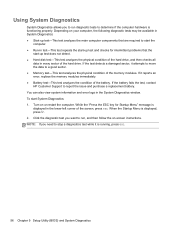
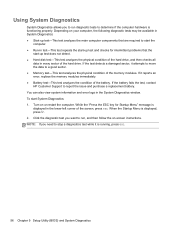
... an error, replace the memory modules immediately. ● Battery test-This test analyzes the condition of the memory modules. If the battery fails the test, contact HP Customer Support to determine if the computer hardware is running, press esc.
56 Chapter 9 Setup Utility (BIOS) and System Diagnostics While the "Press the ESC key for intermittent problems...
HP Notebook Hard Drives & Solid State Drives Identifying, Preventing, Diagnosing and Recovering from Drive Failures Care and Mai - Page 1


Unified Extensible Firmware Interface (UEFI 5 HP 3D Drive Guard ...5 Firmware & Product Updates ...6 Intel Matrix Storage Technology driver 6 Installing SATA drivers ...6
Care and Maintenance Measures ...7 Preparing Advanced Format HDDs for Optimizing Performance on Products with Older Operating Systems .. 7 For more information ...8 Client Management Interface 7 Additional HP Recommendations ...
HP Notebook Hard Drives & Solid State Drives Identifying, Preventing, Diagnosing and Recovering from Drive Failures Care and Mai - Page 6


... Matrix Storage Manager Technology. Page 6 Intel Matrix Storage Manager Driver provides support for notebook PC models that could affect hard disk drive performance and reliability. Procedures for adding SATA drivers to RIS (Remote Installation Service) installation points include: Adding SATA drivers to installation CDs, building an image, and switching to address known issues...
HP ENVY 14-2136nr Reviews
Do you have an experience with the HP ENVY 14-2136nr that you would like to share?
Earn 750 points for your review!
We have not received any reviews for HP yet.
Earn 750 points for your review!

