HP ENVY 14-3090ca Support and Manuals
Get Help and Manuals for this Hewlett-Packard item
This item is in your list!

View All Support Options Below
Free HP ENVY 14-3090ca manuals!
Problems with HP ENVY 14-3090ca?
Ask a Question
Free HP ENVY 14-3090ca manuals!
Problems with HP ENVY 14-3090ca?
Ask a Question
Popular HP ENVY 14-3090ca Manual Pages
HP Notebook Hard Drives & Solid State Drives Identifying, Preventing, Diagnosing and Recovering from Drive Failures Care and Mai - Page 6


..., and provides link power management with Intel® Application Accelerator drivers. Intel Matrix Storage Manager Driver provides support for lower power consumption on computer systems equipped with Serial ATA hard disk drives. Intel Matrix Storage Technology driver
HP offers the Intel Matrix Storage Manager driver for notebook PC models that are released to SATA AHCI mode Using...
HP Getting Started - Windows 7 - Page 13
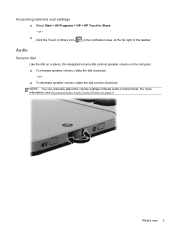
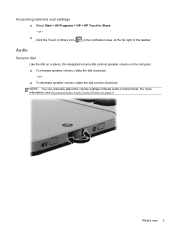
... increase speaker volume, rotate the dial clockwise.
- or -
▲ Click the Touch to Share.
-
NOTE: You can manually adjust the volume settings in the notification area, at the far right of the taskbar. Accessing tutorials and settings
▲ Select Start > All Programs > HP > HP Touch to Share icon
in Beats Audio Control Panel.
What's new 3
HP Getting Started - Windows 7 - Page 54


Index
A AC adapter light 16 action keys
Help and Support 24 identifying 15 radiance backlight keyboard
25 screen brightness 24 switching screen image 25 using 24 wireless 25 Audio-in (microphone) jack, identifying 17 Audio-out (headphone) jack, identifying 17
B backing up
customized window, toolbar, and menu bar settings 35
personal files 35 battery 7 battery...
HP Notebook Reference Guide - Windows 7 - Page 32
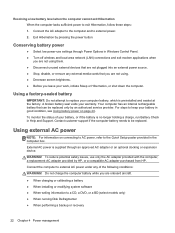
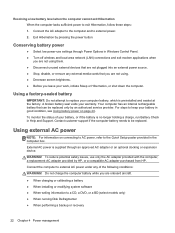
..., use settings through an approved AC adapter or an optional docking or expansion device. Exit Hibernation by HP, or a compatible AC adapter purchased from HP.
Connect the AC adapter to the computer and to exit Hibernation, follow these steps: 1.
For steps to replace your warranty. Contact customer support if the computer battery needs to the Quick Setup poster provided...
HP Notebook Reference Guide - Windows 7 - Page 52
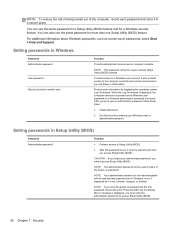
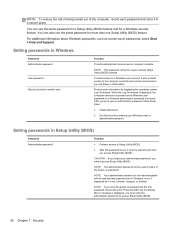
... user or administrator password.
Setting passwords in Setup Utility (BIOS)
Password Administrator password*
Function
● Protects access to computer contents. Setting passwords in Windows
Password Administrator password
User password QuickLock (select models only)
Function
Protects administrator-level access to Setup Utility (BIOS).
● After this password is entered. For...
HP Notebook Reference Guide - Windows 7 - Page 58
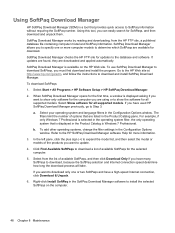
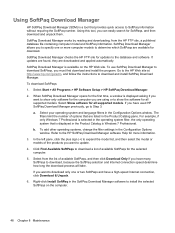
Using this tool, you must first download and install the program. SoftPaq Download Manager allows you are available for download. SoftPaq Download Manager checks the HP FTP site for all supported models. SoftPaq Download Manager is available on the computer.
48 Chapter 8 Maintenance Select Show software for updates to specify one or two SoftPaqs and have...
HP Notebook Reference Guide - Windows 7 - Page 62
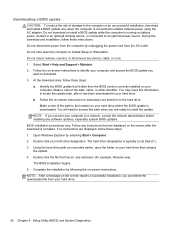
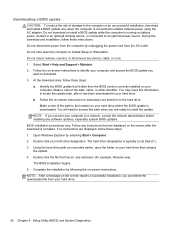
... > Help and Support > Maintain. 2. Follow the on-screen instructions to identify your computer to download. 3. You may need to access this information to reliable external power using the AC adapter. Make a note of damage to the computer or an unsuccessful installation, download and install a BIOS update only when the computer is connected to locate the update later, after...
HP ENVY14 SPECTRE Maintenance and Service Guide IMPORTANT! This document is intended for HP authorized service providers only. - Page 10


... ENVY-branded speakers mounted in bass reflex enclosures Separate amplifiers for headphone HP TrueVision HD webcam (fixed, no numeric keypad Radiance backlight (f5 to toggle backlight on/off) Clickpad with imaging sensor, multi-touch gestures enabled Taps enabled by default 65W non-PFC (non-BFR/PV Free) HP Travel AC adapter with localized cable plug support...
HP ENVY14 SPECTRE Maintenance and Service Guide IMPORTANT! This document is intended for HP authorized service providers only. - Page 23
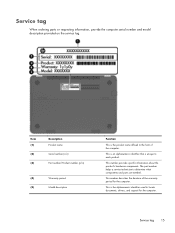
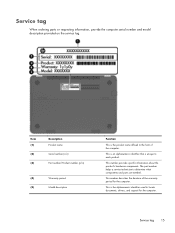
... requesting information, provide the computer serial number and model description provided on the service tag. Item (1) (2) (3)
Description Product name Serial number (s/n) Part number/Product number (p/n)
(4)
Warranty period
(5)
Model description
Function
This is unique to locate documents, drivers, and support for the computer.
This is an alphanumeric identifier that is the product...
HP ENVY14 SPECTRE Maintenance and Service Guide IMPORTANT! This document is intended for HP authorized service providers only. - Page 29
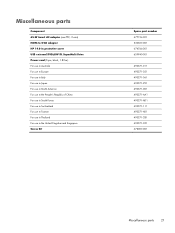
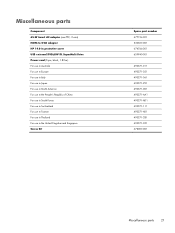
Miscellaneous parts
Component 65-W travel AC adapter (non-PFC, 3-wire) HDMI-to-VGA adapter HP 14.0-in protective cover USB external DVD±RW DL SuperMulti Drive Power cord (3-pin, black,... For use in Taiwan For use in Thailand For use in the United Kingdom and Singapore Screw Kit
Spare part number 677154-001 530607-001 674766-001 659940-001
490371-011 490371-021 490371-061 490371-291 490371-001 ...
HP ENVY14 SPECTRE Maintenance and Service Guide IMPORTANT! This document is intended for HP authorized service providers only. - Page 60


... on page 34)
b. If you replace the module and then receive a warning message, remove the module to restore device functionality, and then contact technical support. Solid-state drive connector board cable...module Intel Centrino Advanced-N 6230 WLAN module
Spare part number 670292-005 636672-005
CAUTION: To prevent an unresponsive system, replace the wireless module only with a wireless module ...
HP ENVY14 SPECTRE Maintenance and Service Guide IMPORTANT! This document is intended for HP authorized service providers only. - Page 80
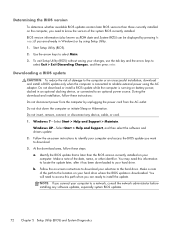
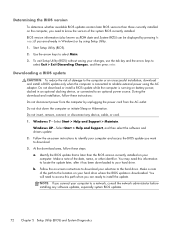
... using Setup Utility. 1. Identify the BIOS update that is running on battery power, docked in Windows) or by unplugging the power cord from the computer by using the AC adapter. Follow the on-screen instructions to download your
computer. NOTE: If you connect your computer and access the BIOS update you are ready to install the update. Follow...
HP ENVY14 SPECTRE Maintenance and Service Guide IMPORTANT! This document is intended for HP authorized service providers only. - Page 94
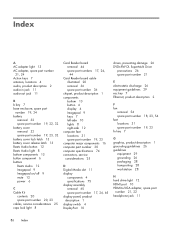
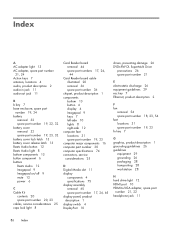
... 7 left-side 10 lights 8 right-side 12 computer feet locations 31 spare part number 19, 23 computer major components 16 computer part number 30 computer specifications 74 connectors, service considerations 25
D Digital Media slot 11 display
components 4 specifications 75 display assembly removal 65 spare part number 17, 24, 65 display panel, product description 1 display switch 4 DisplayPort...
HP ENVY14 SPECTRE Maintenance and Service Guide IMPORTANT! This document is intended for HP authorized service providers only. - Page 95


... 10 light components 8 lights
AC adapter 13 Beats Audio 8 caps lock 8 hard drive 12 Imagepad 8, 9 keyboard backlight 8 mute 8 power 8, 12 webcam 5 wireless 8
M mass storage device, precautions
26 memory module
product description 1 removal 59 spare part number 59 spare part numbers 18, 22 microphone location 4 product description 2 microphone jack 11 model description 31 model name 1 mute button...
HP ENVY14 SPECTRE Maintenance and Service Guide IMPORTANT! This document is intended for HP authorized service providers only. - Page 96


... service tag 15, 30 serviceability, product description 3 solid-state drive precautions 26 product description 1 removal 34 spare part number 24, 34 spare part numbers 19, 24 solid-state drive connector board removal 43 spare part number 17, 24, 43 solid-state drive connector board cable, removal 35 speakers removal 47 spare part number 18, 23, 47 specifications...
HP ENVY 14-3090ca Reviews
Do you have an experience with the HP ENVY 14-3090ca that you would like to share?
Earn 750 points for your review!
We have not received any reviews for HP yet.
Earn 750 points for your review!
