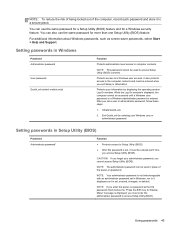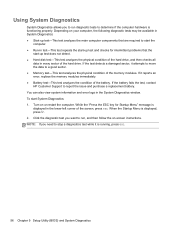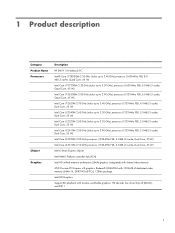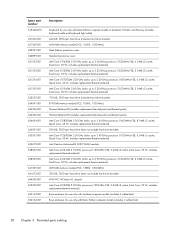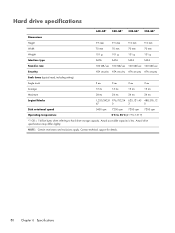HP ENVY 14-2160se Support and Manuals
Get Help and Manuals for this Hewlett-Packard item

View All Support Options Below
Free HP ENVY 14-2160se manuals!
Problems with HP ENVY 14-2160se?
Ask a Question
Free HP ENVY 14-2160se manuals!
Problems with HP ENVY 14-2160se?
Ask a Question
Most Recent HP ENVY 14-2160se Questions
Hp Envy 14-2160se User's Manual
I need a copy of the user's manual for above subject/ question title
I need a copy of the user's manual for above subject/ question title
(Posted by reynarzo 2 years ago)
Popular HP ENVY 14-2160se Manual Pages
HP ENVY 14-2160se Reviews
We have not received any reviews for HP yet.