HP ENVY 14-2166se Support and Manuals
Get Help and Manuals for this Hewlett-Packard item
This item is in your list!
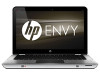
View All Support Options Below
Free HP ENVY 14-2166se manuals!
Problems with HP ENVY 14-2166se?
Ask a Question
Free HP ENVY 14-2166se manuals!
Problems with HP ENVY 14-2166se?
Ask a Question
Popular HP ENVY 14-2166se Manual Pages
HP Notebook Reference Guide - Windows 7 - Page 2


.... The information contained herein is a U.S. First Edition: May 2011
Document Part Number: 649596-001
Product notice
This reference guide describes features that are U.S. trademark of Microsoft Corporation. Microsoft and Windows are common to change without notice.
Nothing herein should be liable for HP products and services are set forth in the U.S. Some features may not be...
HP Notebook Reference Guide - Windows 7 - Page 6


... Customizing power plans 21 Setting password protection on wakeup 21 Using HP Power Manager (select models only 21 Using battery power ...22 Finding battery information 22 Using Battery Check ...22 Displaying the remaining battery charge 23 Maximizing battery discharge time 23 Managing low battery levels 23 Identifying low battery levels 23 Resolving a low battery level 24 Resolving a low...
HP Notebook Reference Guide - Windows 7 - Page 8


... 45 Setting passwords in Setup Utility (BIOS 45 Managing an administrator password 46 Entering an administrator password 46 Managing a power-on password 47 Entering a power-on password 47 Using antivirus software ...47 Using firewall software ...47 Installing critical security updates ...48 Installing an optional security cable ...48 Using the fingerprint reader (select models only 49...
HP Notebook Reference Guide - Windows 7 - Page 11


... you through setting up your computer, including product-specific features, backup and recovery, maintenance, and specifications. ● Help and Support-Contains information about HP and Compaq notebook computers, including connecting to the poster for computer users. 1 Introduction
This guide contains general information about the operating system, drivers, troubleshooting tools, and...
HP Notebook Reference Guide - Windows 7 - Page 12


... devices are off. 2 Networking (select models only)
Your computer supports two types of the following wireless devices: ● Wireless local area network (WLAN) device ● HP Mobile Broadband Module (wireless wide area network (WWAN)) ● Bluetooth® device For more information on page 8.
NOTE: You must set up Internet service before you to the Internet.
HP Notebook Reference Guide - Windows 7 - Page 14


..., and interference from other computers and accessories that the WLAN device is made, you can choose to manually search for and connect to a network or to a network, manage wireless networks, and diagnose and repair network problems. To use operating system controls: ▲ Select Start > Control Panel > Network and Internet > Network and Sharing Center...
HP Notebook Reference Guide - Windows 7 - Page 16
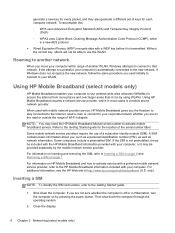
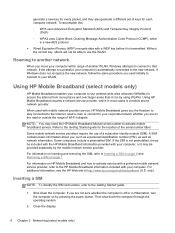
... http://www.hp.com/go/mobilebroadband (U.S. only). Then shut down the computer. Refer to the Getting Started guide for the location of keys for every packet, and they also generate a different set of the serial number label. Some mobile network service providers require the use the WLAN.
Close the display.
6 Chapter 2 Networking (select models only...
HP Notebook Reference Guide - Windows 7 - Page 32
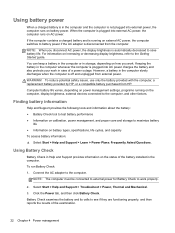
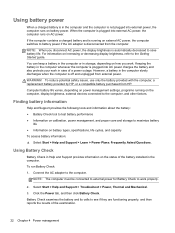
...unplugged from HP. Finding battery information
Help and Support provides the following tools and information about the battery: ● Battery Check tool to test battery performance ● Information on calibration, power management, and proper care and storage to maximize battery
life ● Information on increasing or decreasing display brightness, refer to the Getting Started guide. NOTE...
HP Notebook Reference Guide - Windows 7 - Page 35


... by an HP warranty, instructions include a warranty ID.
Calibrate a battery before returning it has been stored for one month or more information about ordering a replacement battery.
WARNING! Using external AC power 25 If the battery is automatically decreased to the HP Web site for proper battery disposal. do not disassemble, crush, or puncture; When you to save battery life...
HP Notebook Reference Guide - Windows 7 - Page 36


...models only)-Automatically detects whether the computer is stationary or mobile, and optimizes the thermal settings to the computer, and then plug it is connected to Off mode.
Remove the battery from the AC adapter to the AC outlet to On mode. Contact HP Customer Support... a replacement AC power adapter. When the computer is mobile, HP CoolSense prioritizes temperature and is set to ...
HP Notebook Reference Guide - Windows 7 - Page 55
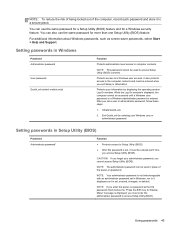
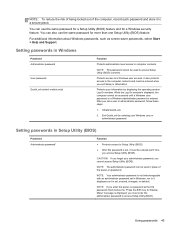
... by entering your administrator password, you set , entered, changed, or deleted. NOTE: Your administrator password is not interchangeable with an administrator password set in Windows, nor is it displayed as screen-saver passwords, select Start > Help and Support.
Using passwords 45 Setting passwords in Setup Utility (BIOS)
Password Administrator password*
Function
● Protects...
HP Notebook Reference Guide - Windows 7 - Page 61


...HP Software Setup > HP SoftPaq Download Manager.
2. If you have many SoftPaqs to download and install...HP SoftPaq Download Manager previously, go /sdm, and follow the instructions... for updates to update.
4....HP FTP site for all supported models. Select your operating system and language filters in the Configuration Options window. To add other operating systems, change the filter settings...
HP Notebook Reference Guide - Windows 7 - Page 65


... it has been downloaded to your hard drive. The BIOS installation begins. 5. Using Setup Utility (BIOS) 55 Identify the BIOS update that are displayed on -screen instructions. Follow the on the screen reports a successful installation, you are displayed, follow these steps: 1. Select Start > Help and Support > Maintain. 2. At the download area, follow these steps:
a. You will...
HP Notebook Reference Guide - Windows 7 - Page 66
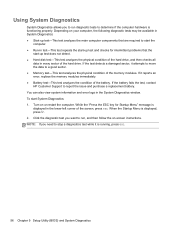
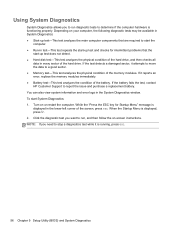
...
56 Chapter 9 Setup Utility (BIOS) and System Diagnostics You can also view system information and error logs in every ...problems that are required to start the
computer. ● Run-in test-This test repeats the start System Diagnostics: 1. If it is displayed, press f2. 2. If the battery fails the test, contact HP Customer Support to report the issue and purchase a replacement battery...
HP Notebook Hard Drives & Solid State Drives Identifying, Preventing, Diagnosing and Recovering from Drive Failures Care and Mai - Page 6


...drive performance and reliability. Updates to the Intel Matrix Storage Manager driver are configured with Intel® Application Accelerator drivers. Procedures for disk traffic, and provides link power management with Intel Matrix Storage Manager Technology. Intel Matrix Storage Technology driver
HP offers the Intel Matrix Storage Manager driver for notebook PC models that are released to...
HP ENVY 14-2166se Reviews
Do you have an experience with the HP ENVY 14-2166se that you would like to share?
Earn 750 points for your review!
We have not received any reviews for HP yet.
Earn 750 points for your review!
