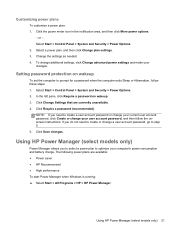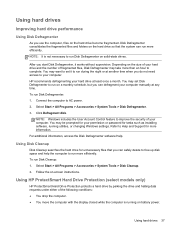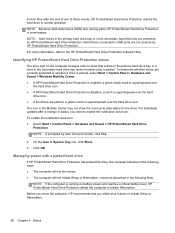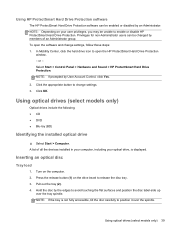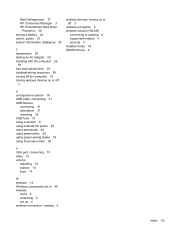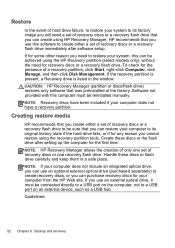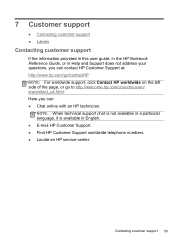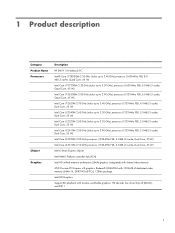HP ENVY 14-2160se Support Question
Find answers below for this question about HP ENVY 14-2160se.Need a HP ENVY 14-2160se manual? We have 4 online manuals for this item!
Question posted by reynarzo on February 17th, 2022
Hp Envy 14-2160se User's Manual
I need a copy of the user's manual for above subject/ question title
Current Answers
Answer #1: Posted by Kiwii on February 18th, 2022 1:10 AM
You can download it from here : https://www.manualowl.com/p/Hewlett-Packard/ENVY-14-2160se/Manual/212329
Hope it helps! Please don't forget to click "Accept this Answer" button if it was of some help. Thank you!
Answer #2: Posted by SonuKumar on February 18th, 2022 7:26 AM
Please respond to my effort to provide you with the best possible solution by using the "Acceptable Solution" and/or the "Helpful" buttons when the answer has proven to be helpful.
Regards,
Sonu
Your search handyman for all e-support needs!!
Related HP ENVY 14-2160se Manual Pages
Similar Questions
User Manual For Hp Envy 4500 Print< Scan< Copy Photo
I lost my User's Manual for HP ENVY 4500. Print, Copy, Photo. This was purchased at Best Buy in Norr...
I lost my User's Manual for HP ENVY 4500. Print, Copy, Photo. This was purchased at Best Buy in Norr...
(Posted by boatgoataf5 5 years ago)
Hp Envy 14 - 3010nr With 128gb Ssd Msata111 Shows Drive Failure Eminent.
Laptop has 2 drive bays, will a 256gb ssd fit in other slot AND can I move programs, data, etc. over...
Laptop has 2 drive bays, will a 256gb ssd fit in other slot AND can I move programs, data, etc. over...
(Posted by jmlewisnow 6 years ago)
How To Disassemble The Hp Envy 15-3xxx Series!
Hi! I would like instructions on how to disassemble the HP envy 15 3xxx series because i need to cha...
Hi! I would like instructions on how to disassemble the HP envy 15 3xxx series because i need to cha...
(Posted by cuonghongphu 11 years ago)
Hp Envy 110 Photo Printing
I tried printing a photo on the HP Envy 110. In Properties, I chose Hp Advanced Photo Paper. I chose...
I tried printing a photo on the HP Envy 110. In Properties, I chose Hp Advanced Photo Paper. I chose...
(Posted by rmhubb 11 years ago)
Remove Rear Cover Of Hp Envy 4-1010ss
Good morning Y need to upgrade the memory of a HP ENVY 4-1010ss, but I cannot remove the rear cover...
Good morning Y need to upgrade the memory of a HP ENVY 4-1010ss, but I cannot remove the rear cover...
(Posted by mamelf 11 years ago)