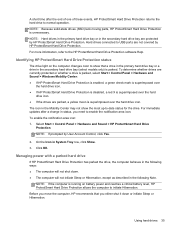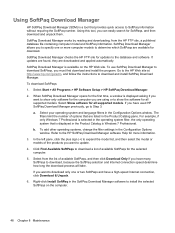HP ENVY 14-3010nr Support Question
Find answers below for this question about HP ENVY 14-3010nr.Need a HP ENVY 14-3010nr manual? We have 4 online manuals for this item!
Question posted by jmlewisnow on May 27th, 2017
Hp Envy 14 - 3010nr With 128gb Ssd Msata111 Shows Drive Failure Eminent.
Current Answers
Answer #1: Posted by BusterDoogen on May 28th, 2017 11:13 AM
I hope this is helpful to you!
Please respond to my effort to provide you with the best possible solution by using the "Acceptable Solution" and/or the "Helpful" buttons when the answer has proven to be helpful. Please feel free to submit further info for your question, if a solution was not provided. I appreciate the opportunity to serve you!
Related HP ENVY 14-3010nr Manual Pages
Similar Questions
I need a copy of the user's manual for above subject/ question title
I lost my User's Manual for HP ENVY 4500. Print, Copy, Photo. This was purchased at Best Buy in Norr...
Hi! I would like instructions on how to disassemble the HP envy 15 3xxx series because i need to cha...
I tried printing a photo on the HP Envy 110. In Properties, I chose Hp Advanced Photo Paper. I chose...
Good morning Y need to upgrade the memory of a HP ENVY 4-1010ss, but I cannot remove the rear cover...