HP ENVY 15t-3000 Support and Manuals
Get Help and Manuals for this Hewlett-Packard item
This item is in your list!
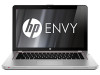
View All Support Options Below
Free HP ENVY 15t-3000 manuals!
Problems with HP ENVY 15t-3000?
Ask a Question
Free HP ENVY 15t-3000 manuals!
Problems with HP ENVY 15t-3000?
Ask a Question
HP ENVY 15t-3000 Videos
Popular HP ENVY 15t-3000 Manual Pages
HP Notebook Hard Drives & Solid State Drives Identifying, Preventing, Diagnosing and Recovering from Drive Failures Care and Mai - Page 1


... (HDD) Performance Issues 2 Hard Drive / Solid State Drive Troubleshooting Flowchart 4 Hard Drive & Solid State Drive Diagnostics 5 Advanced Diagnostics - Unified Extensible Firmware Interface (UEFI 5 HP 3D Drive Guard ...5 Firmware & Product Updates ...6 Intel Matrix Storage Technology driver 6 Installing SATA drivers ...6
Care and Maintenance Measures ...7 Preparing Advanced Format HDDs for...
HP Notebook Hard Drives & Solid State Drives Identifying, Preventing, Diagnosing and Recovering from Drive Failures Care and Mai - Page 6


... Intel Matrix Storage Technology driver: http://www8.hp.com/us/en/support-drivers.html
Installing SATA drivers
SATA Native Mode is a storage interface technology that could affect hard disk drive performance and reliability. Page 6 The Intel Matrix Storage Technology solution technology provides improved performance and reliability, as well as support for notebook PC models that are released...
HP ENVY15 Getting Started - Windows 7 - Page 16
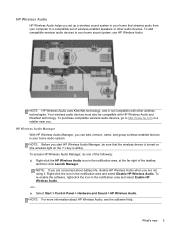
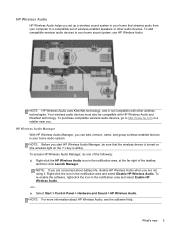
... Manager, be compatible with other audio devices.
NOTE: For more information about battery life, disable HP Wireless Audio when you are not using it. Your wireless audio devices must also be sure that streams audio from your computer to a compatible set up a wireless sound system in your home that the wireless device is turned...
HP ENVY15 Getting Started - Windows 7 - Page 20


... information about
Instructions for setting up the computer
● New computer features
● Help to a wireless network
◦ Using the keyboard and pointing devices
◦ Replacing or upgrading the hard drive and memory modules
◦ Performing a backup and a recovery
◦ Contacting customer support
● Computer specifications
HP Notebook Reference Guide
● Power...
HP ENVY15 Getting Started - Windows 7 - Page 21
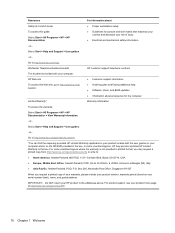
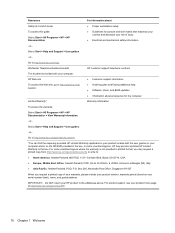
...box.
Select Start > Help and Support > User guides.
-or-
Resources
Safety & Comfort Guide To access this Web site, go to http://www.hp.com/ support.
● Customer support information ● Ordering parts and finding additional help ● Software, driver, and BIOS updates ● Information about ● Proper workstation setup ● Guidelines for the computer
Limited...
HP ENVY15 Getting Started - Windows 7 - Page 52


Replace the 6 service access door screws (2).
Align the screw holes in the service access door with the holes in the computer, and then lower the door (1) onto the computer.
9. Adding or replacing memory modules 41 Gently press the memory module (3) down, applying pressure to both the left and right edges of the memory module, until the retention clips snap into place.
8. c.
HP Notebook Reference Guide - Windows 7 - Page 52
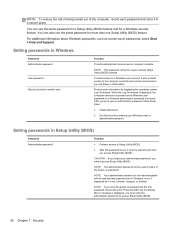
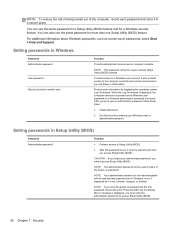
...You can use the same password for more than one Setup Utility (BIOS) feature. Setting passwords in Windows
Password Administrator password
User password QuickLock (select models only)
Function
Protects administrator-level access to the computer contents and must be entered each password and store it in Setup Utility (BIOS)
Password Administrator password*
Function
● Protects access...
HP Notebook Reference Guide - Windows 7 - Page 58
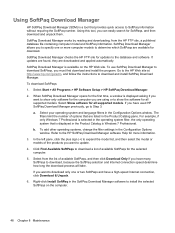
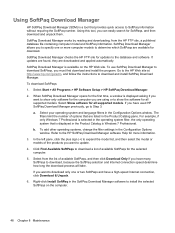
... the instructions to the database and software. Select your operating system and language filters in the Configuration Options window.
Using this tool, you must first download and install the program. SoftPaq Download Manager allows you are listed in the SoftPaq Download Manager software to the HP SoftPaq Download Manager software Help for all supported models...
HP Notebook Reference Guide - Windows 7 - Page 62
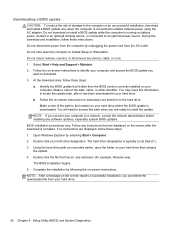
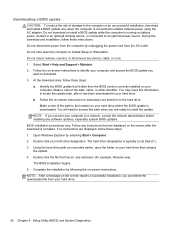
... by following the on your hard drive.
52 Chapter 9 Setup Utility (BIOS) and System Diagnostics If no instructions are displayed on your hard drive designation. Double-click your hard drive where the BIOS update is later than the BIOS version currently installed on -screen instructions. Using the hard drive path you recorded earlier, open the...
HP ENVY 15 - Maintenance and Service Guide - Page 10


...upgradable memory module slots DDR3-1333-MHz and DDR3-1600-MHz dual channel support Supports up to 16384-GB of system RAM @ 1333-MHz, supports up to 8192-GB of system RAM @ 1600-MHz Supports... total system memory (4096×2 @ 1600- Category Panel Memory
Hard drives
Optical drive
Description ● 15.6-in, full high-definition (FHD), AntiGlare (AG), flush glass (FG), light-emitting diode (LED),
...
HP ENVY 15 - Maintenance and Service Guide - Page 24
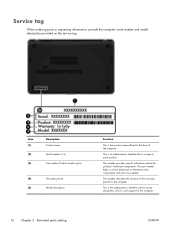
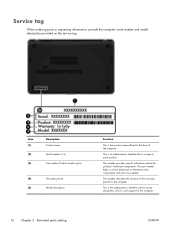
.../Product number (p/n)
(4)
Warranty period
(5)
Model description
Function
This is unique to determine what components and parts are needed.
This number describes the duration of the computer. The part number helps a service technician to each product. This is an alphanumeric identifier that is the product name affixed to locate documents, drivers, and support for the computer.
HP ENVY 15 - Maintenance and Service Guide - Page 98
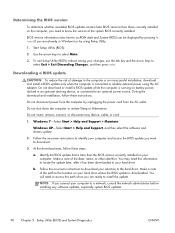
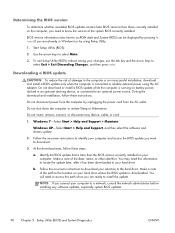
... to download.
3. Use the arrow keys to install the update. To exit Setup Utility (BIOS) without saving your hard drive where the BIOS update is connected to reliable external power using Setup Utility.
1. Do not download or install a BIOS update while the computer is later than those currently installed on -screen instructions to an optional power source. Follow the...
HP ENVY 15 - Maintenance and Service Guide - Page 103
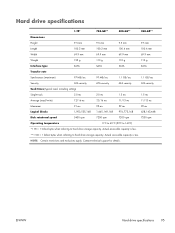
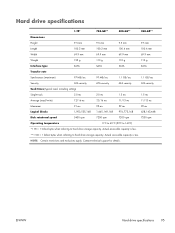
NOTE: Certain restrictions and exclusions apply.
Contact technical support for details. Hard drive specifications
1-TB*
750-GB**
500-GB**
320-GB**
Dimensions
Height
9.5 mm
.../sec
1.1 GB/sec
Security
ATA security
ATA security
ATA security
ATA security
Seek times (typical read, including setting)
Single track
2.0 ms
2.0 ms
1.5 ms
1.5 ms
Average (read/write)
12/16 ms
12/16...
HP ENVY 15 - Maintenance and Service Guide - Page 120


... guidelines 32 plastic parts, service
considerations 29 pointing device, product
description 4
ports DisplayPort 12 HDMI 12 product description 4 USB 11, 12 USB charging 11
power button 7 power button board
removal 52 spare part number 18, 52 power connector 13 power connector cable removal 82 spare part number 19, 25 power cord set requirements 105 spare...
HP ENVY 15 - Maintenance and Service Guide - Page 121


... latch 13 removal/replacement
preliminaries 29 procedures 34 right-side components RJ-45 jack 12 RTC battery removal 45 spare part number
12 19, 24, 45
S Screw Kit, spare part number 23,
26 security cable slot 12 security, product description 4 serial number 34 service considerations
cables 29 connectors 29 plastic parts 29 service cover illustrated 22 location...
HP ENVY 15t-3000 Reviews
Do you have an experience with the HP ENVY 15t-3000 that you would like to share?
Earn 750 points for your review!
We have not received any reviews for HP yet.
Earn 750 points for your review!

