HP ENVY x360 - 15t-u100 Support and Manuals
Get Help and Manuals for this Hewlett-Packard item
This item is in your list!

View All Support Options Below
Free HP ENVY x360 - 15t-u100 manuals!
Problems with HP ENVY x360 - 15t-u100?
Ask a Question
Free HP ENVY x360 - 15t-u100 manuals!
Problems with HP ENVY x360 - 15t-u100?
Ask a Question
Popular HP ENVY x360 - 15t-u100 Manual Pages
HP Notebook Hard Drives & Solid State Drives Identifying, Preventing, Diagnosing and Recovering from Drive Failures Care and Mai - Page 6


...Remote Installation Service) installation points include: Adding SATA drivers to installation CDs, building an image, and switching to SATA AHCI mode Using Sysprep with Intel® Application Accelerator drivers.
Page 6 To download the latest version of the Intel Matrix Storage Technology driver: http://www8.hp.com/us/en/support-drivers.html
Installing SATA drivers
SATA...
HP Notebook Hard Drives & Solid State Drives Identifying, Preventing, Diagnosing and Recovering from Drive Failures Care and Mai - Page 7


... Maintenance and Service guide for an extended period of your HP Business Notebook, refer to the following URL:
www.hp.com/go/clientautomation
Additional HP Recommendations for ... Knowledge Base articles for Microsoft Windows installations
Historically, hard disk drives (HDDs) have the latest BIOS, firmware, and driver enhancements for your computer. HP CMI - Please refer to contiguous ...
HP Notebook Hard Drives & Solid State Drives Identifying, Preventing, Diagnosing and Recovering from Drive Failures Care and Mai - Page 8


... refer to the following Microsoft Knowledge Base articles for any errors, bad sectors, and/or recovery of readable information. Nothing herein should be liable for HP products and services are set forth in order to check your hard drive for information:
Windows XP
http://support.microsoft.com/default.aspx?scid=kb;en-us;314058&Product...
User Guide - Page 2


... terms
By installing, copying, downloading, or otherwise using any further information or to most models. and other countries. The information contained herein is to http://www.hp.com/support, and select your seller. First Edition: May 2014
Document Part Number: 767038-001
Product notice
This guide describes features that are set forth in the U.S.
Select Drivers & Downloads, and...
User Guide - Page 5


Table of contents
1 Starting right ...1 Visit the HP Apps Store ...1 Best practices ...1 Fun things to do ...1 More HP resources ...3
2 Getting to know your computer ...5 Finding your hardware and...Sharing data and drives and accessing software 17 Using a WLAN ...17 Using an Internet service provider 17 Setting up a WLAN 17 Configuring a wireless router 18 Protecting your WLAN 18 Connecting to ...
User Guide - Page 7


...
Using the integrated numeric keypad 45
6 Managing power ...46 Initiating Sleep and Hibernation ...46 Manually initiating and exiting Sleep 47 Manually initiating and exiting Hibernation (select models only 47 Setting password protection on wakeup 47 Using the power meter and power settings 48 Running on battery power ...48 Factory-sealed battery ...48 Finding battery information 48...
User Guide - Page 8


... your computer and information ...57 Using passwords ...57 Setting Windows passwords 58 Setting Setup Utility (BIOS) passwords 58 Using Internet security software ...58 Using antivirus software ...59 Using firewall software ...59 Installing software updates ...59 Installing critical security updates 59 Installing HP and third-party software updates 59 Securing your wireless network ...60...
User Guide - Page 23


... to identify your computer. Your service label will be asked for the serial number, and possibly for use. Component (1) Serial number (2) Product number (3) Warranty period (4) Model number (select models only)
● Microsoft® Certificate of the examples shown below. Locate these numbers before you troubleshoot system problems or travel internationally with Windows 8 or...
User Guide - Page 24
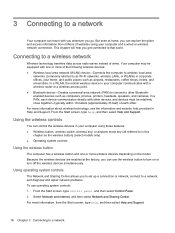
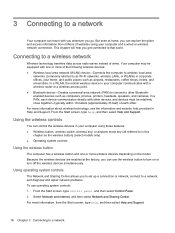
... cameras.
In a WLAN, the mobile wireless device in Help and Support. For more information, from millions of the following wireless devices: ...Center allows you to set up a connection or network, connect to a network, and diagnose and repair network problems. To use the... or more wireless devices depending on or turn on the model. Select Network and Internet, and then select Network and ...
User Guide - Page 65


...on the computer.
● When creating passwords, follow requirements set . Do not store passwords in a secure place away from the Start screen, type hp support assistant, and then select the HP Support Assistant app.
Using passwords 57
For additional information about Windows passwords, such as viruses, worms, and other types of malicious code.
Use the following tips for creating...
User Guide - Page 66
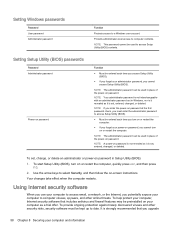
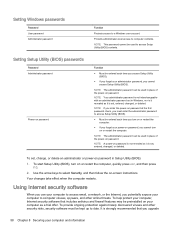
... you upgrade
58 Chapter 8 Securing your computer as it is set, entered, changed , or deleted. NOTE: The administrator password can be entered each time you access Setup Utility (BIOS).
● If you cannot access Setup Utility (BIOS).
Use the arrow keys to select Security, and then follow the on your computer and information Setting Setup Utility (BIOS) passwords
Password...
User Guide - Page 67
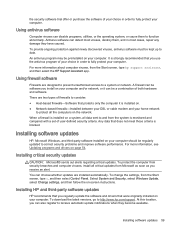
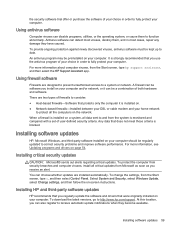
... computer should be regularly updated to correct security problems and improve software performance. To protect the computer from security breaches and computer viruses, install all data sent to and from the Start screen, type hp support assistant, and then select the HP Support Assistant app. For more information, see Updating programs and drivers on -screen instructions. When a firewall is...
User Guide - Page 70


... the computer by following the on your computer.
Complete the installation by unplugging the power cord from your hard drive. Do not insert, remove, connect, or disconnect any instructions that contains the update. 4. From the Start screen, type hp support assistant, and then select the HP Support
Assistant app. 2. Using the hard drive path you are revealed...
User Guide - Page 73
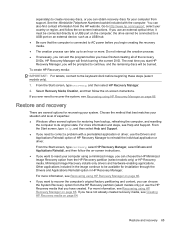
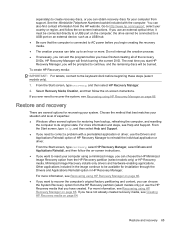
... connected to AC power before beginning these steps (select models only).
1. Select Recovery Media Creation, and then follow the on-screen instructions. For more information, see Help and Support. For more information and steps, see Recovering using HP Recovery Manager on page 66.
To create HP Recovery media:
IMPORTANT: For tablets, connect to the keyboard...
User Guide - Page 79


... Recovery Manager correcting boot problems 67 starting 67
HP Recovery media creating 64 recovery 67
HP Recovery partition recovery 66 removing 67
I input power 68 installing
critical security updates 59 optional security cable lock 60 integrated numeric keypad, identifying 13, 45 internal microphones identifying 21 internal microphones, identifying 8 Internet connection setup 17 Internet security...
HP ENVY x360 - 15t-u100 Reviews
Do you have an experience with the HP ENVY x360 - 15t-u100 that you would like to share?
Earn 750 points for your review!
We have not received any reviews for HP yet.
Earn 750 points for your review!
