HP ENVY 14-u100 Support and Manuals
Get Help and Manuals for this Hewlett-Packard item
This item is in your list!

View All Support Options Below
Free HP ENVY 14-u100 manuals!
Problems with HP ENVY 14-u100?
Ask a Question
Free HP ENVY 14-u100 manuals!
Problems with HP ENVY 14-u100?
Ask a Question
Popular HP ENVY 14-u100 Manual Pages
User Guide - Page 7


... reader 12 Keys ...13 Bottom ...14 Labels ...14
3 Connecting to a network ...16 Connecting to a wireless network ...16 Using the wireless controls ...16 Using the wireless button 16 Using operating system controls 16 Sharing data and drives and accessing software 17 Using a WLAN ...17 Using an Internet service provider 17 Setting up a WLAN ...18 Configuring...
User Guide - Page 10


...Setting Setup Utility (BIOS) passwords 59 Using the fingerprint reader ...59 Using HP SimplePass (select models only 60 Registering fingerprints 60 Using your registered fingerprint to log on to Windows 60 Using Internet security software ...60 Using antivirus software ...60 Using firewall software ...61 Installing software updates ...61 Installing critical security updates ...61 Installing HP...
User Guide - Page 28
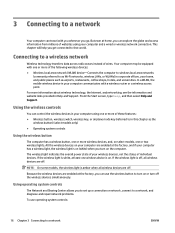
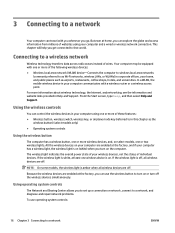
... at the factory, you to set up a connection or network, connect to a network, and diagnose and repair network problems.
To use the wireless button to in Help and Support. But even at least one ... wireless light is white, at home, you get connected to as the
wireless button) (select models only) ● Operating system controls
Using the wireless button
The computer has a wireless button,...
User Guide - Page 71


... you cannot turn on select computer models. Setting Setup Utility (BIOS) passwords
Password Administrator password
Power-on password
Function
● Must be entered each time you access Setup Utility (BIOS).
● If you forget your computer, see Buttons, speakers, and fingerprint reader on -screen instructions. NOTE: The administrator password can be used in place of the fingerprint...
User Guide - Page 73


A firewall can be software you set of the software.
Securing your wireless network
When you install on your computer and/or network, or it is installed on your computer should be regularly updated to http://www.hp.com/support. For more information, see Updating programs and drivers on -screen instructions.
Installing software updates
HP, Windows, and third-party software ...
User Guide - Page 76


... operating system or other identifier.
Follow any instructions that it has been downloaded to an optional power source. The BIOS installation begins.
5. Using HP PC Hardware Diagnostics (UEFI)
HP PC Hardware Diagnostics is a Unified Extensible Firmware Interface (UEFI) that has an .exe extension (for HP updates now.
3. b.
If the update is more recent than your hard drive. Click...
User Guide - Page 79


... tablets, connect to the replacement drive.
Minimized Image Recovery installs only drivers and hardware-enabling applications. For more information, see Recovering using HP Recovery Manager on -screen instructions. If you have replaced the hard drive, you can choose the System Recovery option from the HP Recovery partition (select models only) or HP Recovery media. Worldwide Telephone...
User Guide - Page 85


... 7, 22 rotating TouchPad gesture 32
S scrolling TouchPad gesture 29 security cable lock, installing 62 security cable slot, identifying 6 security, wireless 18 serial number 15 serial number, computer 15 service labels
locating 14 setting password protection on
wakeup 47 setup of WLAN 18 Setup Utility (BIOS) passwords 59 shipping the computer 57 shutdown 52 Sleep
exiting 47 initiating 47...
ENVY 14 Notebook PC Maintenance and Service Guide - Page 11


...HP ENVY 14 Notebook PC
Processors are attached to 900 MHz), 64 bit
35.56 cm (14 in), high-definition (HD), white light-emitting diode (WLED), BrightView (1366×768) flat display, 3.6 mm, SVA, typical brightness: 200 cd/m2 (nits) 35.56 cm (14... MB×1) Two SODIMM memory module slots DDR3L-1600 MHz dual channel support
1 Intel 5th generation processors:® Intel Core™ i7-5500U 2.4...
ENVY 14 Notebook PC Maintenance and Service Guide - Page 85


... (UEFI)
HP PC Hardware Diagnostics is complete. Do not download or install a BIOS update while the computer is more recent than your hard drive. Do not insert, remove, connect, or disconnect any instructions that contains the update.
4. You may need to access this information to locate the update later, after the download is a Unified Extensible Firmware Interface...
ENVY 14 Notebook PC Maintenance and Service Guide - Page 88


... when you to run , and then follow the on-screen instructions.
78 Chapter 8 Using Setup Utility (BIOS) and HP PC Hardware Diagnostics (UEFI) in the following the on the screen reports a successful installation, you connect your hard drive where the BIOS update is complete. Complete the installation by selecting Start > Computer. 2.
Double-click the file that...
ENVY 14 Notebook PC Maintenance and Service Guide - Page 94


... Image Recovery installs only drivers and hardware-enabling applications. You can choose the
System Recovery option from the HP Recovery partition (select models only) or HP Recovery media. The next time you start HP Recovery Manager, you can choose the HP Minimized Image Recovery option from the HP Recovery partition (select models only) or use the HP Recovery media that...
ENVY 14 Notebook PC Maintenance and Service Guide - Page 107


...spare part number 32 bezel removal 35 spare part number 35 BIOS determining version 74, 77 downloading an update 75, 77 updating 74, 77 Bluetooth label 12 boot order changing 91 changing HP Recovery ... 1
H hard drive
product description 2 removal 43 spare part numbers 16, 19, 20,
21, 23, 43 specifications 81 Hard Drive Hardware Kit contents 17, 19 spare part number 17, 19, 43 hard drive light 5 hard...
ENVY 14 Notebook PC Maintenance and Service Guide - Page 108


...model name 1 mute light, identifying 8
N network jack, identifying 6
O operating system, product
description 3 optical drive
product description 2 removal 32 spare part numbers 17, 19, 32 specifications...specific
countries and regions 94 set requirements 93 spare part... 3 serviceability 3...HP Recovery Manager 85, 90 media 86 options 84 starting 85 supported discs 83 system 85 USB flash drive 86 using HP...
ENVY 14 Notebook PC Maintenance and Service Guide - Page 109


..., 64 specifications computer 80 display 81 DVD±RW and CD-RW SuperMulti
Double-Layer Combination Drive 82 hard drive 81 optical drive 82 subwoofer removal 65 spare part number 65 SuperMulti DVD±R/RW Double-Layer Drive spare part number 32 supported discs 87 recovery 83
system board removal 52 spare part numbers 14, 21...
HP ENVY 14-u100 Reviews
Do you have an experience with the HP ENVY 14-u100 that you would like to share?
Earn 750 points for your review!
We have not received any reviews for HP yet.
Earn 750 points for your review!
