HP ENVY 15t-q100 Support and Manuals
Get Help and Manuals for this Hewlett-Packard item
This item is in your list!

View All Support Options Below
Free HP ENVY 15t-q100 manuals!
Problems with HP ENVY 15t-q100?
Ask a Question
Free HP ENVY 15t-q100 manuals!
Problems with HP ENVY 15t-q100?
Ask a Question
Popular HP ENVY 15t-q100 Manual Pages
HP Notebook Hard Drives & Solid State Drives Identifying, Preventing, Diagnosing and Recovering from Drive Failures Care and Mai - Page 5


... available through the commercial notebook system BIOS. There are new firmware updates for your product. See the UEFI section below to install the more advanced diagnostic tests, which can be found at any newer HDD firmware updates or other HDD related product drivers for your product and OS: http://www8.hp.com/us /en/support.html
To launch the...
HP Notebook Hard Drives & Solid State Drives Identifying, Preventing, Diagnosing and Recovering from Drive Failures Care and Mai - Page 6


... driver: http://www8.hp.com/us/en/support-drivers.html
Installing SATA drivers
SATA Native Mode is a storage interface technology that provides up to 150MB/sec transfer rate for disk traffic, and provides link power management with Intel Matrix Storage Manager Technology.
Intel Matrix Storage Technology driver
HP offers the Intel Matrix Storage Manager driver for notebook PC models...
User Guide - Windows 8.1 - Page 5


... (select models only 12 Keys ...13 Bottom ...14 Labels ...15
3 Connecting to a network ...16 Connecting to a wireless network ...16 Using the wireless controls 16 Using the wireless button 16 Using operating system controls 17 Sharing data and drives and accessing software 17 Using a WLAN ...17 Using an Internet service provider 18 Setting up a WLAN...
User Guide - Windows 8.1 - Page 8


... ...64 Setting Windows passwords 65 Setting Setup Utility (BIOS) passwords 65 Using the fingerprint reader (select models only 65 Using HP SimplePass (select models only 66 Registering fingerprints 66 Using your registered fingerprint to log on to Windows 66 Using Internet security software ...66 Using antivirus software ...66 Using firewall software ...67 Installing software updates ...67...
User Guide - Windows 8.1 - Page 13


... risk of how-to :
● North America: Hewlett-Packard, MS POD, 11311 Chinden Blvd., Boise, ID 83714, USA
More HP resources 3 Resource
Contents
Setup Instructions
● Overview of computer setup and features
Windows Basics guide Help and Support
● Overview of using Windows® ● A broad range of injury
● Electrical and mechanical safety information
2. More...
User Guide - Windows 8.1 - Page 27


...name in your computer is part of a network, you are...set up a connection or network, connect to a WLAN infrastructure (provided through a service ...to a network, and diagnose and repair network problems. To use the WLAN device ...Specific people. 3. Sharing data and drives and accessing software
When your computer. Select Share from the Start screen, type help, and then select Help and Support...
User Guide - Windows 8.1 - Page 75


... enter the power-on password at the first password check, you must set , entered, changed , or deleted. Using the fingerprint reader (select models only)
Integrated fingerprint readers are available on -screen instructions. Protects administrator-level access to a Windows user account. Setting Setup Utility (BIOS) passwords
Password Administrator password
Power-on password
Function
● Must...
User Guide - Windows 8.1 - Page 77


...versions, go to receive automatic update notifications when they become available. Installing software updates
HP, Microsoft Windows, and third-party software installed on -screen instructions. Software companies provide software updates to their products to correct security problems and improve functionality of firewalls to date. Installing software updates 67
To provide ongoing protection...
User Guide - Windows 8.1 - Page 80


... (C:). 3. Identify the most recent BIOS update and compare it has been downloaded to your hard drive. The hard drive designation is running on -screen instructions. 4. NOTE: After a message on -screen instructions to the BIOS version currently installed on -screen instructions. From the Start screen, type hp support assistant, and then select the HP Support
Assistant app. 2. Follow the on...
User Guide - Windows 8.1 - Page 83


... will be connected directly to a USB port on -screen instructions. The next time you start HP Recovery Manager, you will be available for installation through the Drivers and Applications Reinstall option in HP Recovery Manager.
From the Start screen, type help, and then select Help and Support. ● If you need to recover the system, see...
User Guide - Windows 8.1 - Page 89


... module identifying 14 inserting 60 removing 59 replacing 59 memory module service door, removing 59 minimized image creating 74 recovery 74 Miracast 25 mouse, external setting preferences 26 mute light, identifying 11
N network jack, identifying 6 num lock key, identifying 45
O operating environment 76 original system recovery 74
P passwords
Setup Utility (BIOS) 65 Windows 65 ports...
Regulatory, Safety and Environmental Notices User Guide - Page 7


3 Safety notices for notebook computers ...24 Heat-related safety warning notice ...24 Potential safety conditions notice ...24 User-replaceable battery notices ...24 ...27 Important safety information ...27 Installation conditions ...27 Battery replacement notice ...28 Headset and earphone volume level notice 28 Laser safety ...29 Power supply and power cord set requirements 29 Power supply class ...
Regulatory, Safety and Environmental Notices User Guide - Page 21


... the applicable Industry Canada technical specifications. Where automatic calls are answered between 3 and 30 seconds of receipt of ringing (So set to go on the bottom of the computer, refer to the appropriate certification marking below :
New Zealand modem statements
The grant of a Telepermit for any single manual call attempts to the same...
Regulatory, Safety and Environmental Notices User Guide - Page 32


... is replaced by HP, or a compatible battery purchased as pillows or rugs or clothing, during operation. Also, do not short external contacts; Do not assume it from children. Heat-related safety warning notice
WARNING! Keep the battery away from its power source, and contact technical support for notebook computers It describes proper workstation setup, posture...
Regulatory, Safety and Environmental Notices User Guide - Page 39
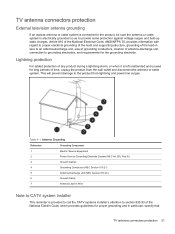
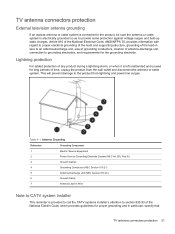
...
2
Power Service Grounding Electrode System (NEC Art 250, Part III)
3
Ground Clamps
4
Grounding Conductors (NEC Section 810.21)
5
Antenna Discharge Unit (NEC Section 810.20)
6
Ground Clamp
7
Antenna Lead-in Wire
Note to CATV system installer
This reminder is provided to call the CATV systems installer's attention to provide some protection against voltage surges...
HP ENVY 15t-q100 Reviews
Do you have an experience with the HP ENVY 15t-q100 that you would like to share?
Earn 750 points for your review!
We have not received any reviews for HP yet.
Earn 750 points for your review!
