HP Envy 15t-1100 Support and Manuals
Get Help and Manuals for this Hewlett-Packard item
This item is in your list!

View All Support Options Below
Free HP Envy 15t-1100 manuals!
Problems with HP Envy 15t-1100?
Ask a Question
Free HP Envy 15t-1100 manuals!
Problems with HP Envy 15t-1100?
Ask a Question
Popular HP Envy 15t-1100 Manual Pages
HP ENVY 15 User Guide - Windows 7 - Page 8


... card 66
8 Memory modules Adding or replacing a memory module in single-slot models 68 Adding or replacing a memory module in double-slot models 71
9 Security Protecting the computer ...75 Using passwords ...76 Setting passwords in Windows 76 Setting passwords in Setup Utility 77 Administrator password 77 Managing an administrator password 78 Entering an administrator password 78 Power-on...
HP ENVY 15 User Guide - Windows 7 - Page 21
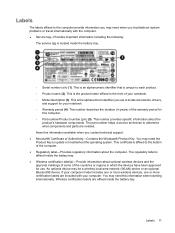
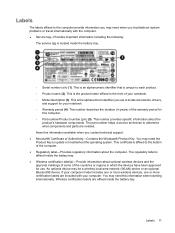
... you may need the Product Key to update or troubleshoot the operating system. This is located inside the battery bay. This number describes the duration (in which the devices have been approved for your computer. If your notebook. ◦ Model description (3). You may need when you contact technical support. ● Microsoft® Certificate of your...
HP ENVY 15 User Guide - Windows 7 - Page 47
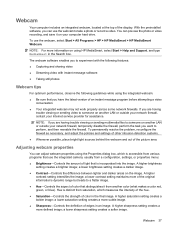
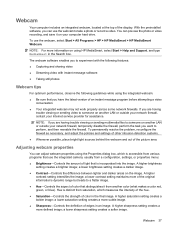
...hard drive. a lower brightness setting creates a darker image.
● Contrast-Controls the difference between lighter and darker areas on your Internet service provider for assistance. a lower saturation setting creates a more defined image;
A higher sharpness setting...You can adjust webcam properties using HP MediaSmart, select Start > Help and Support, and type MediaSmart in an ...
HP ENVY 15 User Guide - Windows 7 - Page 86
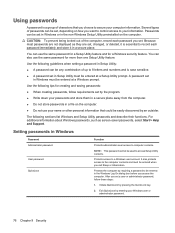
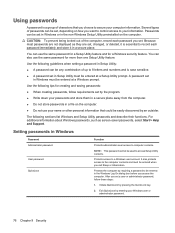
...displayed as screen-saver passwords, select Start > Help and Support. It also protects access to your computer information.
You can be set, depending on the computer. ● Do not use your Windows user or administrator password.
76 Chapter 9 Security Using passwords
A password is case sensitive. ● A password set in Setup Utility must be entered at a Setup Utility prompt. Use...
HP ENVY 15 User Guide - Windows 7 - Page 96


... without saving your changes from the current session:
If the Setup Utility menus are not visible, press esc to return to the menu display. When the Startup Menu is displayed.
3.
NOTE: Your password, security, and language settings are not visible, press esc to return to the menu display. or -
System information such as...
HP ENVY 15 User Guide - Windows 7 - Page 98


...: ● POST Hot Key Delay (sec.)―Set the delay for : ◦ Notebook Hard Drive ◦ USB Diskette on Key/USB Hard Drive ◦ USB CD/DVD ROM Drive ◦ USB Floppy ◦ Network adapter
Diagnostics menu
Select Primary Hard Disk Self Test Secondary Hard Disk Self Test (select models only) Memory Test
To do this Run a comprehensive self-test...
HP ENVY 15 User Guide - Windows 7 - Page 100
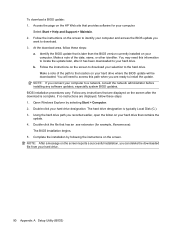
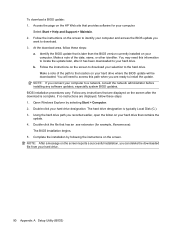
... date, name, or other identifier. BIOS installation procedures vary. Open Windows Explorer by following the instructions on your hard drive.
90 Appendix A Setup Utility (BIOS) Using the hard drive path you recorded earlier, open the folder on the screen. The BIOS installation begins. 5. NOTE: After a message on your hard drive where the BIOS update will need this path when you
want...
HP ENVY 15 User Guide - Windows 7 - Page 109
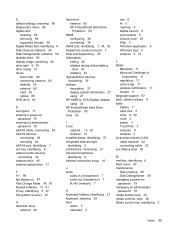
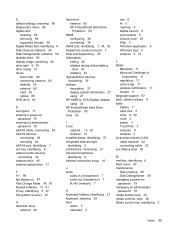
...) jack 7 Help and Support key 25 Hibernation
exiting 42 initiated during critical battery
level 50 initiating 42 high-definition devices, connecting 35 hotkeys description 27 display system information 27 using 27 HP HDMI to VGA Display Adapter using 34 HP ProtectSmart Hard Drive Protection 59 hubs 63
I icons
network 13, 20 wireless 13 installed drives, identifying 57 integrated...
HP Notebook Hard Drives & Solid State Drives Identifying, Preventing, Diagnosing and Recovering from Drive Failures Care and Mai - Page 6


...Storage Technology driver
HP offers the Intel Matrix Storage Manager driver for notebook PC models that are released to 150MB/sec transfer rate for disk traffic, and provides link power management with Serial ATA hard disk drives. Page 6 Procedures for adding SATA drivers to RIS (Remote Installation Service) installation points include: Adding SATA drivers to installation CDs, building...
HP Notebook Hard Drives & Solid State Drives Identifying, Preventing, Diagnosing and Recovering from Drive Failures Care and Mai - Page 7


... of HP Client Automation and HP Client Manager 7.0 from electronic memory (such as 512e drives - Check www.hp.com for the latest releases.
Install and maintain a virus protection program to prevent failures due to viruses. Whenever possible, adjust the power management settings (power schemes) in all editions of your hard drive:
Page 7 Please refer to the hard drive. To...
HP Notebook Hard Drives & Solid State Drives Identifying, Preventing, Diagnosing and Recovering from Drive Failures Care and Mai - Page 8


...For more information
Contact HP Technical Support: http://welcome.hp.com/country/us/en/wwcontact_us.html
Share with colleagues
© Copyright 2011 Hewlett-Packard Development Company, L.P. Trademark acknowledgments, if needed. 468218-002, Created October 2011
Page 8 The information contained herein is subject to check your hard drive for technical or editorial errors or omissions contained...
Preparing Advanced Format hard drives for Microsoft Windows installations on HP Business Notebook PCs and desktop PCs - White Pa - Page 1


Preparing Advanced Format hard drives for Microsoft Windows installations on HP Business Notebook PCs and Desktop PCs
Technical white paper
Table of contents Executive summary...2 Identifying an Advanced Format drive ...2 What does the Advanced Format drive mean to you 3 Important tips ...5
Encrypting drives ...5 Installing Windows Vista (prior to SP1), Windows XP or Windows 2000 images 5 ...
Preparing Advanced Format hard drives for Microsoft Windows installations on HP Business Notebook PCs and desktop PCs - White Pa - Page 2


...SMB/enterprise users and consumers, this white paper provides instructions for preparing an Advanced Format hard drive for a Microsoft® Windows® installation on a 512-byte sector; Thus, any PC with... HDD, including vendor, model, capacity and whether or not it is an Advanced Format drive Reviewing the label on the physical media, making the drive easier to manufacture and ...
Preparing Advanced Format hard drives for Microsoft Windows installations on HP Business Notebook PCs and desktop PCs - White Pa - Page 7
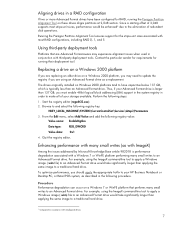
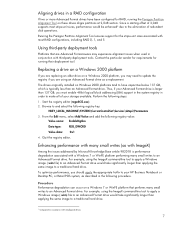
...drives originally installed on a Windows 7 or WinPE platform that are Advanced Format-aware may need to update the registry if you must enable 48-bit logical block addressing (LBA) support... image (.wim) file to an Advanced Format drive would take significantly longer than applying the same image to a traditional hard drive. Replacing a drive on a Windows 2000 platform
If you should apply...
Preparing Advanced Format hard drives for Microsoft Windows installations on HP Business Notebook PCs and desktop PCs - White Pa - Page 12
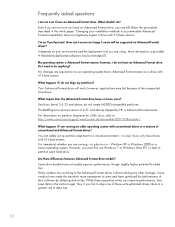
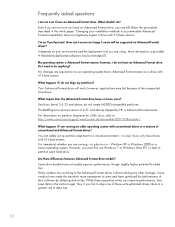
.... It is Advanced Format-aware on your installation methods to partition each hard drive. or plan to users and have an Advanced Format drive.
How can safely set up partition alignment in the cache longer; What happens if I am not sure I have optimized the performance of their software by HP is provided in this white paper...
HP Envy 15t-1100 Reviews
Do you have an experience with the HP Envy 15t-1100 that you would like to share?
Earn 750 points for your review!
We have not received any reviews for HP yet.
Earn 750 points for your review!
