HP ENVY Sleekbook 4-1100 Support and Manuals
Get Help and Manuals for this Hewlett-Packard item
This item is in your list!

View All Support Options Below
Free HP ENVY Sleekbook 4-1100 manuals!
Problems with HP ENVY Sleekbook 4-1100?
Ask a Question
Free HP ENVY Sleekbook 4-1100 manuals!
Problems with HP ENVY Sleekbook 4-1100?
Ask a Question
Popular HP ENVY Sleekbook 4-1100 Manual Pages
HP ENVY 4 Sleekbook HP ENVY 4 Ultrabook HP ENVY 4 Ultrabook HP ENVY TouchSmart 4 Ultrabook Maintenance and Service Guide IMPORTA - Page 2


... and services are U.S.
Microsoft and Windows are set forth in the U.S. The information contained herein is a trademark of Microsoft Corporation. © Copyright 2012 Hewlett-Packard Development Company, L.P. The only warranties for technical or editorial errors or omissions contained herein. First Edition: December 2012
Document Part Number: 683019-001 HP shall not be construed...
HP ENVY 4 Sleekbook HP ENVY 4 Ultrabook HP ENVY 4 Ultrabook HP ENVY TouchSmart 4 Ultrabook Maintenance and Service Guide IMPORTA - Page 7


... Utility 82 Displaying system information 82 Restoring factory default settings in Setup Utility 82 Exiting Setup Utility 82 Updating the BIOS 82
6 Specifications ...85 Computer specifications ...85 14.0-inch display specifications ...86
7 Backing up , restoring, and recovering 87 Creating recovery media and backups 87 Creating HP Recovery media 88 Restore and recovery ...89 Using Windows...
HP ENVY 4 Sleekbook HP ENVY 4 Ultrabook HP ENVY 4 Ultrabook HP ENVY TouchSmart 4 Ultrabook Maintenance and Service Guide IMPORTA - Page 9


... models only) All display assemblies include 2 wireless local area network (WLAN) antenna cables. Supports BD and or HD-DVD playback with HD decode, DX11 support and HDMI support Intel® HD Graphics 3000 discrete-class graphics. 1 Product description
Category Product Name
Processors
Chipset Graphics
Panel
Memory
Description HP ENVY4 Sleekbook PC HP ENVY 4 Ultrabook PC HP ENVY TouchSmart...
HP ENVY 4 Sleekbook HP ENVY 4 Ultrabook HP ENVY 4 Ultrabook HP ENVY TouchSmart 4 Ultrabook Maintenance and Service Guide IMPORTA - Page 25
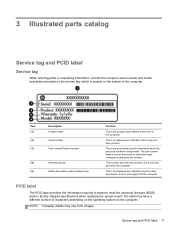
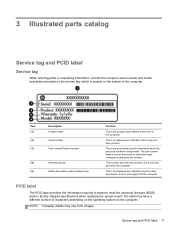
... the notebook firmware (BIOS) back to each product.
This is an alphanumeric identifier that is unique to factory shipped specifications when replacing the system board.
The part number helps a service technician to locate documents, drivers, and support for the computer.
3 Illustrated parts catalog
Service tag and PCID label
Service tag
When ordering parts or requesting information...
HP ENVY 4 Sleekbook HP ENVY 4 Ultrabook HP ENVY 4 Ultrabook HP ENVY TouchSmart 4 Ultrabook Maintenance and Service Guide IMPORTA - Page 31


... with an Intel 1.4GHz processor 686088-002 (includes processor and replacement thermal material). Computer major components 23
Item
Component
Spare part number
System board for use only with computer models equipped with an Intel 1.8 GHz processor and Windows 8 Pro (includes processor and replacement thermal material).
708966-601 712354-601
712355-601
713809-601
713813...
HP ENVY 4 Sleekbook HP ENVY 4 Ultrabook HP ENVY 4 Ultrabook HP ENVY TouchSmart 4 Ultrabook Maintenance and Service Guide IMPORTA - Page 64


... with an Intel 1.5Hz processor, but not WWAN capability (includes replacement thermal material)
For use only with computer models equipped with an Intel 1.4GHz processor, but not WWAN capability (includes replacement thermal material)
Spare part number
686086-002
686087-002 689844-002 693655-001 693656-001 686088-002 686090-001
56 Chapter 4 Removal and...
HP ENVY 4 Sleekbook HP ENVY 4 Ultrabook HP ENVY 4 Ultrabook HP ENVY TouchSmart 4 Ultrabook Maintenance and Service Guide IMPORTA - Page 88
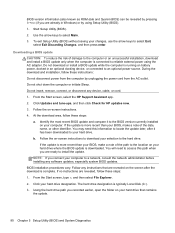
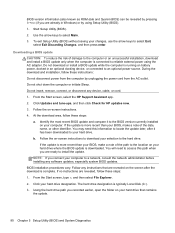
.... From the Start screen, select the HP Support Assistant app. 2. Identify the most recent BIOS update and compare it has been downloaded to a network, consult the network administrator before installing any software updates, especially system BIOS updates. During the download and installation, follow these steps: a. Follow the on -screen instructions to download your changes, use the...
HP ENVY 4 Sleekbook HP ENVY 4 Ultrabook HP ENVY 4 Ultrabook HP ENVY TouchSmart 4 Ultrabook Maintenance and Service Guide IMPORTA - Page 90


... the arrow keys. ● To choose an item in Setup Utility Setup Utility does not support the TouchPad.
When the Setup Confirmation is displayed. 3. The Setup Utility factory settings take effect when the computer restarts. Updating the BIOS Updated versions of the BIOS may be available on the HP website are not visible, press esc to return to the...
HP ENVY 4 Sleekbook HP ENVY 4 Ultrabook HP ENVY 4 Ultrabook HP ENVY TouchSmart 4 Ultrabook Maintenance and Service Guide IMPORTA - Page 91
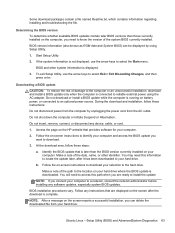
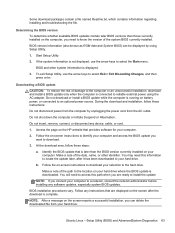
... disconnect any instructions that are ready to an optional power source.
NOTE: If you are displayed on the HP website that is complete. b.
Some download packages contain a file named Readme.txt, which contains information regarding installing and troubleshooting the file. Ubuntu Linux - Determining the BIOS version To determine whether available BIOS updates contain later BIOS...
HP ENVY 4 Sleekbook HP ENVY 4 Ultrabook HP ENVY 4 Ultrabook HP ENVY TouchSmart 4 Ultrabook Maintenance and Service Guide IMPORTA - Page 96


... screen, type h, and then select Help and Support. System recovery reinstalls the original operating system and the software programs installed at a specific time. As you automatically during a Windows update and during other personal files, create a backup of blank DVD discs that Windows uses, such as registry settings. For more information and steps for you add...
HP ENVY 4 Sleekbook HP ENVY 4 Ultrabook HP ENVY 4 Ultrabook HP ENVY TouchSmart 4 Ultrabook Maintenance and Service Guide IMPORTA - Page 97
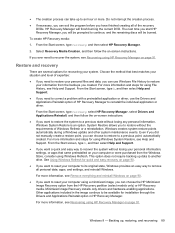
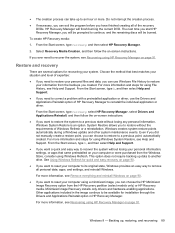
... process can take up to another drive. To create HP Recovery media:
1. From the Start screen, type recovery, and then select HP Recovery Manager.
2. Select Recovery Media Creation, and then follow the on-screen instructions.
● If you will be available for installation through the Drivers and Applications Reinstall option in the image continue to...
HP ENVY 4 Sleekbook HP ENVY 4 Ultrabook HP ENVY 4 Ultrabook HP ENVY TouchSmart 4 Ultrabook Maintenance and Service Guide IMPORTA - Page 99


Select Troubleshoot from the PC settings screen.
4. Recovering using HP Recovery Manager
HP Recovery Manager software allows you can choose from one of the following recovery options: ● System Recovery-Reinstalls the original operating system, and then configures the settings for your PC, and then follow the onscreen instructions. Then it reinstalls the operating system and the...
HP ENVY 4 Sleekbook HP ENVY 4 Ultrabook HP ENVY 4 Ultrabook HP ENVY TouchSmart 4 Ultrabook Maintenance and Service Guide IMPORTA - Page 103
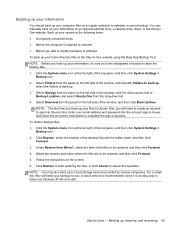
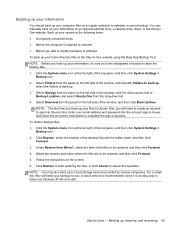
... Location, and select Ubuntu One from the panel on the screen. 6. You can manually back up your system at the following times: ● At regularly scheduled times ...instructions on the left side of the window, and then click Back Up Now. Click Restore, select the location of the top panel, and then click System Settings > Backup icon. 2. A cloud service is recommended, since it is repaired...
HP ENVY 4 Sleekbook HP ENVY 4 Ultrabook HP ENVY 4 Ultrabook HP ENVY TouchSmart 4 Ultrabook Maintenance and Service Guide IMPORTA - Page 112
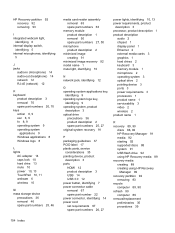
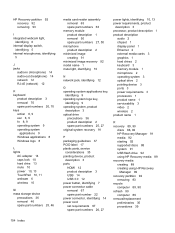
... 91
P packaging guidelines 37 PCID label 17 plastic parts, service
considerations 35 pointing device, product
description 3 ports
HDMI 12 product description 3 USB 14 USB 3.0 12 power button, identifying 7 power connector cable removal 67 spare part number 22 power connector, identifying 14 power cord set requirements 97 spare part numbers 26, 27
power lights, identifying 10...
HP ENVY 4 Sleekbook HP ENVY 4 Ultrabook HP ENVY 4 Ultrabook HP ENVY TouchSmart 4 Ultrabook Maintenance and Service Guide IMPORTA - Page 113


...serviceability, product description 3 Setup Utility changing the language 81 displaying system information
82 exiting 82 navigating 82 restoring default settings 82 selecting 82 starting 81 slots security cable 14 solid-state drive, spare part number 28 Speaker Kit, spare part number 68 speakers removal 68 spare part number 68 speakers, identifying 7 specifications computer 85 display 86 supported...
HP ENVY Sleekbook 4-1100 Reviews
Do you have an experience with the HP ENVY Sleekbook 4-1100 that you would like to share?
Earn 750 points for your review!
We have not received any reviews for HP yet.
Earn 750 points for your review!
