HP ENVY 15-q100 Support and Manuals
Get Help and Manuals for this Hewlett-Packard item
This item is in your list!

View All Support Options Below
Free HP ENVY 15-q100 manuals!
Problems with HP ENVY 15-q100?
Ask a Question
Free HP ENVY 15-q100 manuals!
Problems with HP ENVY 15-q100?
Ask a Question
Popular HP ENVY 15-q100 Manual Pages
ENVY m6 Notebook PC ENVY Notebook PC Maintenance and Service Guide - Page 23


... used to cool internal components.
Service tag
When ordering parts or requesting information, provide the computer serial number and model number provided on and off during routine operation.
Component (3)
Vents (4)
(4)
Battery release latch
Description
Enable airflow to locate documents, drivers, and support for the computer. Service tag 15 This number describes the duration of...
ENVY m6 Notebook PC ENVY Notebook PC Maintenance and Service Guide - Page 41


... your computer. There are on -screen instructions. Make special note of warranty, are as many as 4 screws that must be removed, replaced, and/or loosened when servicing Customer Self-Repair parts. NOTE: HP continually improves and changes product parts. NOTE: Details about your location. Component replacement procedures 33
See Service tag on supported parts for your computer, go to...
ENVY m6 Notebook PC ENVY Notebook PC Maintenance and Service Guide - Page 51


.... NOTE: HP continually improves and changes product parts.
Turn off or in this chapter should only be removed, replaced, and/or loosened when servicing the computer. Component replacement procedures 43 RTC battery
Description RTC battery
Spare part number 718440-001
Before removing the RTC battery, follow the on supported parts for Authorized Service Provider only parts. Remove...
ENVY m6 Notebook PC ENVY Notebook PC Maintenance and Service Guide - Page 71


.... Component replacement procedures 63 Heat sink (see Display assembly on page 38) c. System board (see Base enclosure on page 56) g. Use a flat-bladed screw driver (1) to install the processor. Base enclosure (see System board on page 45) d. Lift the processor (3) straight up, and remove it. Fan (see WLAN module on page 55) f.
Service cover...
ENVY m6 Notebook PC ENVY Notebook PC Maintenance and Service Guide - Page 91


...; If you want to original factory content, you have replaced the hard drive, you either download the software from the manufacturer's website or reinstall the software from support, or by the manufacturer. Minimized Image Recovery installs only drivers and hardware-enabling applications. IMPORTANT: Recovery through HP Recovery Manager should be used if the computer hard...
ENVY m6 Notebook PC ENVY Notebook PC Maintenance and Service Guide - Page 98


... 21, 24, 53
hinge bracket removal 53 spare part number 54
hinge cover removal 51 spare part number 51
HP PC Hardware Diagnostics (UEFI) downloading 78
HP Recovery Manager correcting boot problems 85 starting 84
HP Recovery media creating 81 recovery 84
HP Recovery partition recovery 84 removing 85
I integrated numeric keypad,
identifying 10 internal display switch...
ENVY m6 Notebook PC ENVY Notebook PC Maintenance and Service Guide - Page 99


...
cables 29 connectors 29 plastic parts 28 service cover removal 35 spare part number 19, 24, 36 service tag 15 serviceability, product description 3 slots memory card reader 12 security cable 12 speakers identifying 9
removal 66, 68 spare part numbers 17, 18, 24,
66, 68 specifications 80 subwoofer
removal 66 spare part number 18, 24, 66 supported discs, recovery 82 system...
ENVY m6 Notebook PC Maintenance and Service Guide - Page 22
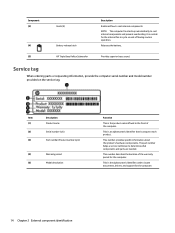
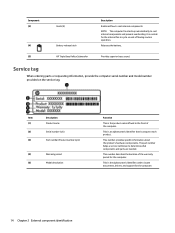
..., drivers, and support for the computer.
Releases the battery.
(5)
HP Triple Bass Reflex Subwoofer
Provides superior bass sound. This number provides specific information about the product's hardware components.
This number describes the duration of the computer. Service tag
When ordering parts or requesting information, provide the computer serial number and model number...
ENVY m6 Notebook PC Maintenance and Service Guide - Page 24
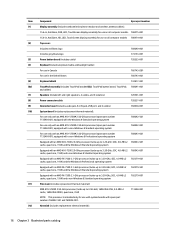
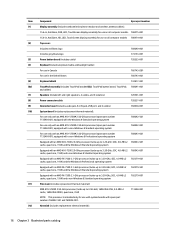
...-001
Heat sink (includes replacement thermal material):
16 Chapter 3 Illustrated parts catalog Item (1) (2) (3) (4) (5) (6a) (7) (8) (9) (10)
(11)
(12)
Component
Spare part number
Display assembly (includes webcam/microphone module and wireless antenna cables):
15.6-in, AntiGlare, FHD, LED, TouchScreen display assembly for use on all computer models 788475-001
15.6-in, AntiGlare, HD, LED...
ENVY m6 Notebook PC Maintenance and Service Guide - Page 36
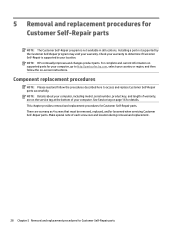
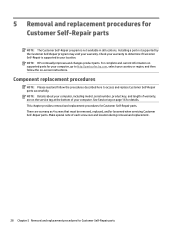
... current information on -screen instructions. Component replacement procedures
NOTE: Please read and follow the on supported parts for your computer, go to http://partsurfer.hp.com, select your warranty. 5 Removal and replacement procedures for Customer Self-Repair parts
NOTE: The Customer Self-Repair program is supported in all locations. See Service tag on the service tag at the bottom...
ENVY m6 Notebook PC Maintenance and Service Guide - Page 44
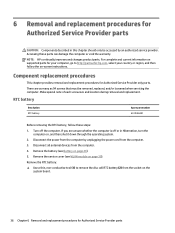
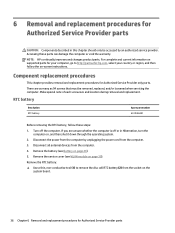
... 29).
5. Disconnect the power from the computer by an authorized service provider.
Component replacement procedures
This chapter provides removal and replacement procedures for Authorized Service Provider only parts. For complete and current information on supported parts for your country or region, and then follow these parts can damage the computer or void the warranty. Turn off...
ENVY m6 Notebook PC Maintenance and Service Guide - Page 72
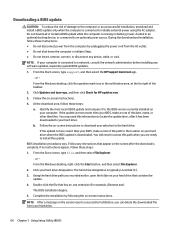
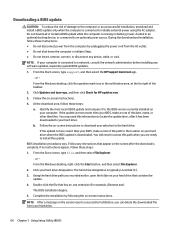
... support, and then select the HP Support Assistant app.
‒ or - You will need this path when you recorded earlier, open the folder on -screen instructions. Follow the on battery power, docked in the notification area, at the far right of the taskbar.
2. Click your computer. The BIOS installation begins.
5. Do not download or install a BIOS update...
ENVY m6 Notebook PC Maintenance and Service Guide - Page 78
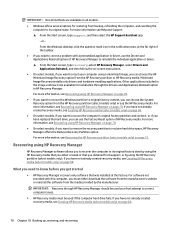
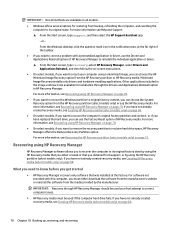
..., restoring, and recovering Minimized Image Recovery installs only drivers and hardware-enabling applications.
If you have replaced the hard drive, you either download the software from the manufacturer's website or reinstall the software from the HP Recovery partition or HP Recovery media. For more information, see Creating HP Recovery media (select models only) on page 72. or...
ENVY m6 Notebook PC Maintenance and Service Guide - Page 85
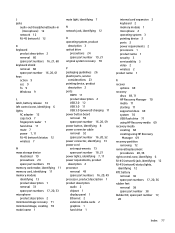
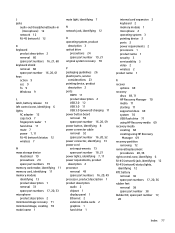
... 1 product name 1 security 3 serviceability 3 video 2 wireless 2 product name 1
R recover
options 69 recovery
discs 69, 71 HP Recovery Manager 70 media 71 starting 71 supported discs 69 system 70 USB flash drive 71 using HP Recovery media 69 recovery media creating 68 creating using HP Recovery
Manager 69 recovery partition
removing 72 removal/replacement
procedures 28, 36...
ENVY m6 Notebook PC Maintenance and Service Guide - Page 86
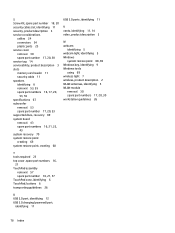
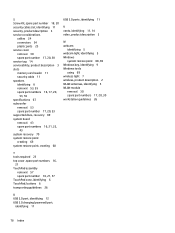
... 24 connectors 24 plastic parts 23 service cover removal 30 spare part number 17, 20, 30 service tag 14 serviceability, product description 3 slots memory card reader 11 security cable 11 speakers identifying 8 removal 53, 55 spare part numbers 16, 17, 20,
53, 55 specifications 67 subwoofer
removal 53 spare part number 17, 20, 53 supported discs, recovery 69 system...
HP ENVY 15-q100 Reviews
Do you have an experience with the HP ENVY 15-q100 that you would like to share?
Earn 750 points for your review!
We have not received any reviews for HP yet.
Earn 750 points for your review!
