HP ENVY 15-j075nr Support and Manuals
Get Help and Manuals for this Hewlett-Packard item
This item is in your list!

View All Support Options Below
Free HP ENVY 15-j075nr manuals!
Problems with HP ENVY 15-j075nr?
Ask a Question
Free HP ENVY 15-j075nr manuals!
Problems with HP ENVY 15-j075nr?
Ask a Question
Popular HP ENVY 15-j075nr Manual Pages
HP Notebook Hard Drives & Solid State Drives Identifying, Preventing, Diagnosing and Recovering from Drive Failures Care and Mai - Page 6


.../c01600726/c01600726.pdf. Intel Matrix Storage Manager Driver provides support for lower power consumption on computer systems equipped with Intel Matrix Storage Manager Technology. Page 6 Intel Matrix Storage Technology driver
HP offers the Intel Matrix Storage Manager driver for notebook PC models that are released to address known issues. Updates to the Intel Matrix Storage Manager...
User Guide - Windows 8 - Page 5


...practices ...1 Fun things to do ...1 More HP resources ...2
2 Getting to know your ...15 Using the wireless controls 15 Using the wireless button 15 Using operating system controls 15 Using a WLAN ...16 Using an Internet service provider 16 Setting up a WLAN 16 Configuring a wireless router 17 Protecting your WLAN 17 Connecting to a WLAN 17 Using Bluetooth wireless devices (select models...
User Guide - Windows 8 - Page 8


...passwords ...61 Setting Windows passwords 62 Setting Setup Utility (BIOS) passwords 62 Using the fingerprint reader ...62 Using HP SimplePass (select models only 63 Registering fingerprints 63 Using your registered fingerprint to log on to Windows 63 Using Internet security software ...63 Using antivirus software ...63 Using firewall software ...64 Installing software updates ...64 Installing...
User Guide - Windows 8 - Page 72
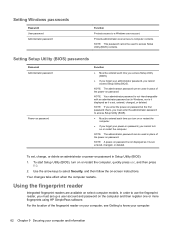
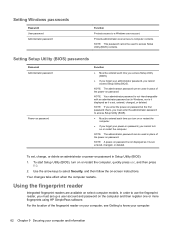
... you turn on password. To set , entered, changed , or deleted. NOTE: The administrator password can be used in Setup Utility (BIOS): 1. To start Setup Utility (BIOS), turn on password at the first password check, you must enter the administrator password to know your computer.
62 Chapter 9 Securing your power-on password, you cannot turn on -screen instructions.
Use the arrow...
User Guide - Windows 8 - Page 74
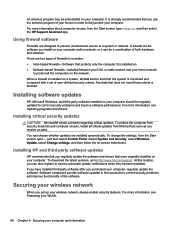
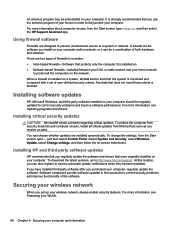
... and drivers. There are designed to prevent unauthorized access to http://www.hp.com/support. Installing software updates
HP, Microsoft Windows, and third-party software installed on your computer, regularly update the software. For more information, see Protecting your WLAN.
64 Chapter 9 Securing your wireless network
When you receive an alert. To change the settings, from Microsoft...
User Guide - Windows 8 - Page 81
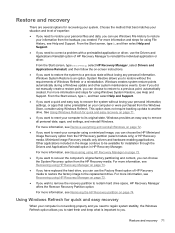
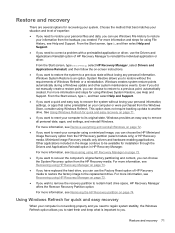
... installation through the Drivers and Applications Reinstall option in HP Recovery Manager. Other applications included in the image continue to another drive. For more information, see Removing the HP Recovery partition on -screen instructions.
● If you want to reset your computer is not working properly and you need to correct a problem with a preinstalled application or driver...
Regulatory, Safety and Environmental Notices User Guide - Page 39


... Service Grounding Electrode System (NEC Art 250, Part III)
3
Ground Clamps
4
Grounding Conductors (NEC Section 810.21)
5
Antenna Discharge Unit (NEC Section 810.20)
6
Ground Clamp
7
Antenna Lead-in Wire
Note to CATV System Installer
This reminder is provided to call the CATV systems installer's attention to section 820.93 of the National Electric Code...
HP ENVY 15 Notebook PC and HP ENVY TouchSmart 15 Notebook PC - Maintenance and Service Guide - Page 28
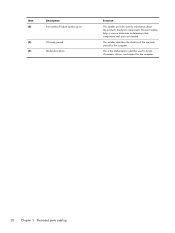
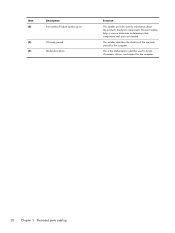
The part number helps a service technician to locate documents, drivers, and support for the computer. This number describes the duration of the warranty period for the computer.
20 Chapter 3 Illustrated parts catalog
Item (3)
Description Part number/Product number (p/n)
(4)
Warranty period
(5)
Model description
Function
This number provides specific information about the product's ...
HP ENVY 15 Notebook PC and HP ENVY TouchSmart 15 Notebook PC - Maintenance and Service Guide - Page 50


... must be removed, replaced, and/or loosened when servicing Customer Self-Repair parts. Component replacement procedures
NOTE: Please read and follow the procedures described here to determine if Customer Self-Repair is not available in your warranty to access and replace Customer SelfRepair parts successfully. Installing a part not supported by the Customer Self-Repair program may void...
HP ENVY 15 Notebook PC and HP ENVY TouchSmart 15 Notebook PC - Maintenance and Service Guide - Page 60
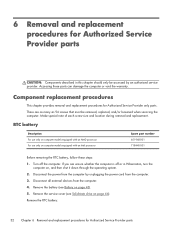
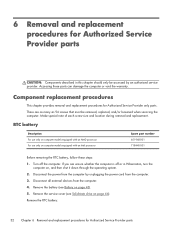
... and replacement procedures for Authorized Service Provider only parts. 6 Removal and replacement procedures for Authorized Service Provider parts
CAUTION: Components described in Hibernation, turn the
computer on, and then shut it down through the operating system. 2. RTC battery
Description For use only on page 43). 5. Remove the service cover (see Battery on computer models equipped...
HP ENVY 15 Notebook PC and HP ENVY TouchSmart 15 Notebook PC - Maintenance and Service Guide - Page 108


... where the BIOS update is more recent than your BIOS, make a note of the path to the location on -screen instructions to download your hard drive.
100 Chapter 7 Using Setup Utility (BIOS) and System Diagnostics Follow any instructions that are revealed on the screen after it to the BIOS version currently installed on the screen...
HP ENVY 15 Notebook PC and HP ENVY TouchSmart 15 Notebook PC - Maintenance and Service Guide - Page 112
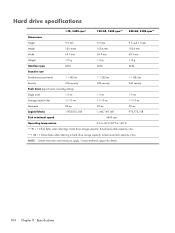
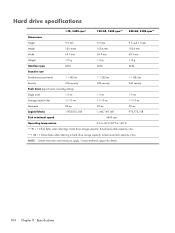
... GB/sec
Security
ATA security
ATA security
ATA security
Seek times (typical read, including setting)
Single track
1.5 ms
1.5 ms
1.5 ms
Average (read/write)
11/13 ms
... = 1 trillion bytes when referring to hard drive storage capacity. Contact technical support for details.
104 Chapter 8 Specifications Actual accessible capacity is less.
**1 GB = 1 billion bytes when referring to ...
HP ENVY 15 Notebook PC and HP ENVY TouchSmart 15 Notebook PC - Maintenance and Service Guide - Page 116
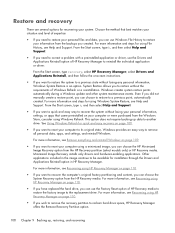
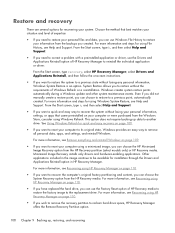
... require backing up , restoring, and recovering Minimized Image Recovery installs only drivers and hardware-enabling applications. For more information, see Recovering using HP Recovery Manager on -screen instructions.
● If you want a quick and easy way to recover the system without losing your personal information, settings, or apps that best matches your situation and level...
HP ENVY 15 Notebook PC and HP ENVY TouchSmart 15 Notebook PC - Maintenance and Service Guide - Page 125
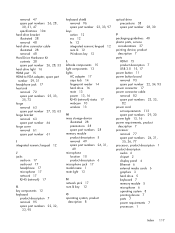
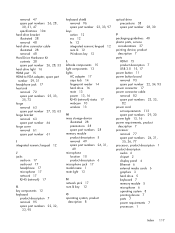
...
P packaging guidelines 40 plastic parts, service
considerations 37 pointing device, product
description 7 ports
HDMI 15 product description 7 USB 3.0 15, 17 power button 11 power button board removal 93 spare part number 22, 34, 93 power connector 17 power connector cable removal 82 spare part numbers 23, 33,
82 power cord
set requirements 113 spare part numbers 29, 30...
HP ENVY 15 Notebook PC and HP ENVY TouchSmart 15 Notebook PC - Maintenance and Service Guide - Page 126
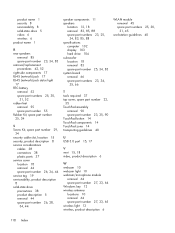
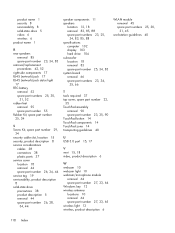
... 18 removal 44 spare part number 26, 34, 44 service tag 19 serviceability, product description 8 solid-state drive precautions 38 product description 5 removal 44 spare part number 26, 28,
34, 44
speaker components 11 speakers
location 12, 18 removal 83, 85, 88 spare part numbers 23, 25,
34, 83, 85, 88 specifications
computer 102 display 103...
HP ENVY 15-j075nr Reviews
Do you have an experience with the HP ENVY 15-j075nr that you would like to share?
Earn 750 points for your review!
We have not received any reviews for HP yet.
Earn 750 points for your review!
