HP 19-2013w Support and Manuals
Most Recent HP 19-2013w Questions
Hp 19-2013w Keyboard Sticks While Typing
The keyboard on my HP 19-2013w has begun to stick while I am typing. That is, I type a space, but th...
The keyboard on my HP 19-2013w has begun to stick while I am typing. That is, I type a space, but th...
(Posted by scottshannon62 9 years ago)
Password Trouble
I didnt realiz wen I setup new computer w windows 8 tht password would lock th whole computer & ...
I didnt realiz wen I setup new computer w windows 8 tht password would lock th whole computer & ...
(Posted by auntyjacque 9 years ago)
Popular HP 19-2013w Manual Pages
User Guide - Page 2


... software) within 14 days for HP products and services are common to http://welcome.hp.com/country/us/en/ wwcontact_us.html. The information contained herein is to be available on this guide, contact support.
First Edition: November 2013
Document Part Number: 742532-001
Product notice
This guide describes features that are set forth in all editions of your...
User Guide - Page 7


... to http://www.hp.com/go /contactHP. HP Support Assistant maintains your computer performance and resolves problems quickly by using the features of your computer
From the Start screen, select the HP Support Assistant app. or - For U.S. or - specifications for your computer model
● Order parts and find additional troubleshooting help
● Upgrade or replace components of...
User Guide - Page 9


2 Setting up your computer operating system. Connect the television cable or the telephone line cord to the surge protection device, and then connect the device to download. Select Download drivers and software (and firmware), type your computer model name and number in the computer box for additional printed details or updates.
3 Select your computer
WARNING! g. Click...
User Guide - Page 10


... the initial computer setup, you need a broadband modem (either DSL or cable) (purchased separately), high-speed Internet service purchased from TV and radio reception, orient the circuitry end of the network cable into the network jack on page 10.
4 Chapter 2 Setting up your user guides. Installing copied software could result in Help and Support.
For more...
User Guide - Page 12
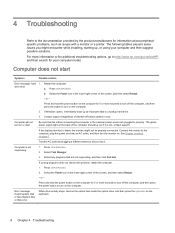
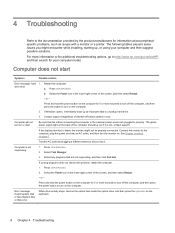
...support (regardless of the computer should be properly connected. Computer will not turn on or start
Symptom
Possible solution
Error...display (monitor) is blank, the monitor might encounter while installing, starting up all important data to a backup hard drive... troubleshooting options, go to http://www.hp.com/go/contactHP, and then search for information about peripheralspecific problems,...
User Guide - Page 17


...next entry.
● Restore your problem.
1.
Software troubleshooting 11 methods:
● Update the drivers. Updating device drivers
Complete the following procedure to update a driver, or to revert to an earlier version of a driver, select Roll Back Driver, and then follow the on-screen instructions.
- You can also set restore points manually.
This process erases all open...
User Guide - Page 28


... is the fastest method of repair, because many of your computer parts that the computer was working properly before attempting to upgrade your system. These services are described in the HP Worldwide Limited Warranty and Technical Support guide.
22 Chapter 8 Support information
For instructions on setting up your computer, see the Setup Instructions poster or Setting up your home or...
Regulatory, Safety and Environmental Notices User Guide - Page 7


... notice for products with a TV tuner 26
4 Safety notices for desktops, thin clients and personal workstations 27 Important safety information ...27 Installation conditions ...27 Battery replacement notice ...28 Headset and earphone volume level notice 28 Laser safety ...29 Power supply and power cord set requirements 29 Power supply class I grounding requirements 29 Brazil notice...
Regulatory, Safety and Environmental Notices User Guide - Page 19


... commission for details. On the bottom of RENs should perform repairs only to the equipment specifically discussed in response to its facilities, equipment, operations, or procedures that the installation of service may be a 900 number or any other information, a product identifier in the faxing software instructions.
But, if advance notice isn't practical, the telephone company...
Regulatory, Safety and Environmental Notices User Guide - Page 21


...services. The equipment shall go on the equipment (PC) associated with Telecom's Specifications: a. The equipment shall be set to ensure that calls are made to different numbers, the equipment shall be set...item of a different make or model, nor does it provides no...speeds for connection to support pulse dialing. The... the Telecom Faults Service. Should such problems occur, the user...
Regulatory, Safety and Environmental Notices User Guide - Page 24
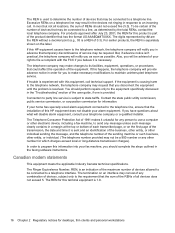
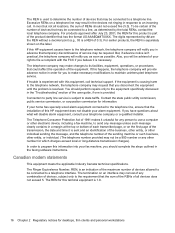
... on a telephone line may result in the devices not ringing in the faxing software instructions. Connection to party line service is subject to an incoming call technical support.
Canadian modem statements
This equipment meets the applicable Industry Canada technical specifications.
Also, you will be advised of your right to file a complaint with this information...
Regulatory, Safety and Environmental Notices User Guide - Page 25


...Service. This equipment is not capable, under all of terminal equipment indicates only that Telecom has accepted that calls are made to different numbers, the equipment shall be set to operate within any product is compatible with Telecom's Specifications: a. Should such problems... (PC) associated...model, nor does it imply that any 30-minute period
for its network. Voice support... set ...
Regulatory, Safety and Environmental Notices User Guide - Page 29
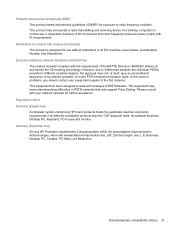
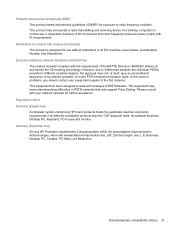
..., of itself, give an unconditional assurance of 20 cm ensures that only support Pulse Dialing. Please consult with your equipment supplier in the first instance.
Restrictions for product with wireless functionality This product is designed for example Business Desktop PC, keyboard, PC-mouse and monitor.
Products with analogue DTMF Networks. This product may have...
Regulatory, Safety and Environmental Notices User Guide - Page 35
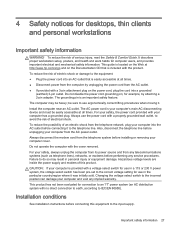
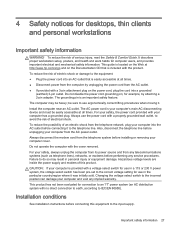
.... This guide is easily accessible at all times. ● Disconnect power from any telecommunications systems (such as telephone lines), networks, or modems before installing or removing your computer and void any service procedures.
The AC power cord is an important safety feature. It describes proper workstation setup, posture, and health and work habits for desktops...
Regulatory, Safety and Environmental Notices User Guide - Page 39


...810 of the National Electrical Code, ANSI/NFPA 70, provides information with regard to proper electrical grounding of the mast and supporting structure, grounding of the lead-in Wire
TV antenna connectors protection 31 Table 4-1 Antenna Grounding
Reference
Grounding Component
1
Electric Service Equipment
2
Power Service Grounding Electrode System (NEC Art 250, Part III)
3
Ground Clamps...
HP 19-2013w Reviews
Do you have an experience with the HP 19-2013w that you would like to share?
Earn 750 points for your review!
We have not received any reviews for HP yet.
Earn 750 points for your review!

