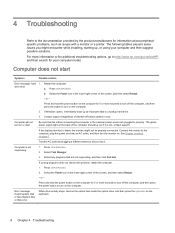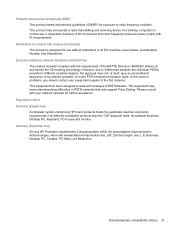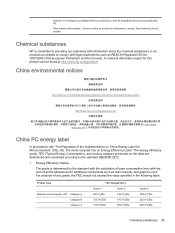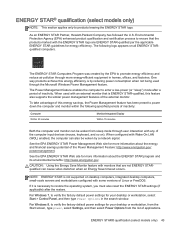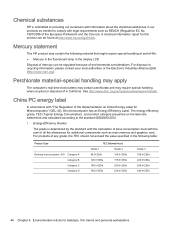HP 19-2013w Support Question
Find answers below for this question about HP 19-2013w.Need a HP 19-2013w manual? We have 2 online manuals for this item!
Question posted by scottshannon62 on March 31st, 2015
Hp 19-2013w Keyboard Sticks While Typing
The keyboard on my HP 19-2013w has begun to stick while I am typing. That is, I type a space, but the keyboard doesn't recognize it and the cursor stays in place, joining two words. Also, it sometimes keeps the Caps Lock on after I have released it.
Current Answers
Answer #1: Posted by hzplj9 on March 31st, 2015 12:34 PM
One would suggest that there has been a mishap with the keyboard. Spilt liquid perhaps. I would suggest trying an alternative keyboard. Purchasing a keyboard should not be prohibitive. Remove the old keyboard and check whether it is USB. If so they are available everywhere unless you want a specific HP one. Auction sites willl often have alternatives. If it is not a USB port then you will need to obtain the correct part. I have attached a link to your device where you can find more information and support.
Related HP 19-2013w Manual Pages
Similar Questions
How Do I Tilt My Hp 19 2114 Monitor?
my monitor stand is locked how do I unlock it so it will tilt?
my monitor stand is locked how do I unlock it so it will tilt?
(Posted by dyegabriel0 3 years ago)
How Do I Replace The Screen On Hp 19-2114
The screen is cracked and needs replacement
The screen is cracked and needs replacement
(Posted by amdman61 4 years ago)
Problems With Hp 19-2011?
Thinking of buying new computer, and looking for customer pros/cons with HP 19-2011?
Thinking of buying new computer, and looking for customer pros/cons with HP 19-2011?
(Posted by wlkum 10 years ago)
Is The Hp Pro 3330 Microtower Business Type Of Hp Product
Is the Hp pro 3330 microtower business type of hp product
Is the Hp pro 3330 microtower business type of hp product
(Posted by Mohammedabdasaf 10 years ago)