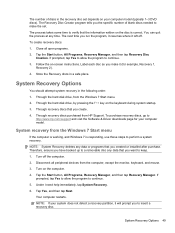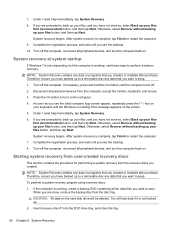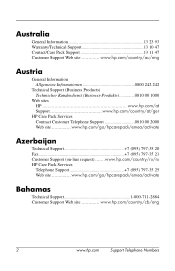HP Pro All-in-One MS219br Support Question
Find answers below for this question about HP Pro All-in-One MS219br - Business PC.Need a HP Pro All-in-One MS219br manual? We have 5 online manuals for this item!
Question posted by bavery90 on August 20th, 2014
Hp 19 All-in-one Keyboard
The person who posted this question about this HP product did not include a detailed explanation. Please use the "Request More Information" button to the right if more details would help you to answer this question.
Current Answers
Answer #1: Posted by TechSupport101 on August 20th, 2014 4:05 AM
Hi. Do be adviced that any USB keyboard should be able to work with your machine.
Related HP Pro All-in-One MS219br Manual Pages
Similar Questions
How Do I Tilt My Hp 19 2114 Monitor?
my monitor stand is locked how do I unlock it so it will tilt?
my monitor stand is locked how do I unlock it so it will tilt?
(Posted by dyegabriel0 3 years ago)
How Do I Replace The Screen On Hp 19-2114
The screen is cracked and needs replacement
The screen is cracked and needs replacement
(Posted by amdman61 4 years ago)
Hp 19-2013w Keyboard Sticks While Typing
The keyboard on my HP 19-2013w has begun to stick while I am typing. That is, I type a space, but th...
The keyboard on my HP 19-2013w has begun to stick while I am typing. That is, I type a space, but th...
(Posted by scottshannon62 9 years ago)
Hp Pavilion A1210n Media Center Pc Desktop Windows Xp
I am able to power on but the next screen is where it freeze on startng windows screen. What do I do...
I am able to power on but the next screen is where it freeze on startng windows screen. What do I do...
(Posted by bbgdiesel007 9 years ago)
Problems With Hp 19-2011?
Thinking of buying new computer, and looking for customer pros/cons with HP 19-2011?
Thinking of buying new computer, and looking for customer pros/cons with HP 19-2011?
(Posted by wlkum 10 years ago)