HP 19-2011 Support Question
Find answers below for this question about HP 19-2011.Need a HP 19-2011 manual? We have 2 online manuals for this item!
Question posted by wlkum on April 3rd, 2014
Problems With Hp 19-2011?
Thinking of buying new computer, and looking for customer pros/cons with HP 19-2011?
Current Answers
There are currently no answers that have been posted for this question.
Be the first to post an answer! Remember that you can earn up to 1,100 points for every answer you submit. The better the quality of your answer, the better chance it has to be accepted.
Be the first to post an answer! Remember that you can earn up to 1,100 points for every answer you submit. The better the quality of your answer, the better chance it has to be accepted.
Related HP 19-2011 Manual Pages
User Guide - Page 7


... safety and regulatory notices
Regulatory, Safety and Environmental Notices:
From the Start screen, select the HP Support Assistant app, select My computer, and then select User guides.
- or -
1 HP Support Assistant maintains your computer performance and resolves problems quickly by using the features of your computer
Setup Instructions poster
- For U.S. See Setting up...
User Guide - Page 12
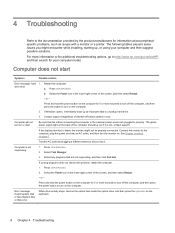
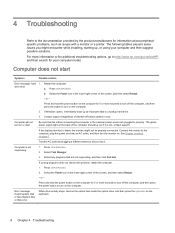
... computer model. Computer is blank, the monitor might encounter while installing, starting up all important data to http://www.hp.com/go to a backup hard drive.
3. If closing programs does not resolve the problem, restart the computer. 1. drive error
a.
Press ctrl+alt+delete. 2. If the display (monitor) is not responding
1. or - Select...
User Guide - Page 17


... to an earlier version of the driver if the new one does not solve your computer to a previous restore... drives).
3. To revert to update or roll back (for example, HP DVD Writer 640b).
4. From the Start screen, type control panel, ...and hardware driver reinstallation," in the next entry.
● Restore your problem.
1.
To update a driver, select Update Driver, and then follow the...
User Guide - Page 25


Cleaning your computer 19
After the roller ball and rollers are completely dry, replace the ball and ball-cover ring. Clean the rollers inside the mouse with a cotton swab ...
User Guide - Page 28


Customer support for repairs
If your computer needs to be repaired, or to have parts replaced, you have any of repair, because many times we can easily replace many of the computer, you are confirming that are considered consumer replaceable. These services are described in the HP...or Setting up your new computer. This is ... intend to upgrade any problems setting up your computer on...
Regulatory, Safety and Environmental Notices User Guide - Page 6


...Short range devices 23
3 Safety notices for desktops, thin clients and personal workstations 15 Modem notices ... modem statements 16 Japanese modem statements 17 New Zealand modem statements 17 Voice support ...17...19 Products with wireless LAN devices 19 Australia telecom statement 19 Brazil notice ...20 Canadian notice ...20 European Union regulatory notices 20 Declaration of external HP...
Regulatory, Safety and Environmental Notices User Guide - Page 12


... not cause interference, and (2) this device must accept any interference, including interference that the potential for notebook computers
Ecodesign Directive 2009/125/EC; RoHS Directive 2011/65/EU
4 Chapter 1 Regulatory notices for human contact is closed.
Regulatory, Safety and Environmental Notices User Guide - Page 13


...PSTNs provided in different countries/regions, the approval does not, of itself, give an unconditional assurance of problems, you should be maintained from the antennas. Products designed to a workstation setup. European telephone network ...be operated at the following web site: www.hp.eu/certificates (Search with these directives is assessed using applicable European Harmonised Standards.
Regulatory, Safety and Environmental Notices User Guide - Page 19


...to the equipment specifically discussed in response to use a computer or other number for this HP equipment does not disable your telephone company or a qualified installer. A compliant telephone cord and...complies with this information to the telephone company if you disconnect the equipment until the problem is experienced with Part 68 of the FCC Rules and the requirements adopted by ...
Regulatory, Safety and Environmental Notices User Guide - Page 24


... maintain uninterrupted telephone service.
In order to program this HP equipment does not disable your fax machine, you to ...utility commission, public service commission, or corporation commission for desktops, thin clients and personal workstations The REN is used to...telephone interface. If you disconnect the equipment until the problem is provided.
To be certain of the number of ...
Regulatory, Safety and Environmental Notices User Guide - Page 27


... cause harmful interference, and 2. Products with a wireless LAN device. These radar stations can cause interference with the Australian and New Zealand Standards. WARNING! In normal use , due to its operation in such a manner that the potential for products marked ...levels comply with and/or damage to the following two conditions: 1.
Electromagnetic compatibility notices 19
Regulatory, Safety and Environmental Notices User Guide - Page 28


... must accept any interference, including interference that the potential for desktops, thin clients and personal workstations Exposure to its Regulatory Model ... one or more of the following web site: www.hp.eu/certificates (Search with the product model name or ...this device is minimized during normal operation. RoHS Directive 2011/65/EU
Compliance with and/or damage to the documentation...
Regulatory, Safety and Environmental Notices User Guide - Page 29


...notice Germany (English text)
A computer system comprising HP brand products meets the applicable German ergonomic requirements if...This product is designed for use , a separation distance of problems, you should contact your network operator for further assistance. B.... for exposure to work with analogue DTMF Networks.
Business Desktop PC, Tastatur, PC-Maus und Bildschirm.
Restrictions for...
Regulatory, Safety and Environmental Notices User Guide - Page 35


... this product. It describes proper workstation setup, posture, and health and work habits for desktops, thin clients and personal workstations
Important safety information
WARNING! Always disconnect the modem cord from...cord from any service procedures. This guide is located on the Web at http://www.hp.com/ergo and on the power cord, plug the cord into the AC outlet before...
Regulatory, Safety and Environmental Notices User Guide - Page 36
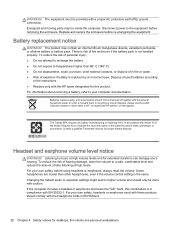
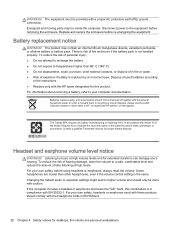
...these products should only be inside the computer.
Contact a qualified Taiwanese recycler for desktops, thin clients and personal workstations
To reduce the risk of hearing damage, lower... EN 50332-2.
28 Chapter 4 Safety notices for proper battery disposal. Disconnect power to HP, an authorized HP partner, or their agents. Some headphones are louder than 60° C (140&#...
Regulatory, Safety and Environmental Notices User Guide - Page 38


... a shock and fire hazard. WARNING! The power cord must be found at http://www.hp.com/cgi-bin/hpsupport/index.pl. Do not operate this product.
Power cord sets for
... only the power cord provided with this product with the product meets the requirements for desktops, thin clients and personal workstations Pinch hazard
WARNING! WARNING! Observe pinch hazard areas. For...
Regulatory, Safety and Environmental Notices User Guide - Page 44


.../hpinfo/globalcitizenship/environment/productdata/chinasepa.html
http://www.hp.com.cn/hardwarerecycle
http://www. Energy Efficiency Grades
... should not exceed the value specified in the following table:
Product Type
TEC (kilowatt hour)
Grade 1
Grade 2
Desktop microcomputer, AIO Category A
98.0+∑Efa
148.0+∑Efa
Category B
125.0+∑Efa
175.0+∑Efa
Category C
...
Regulatory, Safety and Environmental Notices User Guide - Page 50


... Law requiring disclosure of many configurations in this product, see the HP Web site at http://www.hp.com/go/jisc0950. Your product is one of power consumption in ... hazardous substances (RoHS)
This product complies with the "India E-waste (Management and Handling) Rule 2011" and prohibits use of lead, mercury, hexavalent chromium, polybrominated biphenyls or polybrominated diphenyl ethers in ...
Regulatory, Safety and Environmental Notices User Guide - Page 51


... estabelecimento comercial ou rede de assistência técnica autorizada pela HP. GALPÃO B-PARTE 1-BAIRRO
RESIDENCIAL BURCK -
6 Environmental notices for desktops, thin clients and personal workstations
Electronic hardware, packaging and battery recycling
HP encourages customers to recycle used in the HP product has reached the end of this guidance will subject the violator...
Regulatory, Safety and Environmental Notices User Guide - Page 62


modem statement 11 Ukraine restriction of hazardous
substances 42, 51 notices, desktops, thin clients and
workstations Federal Communications Commission 18
notices, notebook computers Federal Communications Commission 2
P power cord notice 14, 25
R ... of hazardous
substances notice 42, 51
V voice support 14 volume level notice, headset and
earphone 25
W wireless LAN devices 3, 19, 20
54 Index
Similar Questions
How Do I Tilt My Hp 19 2114 Monitor?
my monitor stand is locked how do I unlock it so it will tilt?
my monitor stand is locked how do I unlock it so it will tilt?
(Posted by dyegabriel0 3 years ago)
How Do I Replace The Screen On Hp 19-2114
The screen is cracked and needs replacement
The screen is cracked and needs replacement
(Posted by amdman61 4 years ago)
Hp 19-2013w Keyboard Sticks While Typing
The keyboard on my HP 19-2013w has begun to stick while I am typing. That is, I type a space, but th...
The keyboard on my HP 19-2013w has begun to stick while I am typing. That is, I type a space, but th...
(Posted by scottshannon62 9 years ago)
Problems Hp Pavilion S3500f Slimline Won't Power On
(Posted by Boydneni 10 years ago)

