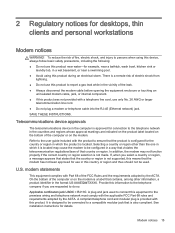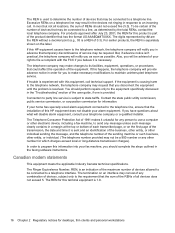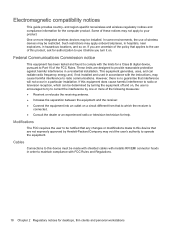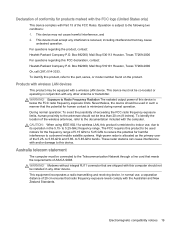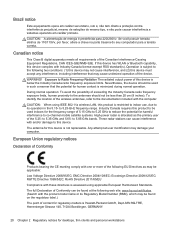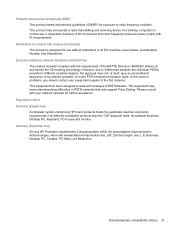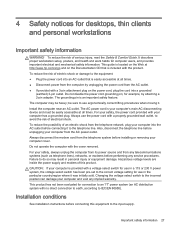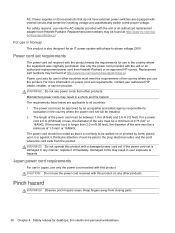HP 19-2013w Support Question
Find answers below for this question about HP 19-2013w.Need a HP 19-2013w manual? We have 2 online manuals for this item!
Question posted by auntyjacque on August 25th, 2014
Password Trouble
I didnt realiz wen I setup new computer w windows 8 tht password would lock th whole computer & screen. I dont no password. Help!
Current Answers
Related HP 19-2013w Manual Pages
Similar Questions
Hp 19-2013w Keyboard Sticks While Typing
The keyboard on my HP 19-2013w has begun to stick while I am typing. That is, I type a space, but th...
The keyboard on my HP 19-2013w has begun to stick while I am typing. That is, I type a space, but th...
(Posted by scottshannon62 9 years ago)
Dual Monitor
how can i make it to a dual monitor if it only has one connection to the motherboard
how can i make it to a dual monitor if it only has one connection to the motherboard
(Posted by angie467 11 years ago)
Red Light &beep
my desktop hp dc7100sff when iam starting red light flashing 5times beep. windows not logon
my desktop hp dc7100sff when iam starting red light flashing 5times beep. windows not logon
(Posted by ajithan9 11 years ago)
Blank Screen
I have a HP Pavilion 300 model desktop. Model number P9818A. When I turn the computer on, everyt...
I have a HP Pavilion 300 model desktop. Model number P9818A. When I turn the computer on, everyt...
(Posted by Anonymous-47341 12 years ago)