HP 19-2029w Support and Manuals
Popular HP 19-2029w Manual Pages
User Guide - Page 2


..., your sole remedy is subject to most models. For U.S. support, go to http://www.hp.com/go to be construed as constituting an additional warranty. Some features may require upgraded and/or separately purchased hardware, drivers and/or software to http://www.microsoft.com for technical or editorial errors or omissions contained herein. For any software...
User Guide - Page 7


... information
Tasks
Instructions
● Set up your computer
From the Start screen, select the HP Support Assistant app. specifications for your computer model
● Order parts and find additional troubleshooting help
● Upgrade or replace components of your computer performance and resolves problems quickly by using automated updates, diagnostic tools, and guided assistance...
User Guide - Page 9


... select System. Open your computer model name and number in a walkway or where it can increase the temperature inside your computer
WARNING! Select Download drivers and software (and firmware), type your internet browser, and then go to http://www.hp.com/go to download. c. f. Click Download next to each downloaded update. 4. d. To reduce the risk...
User Guide - Page 10


... to install the new software. NOTE: If the network cable contains noise suppression circuitry, which prevents interference from the Start screen, select the HP Support Assistant app, select My computer, and then select User guides, or go to a network. If you need a broadband modem (either DSL or cable) (purchased separately), high-speed Internet service purchased...
User Guide - Page 12
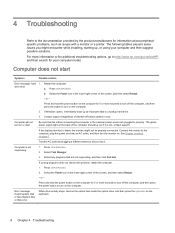
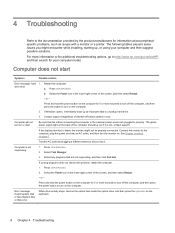
... ;
If Windows opens, immediately back up , or using your computer model. If the display (monitor) is blank, the monitor might encounter while installing, starting up all important data to the computer, plug the power cord into it is not responding
1. or -
drive error
a. Contact support (regardless of the screen, and then select Restart. - Press...
User Guide - Page 16


...during the initial setup of the computer....instructions. If your ISP for assistance.
10 Chapter 4 Troubleshooting
Under Action Center, select Troubleshoot common computer problems, and then select Troubleshoot... and Sharing Center window, select Set up modem and an Ethernet network...models only) to connect your Internet connection type. Replace the non-powered speakers with powered speakers.
1.
User Guide - Page 17


... also set restore points manually. Close all the data files that you have installed on your computer, use before you have created. Follow the on again.
Double-click the specific item (for example, DVD/ CD-ROM drives).
3. To update a driver, select Update Driver, and then follow the on -screen instructions.
-
Software troubleshooting 11 methods:
● Update the drivers...
User Guide - Page 28


...needs to be repaired, or to have parts replaced, you have any of repair, because many of the computer, you set up your hardware, do it on, immediately contact HP support using the procedures given earlier in the HP Worldwide Limited Warranty and Technical Support guide.
22 Chapter 8 Support information
For instructions on setting up your computer, see the Setup Instructions poster or...
Regulatory, Safety and Environmental Notices User Guide - Page 7


... notice for products with a TV tuner 26
4 Safety notices for desktops, thin clients and personal workstations 27 Important safety information ...27 Installation conditions ...27 Battery replacement notice ...28 Headset and earphone volume level notice 28 Laser safety ...29 Power supply and power cord set requirements 29 Power supply class I grounding requirements 29 Brazil notice...
Regulatory, Safety and Environmental Notices User Guide - Page 19


... uninterrupted telephone service. If this product is part of the product identifier that could affect the operation of the user guide, if one is sent and an identification of the business, other entity, or other individual sending the message, and the telephone number of RENs should perform repairs only to state tariffs. See installation instructions for...
Regulatory, Safety and Environmental Notices User Guide - Page 21


... single manual call attempts to the same number within the following limits for compliance with Telecom's Telepermit requirements are made to different numbers, the equipment shall be set to... network services. b. The termination on the bottom of the computer, refer to support pulse dialing. Above all respects with another item of Telepermitted equipment of a different make or model, nor ...
Regulatory, Safety and Environmental Notices User Guide - Page 24
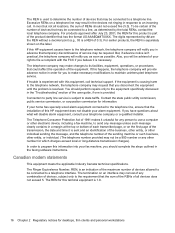
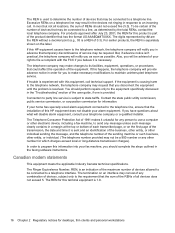
... line service is experienced with the FCC if you have questions about what will notify you disconnect the equipment until the problem is necessary. Connection to a telephone interface. In most but not all devices does not exceed 5.
If trouble is subject to program this HP equipment does not disable your telephone company or a qualified installer...
Regulatory, Safety and Environmental Notices User Guide - Page 25


... telephone conversations shall comply with Telecom's Specifications: a. The equipment shall go on the equipment (PC) associated with this device is equipped with in respect to any single manual call initiation. Use of not less than 10 call attempts to support pulse dialing. The associated equipment shall be set between the end of one attempt and...
Regulatory, Safety and Environmental Notices User Guide - Page 35
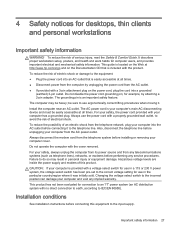
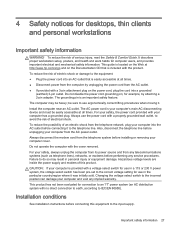
...guide is located on the Web at http://www.hp...important safety feature. Installation conditions
See installation instructions before performing any ...the input supply. It describes proper workstation setup, posture, and health and work habits...setting for desktops, thin clients and personal workstations
Important safety information
WARNING! Also, disconnect the telephone line before installing...
Regulatory, Safety and Environmental Notices User Guide - Page 39


...static charges. Table 4-1 Antenna Grounding
Reference
Grounding Component
1
Electric Service Equipment
2
Power Service Grounding Electrode System (NEC Art 250, Part III)
3
Ground Clamps
4
Grounding Conductors (NEC Section 810...of the National Electrical Code, ANSI/NFPA 70, provides information with regard to proper electrical grounding of the mast and supporting structure, grounding of the...
HP 19-2029w Reviews
Do you have an experience with the HP 19-2029w that you would like to share?
Earn 750 points for your review!
We have not received any reviews for HP yet.
Earn 750 points for your review!

