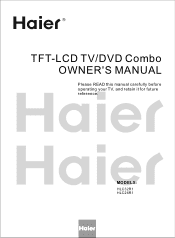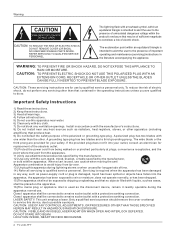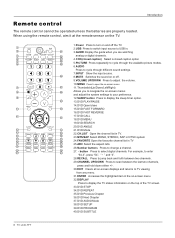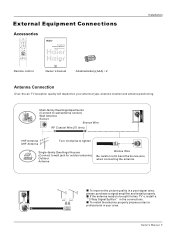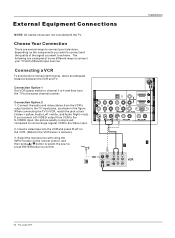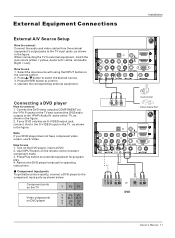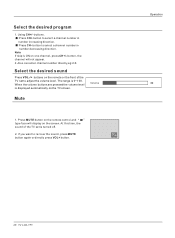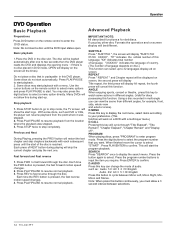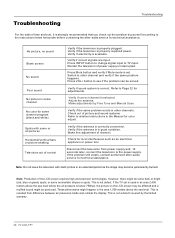Haier HLC32R1 - 32" LCD TV Support and Manuals
Get Help and Manuals for this Haier item

View All Support Options Below
Free Haier HLC32R1 manuals!
Problems with Haier HLC32R1?
Ask a Question
Free Haier HLC32R1 manuals!
Problems with Haier HLC32R1?
Ask a Question
Most Recent Haier HLC32R1 Questions
Its A 32inch Haier Tv
(Posted by dawsonrandy1 10 years ago)
Screws For Wall Mount Model Number 36835847
Wall mount is missing screws
Wall mount is missing screws
(Posted by dawsonrandy1 10 years ago)
What Size Screws Is Needed For Wall Mount
(Posted by dawsonrandy1 10 years ago)
How Much Does This Tv Weigh
(Posted by msecor 11 years ago)
Unlocking The Tv
how can i unlock it, it is saying program blocked, i do not have the remote control, can i do it man...
how can i unlock it, it is saying program blocked, i do not have the remote control, can i do it man...
(Posted by guevares2007 12 years ago)
Popular Haier HLC32R1 Manual Pages
Haier HLC32R1 Reviews
We have not received any reviews for Haier yet.