Haier HLC32R1 Support Question
Find answers below for this question about Haier HLC32R1 - 32" LCD TV.Need a Haier HLC32R1 manual? We have 1 online manual for this item!
Question posted by dawsonrandy1 on January 14th, 2014
Screws For Wall Mount Model Number 36835847
Wall mount is missing screws
Current Answers
There are currently no answers that have been posted for this question.
Be the first to post an answer! Remember that you can earn up to 1,100 points for every answer you submit. The better the quality of your answer, the better chance it has to be accepted.
Be the first to post an answer! Remember that you can earn up to 1,100 points for every answer you submit. The better the quality of your answer, the better chance it has to be accepted.
Related Haier HLC32R1 Manual Pages
User Manual - Page 1
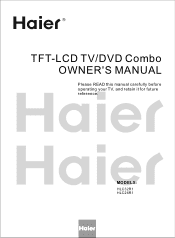
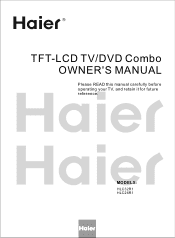
R
TFT-LCD TV/DVD Combo OWNER'S MANUAL
Please READ this manual carefully before operating your TV, and retain it for future reference.
MODELS:
HLC32R1 HLC26R1
User Manual - Page 3


...model is helping the environment by one or more of the following two conditions:
(1) This device may be not cause harmful interference. (2) this equipment does cause harmful interference to radio or television... reception, which the receiver is connected. *Consult the dealer or an experienced radio/TV ...installed and used when connecting this LCD display to other peripheral device. ...
User Manual - Page 4
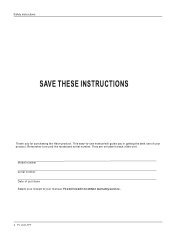
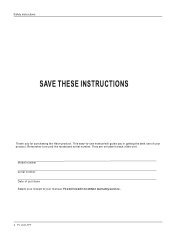
... best use of your manual. This easy-to-use manual will need it to record the model and serial number. Remember to obtain warranty service.
4 TV LCD-TFT You will guide you for purchasing the Haier product. Model number serial number Date of the unit. Safety Instructions
SAVE THESE INSTRUCTIONS
Thank you in back of purchase Staple...
User Manual - Page 5


... MI a nd D VI i np ut 14 Cable sample 15 Connecting Headphones 16 Power source 16 Removing the table stand and installing a
wall mount bracket 17 Operation
Switching On/Off the TV set 18 Choose the Menu Language 18 Choose the input source 18 Channel Menu
Channel Scan 19 Ch an ne l Sk ip...
User Manual - Page 6
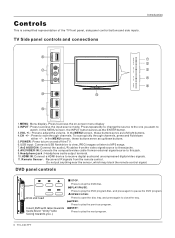
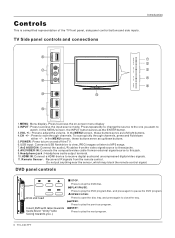
...INPUT button serves as the ENTER button. 3.VOL +/-: Press to play the next program.
6 TV LCD-TFT
PREV Press to adjust the volume. CH+ CH- To scan quickly through channels. In the ...you want to access the input source mode. NEXT Press to pause the DVD program. Introduction
TV Side panel controls and connections
USB
L - AUDIO - PLAY/PAUSE Press to play the DVD program ...
User Manual - Page 8
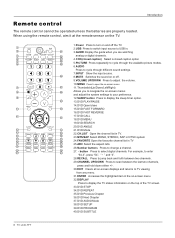
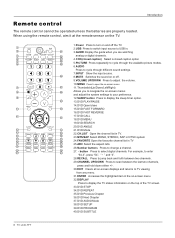
... 39.DVD PROGRAM 40.DVD SUBTITLE
8 TV LCD-TFT Introduction
1
USB
DVD
2
21
...11 31
ENTER
SLEEP
DISPLAY
12
32
13
OPEN/CLOSE PLAY/PAUSE STOP ...it at the remote sensor on the TV. For example, to enter
"54-3",...TV viewing
from any menu. 31.ENTER Accesses the highlighted item in the on-screen menu 32... sound on or off the TV. 2.USB Press to switch ...TV. 23.MTS/SAP Select MONO, STEREO...
User Manual - Page 9
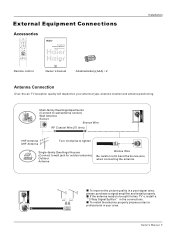
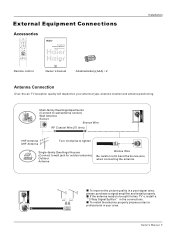
...
GUIDE CCD
ARC FAVORITE
R
TFT-LCD TV OWNER'S MANUAL
Please READ this manual carefully before operating your TV, and retain it for two TV`s, install a 2-Way Signal Splitter in... a signal amplifier and install properly.
MODELS: HL26K HL32K
Remote control
Owner`s manual
Alkaline battery(AAA) 2
Installation
Antenna Connection
Over-the-air TV reception quality will depend on your area...
User Manual - Page 10
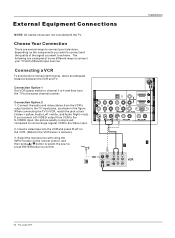
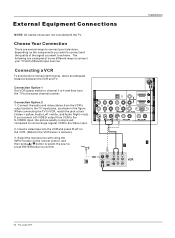
... AUDIO
VGA
VIDEO L AUDIO R S-VIDEO L AUDIO R
L AUDIO R
HDMI IN
AUDIO OUT VGA IN
10 TV LCD-TFT
External Equipment Connections
Installation
ANT IN
NOTE: All cables shown are examples of the signal you connect a S-VIDEO...When connecting the TV to the same channel number. If you want to connect and the quality of some different ways to connect your television, depending on the...
User Manual - Page 17
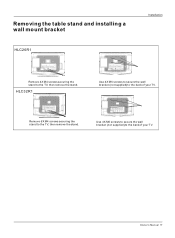
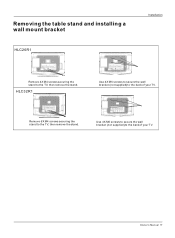
HLC32R1
Use 4X M6 screws to secure the wall bracket (not supplied) to the back of your TV.
Owner s Manual 17 Use 4X M6 screws to secure the wall bracket (not supplied) to the back of your TV.
Removing the table stand and installing a wall mount bracket
HLC26R1
Installation
Remove 4X M4 screws securing the stand to the TV, then remove the...
User Manual - Page 18


...TV LCD-TFT
Select Source
TV Video1 Video2 S-Video Component1 Component2 VGA HDMI1 HDMI2 HDMI3 HDMI4 Switching On/Off the TV set for the first time, you with the TV operation. First, connect power cord correctly. 2. The TV...Language. 4. Press / button to your TV. 1. Operation
In the manual, the OSD (on screen display) may be different from the wall power outlet. When finished using INPUT ...
User Manual - Page 19


... 2.
When Cable is selected, the TV will detect cable company supplied signals and will search for cable TV (NTSC, QAM modulated) channels available in the channel number or select by list. To cancel ... button to select Channel Scan. 5. Press / button to toggle between and . Channel menu
This TV set has two methods to set channel is explained. Note The Channel menu will be watch by ...
User Manual - Page 20
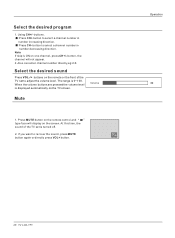
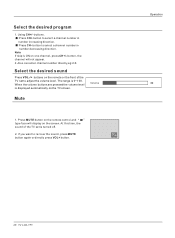
...
1. At this time, the sound of the TV set is 0~100. Operation
20 TV LCD-TFT Using CH+/- button to adjust the volume level. Also can enter channel number directly,eg:2-0. Press MUTE button on the remote or the front of the TV set to select a channel number in number increasing direction. Volume
Mute
1.
buttons. Press CH...
User Manual - Page 22


... give the white colors a red tint. Video menu
Operation
Color temperature This will increase or decrease Warm (red) and Cool (blue) colors to
22 TFT-LCD TV
Video
Mode
Custom
Brightness
59
Audio
Contrast
59
Color Temperature
Function
Advanced Video VGA
Lock
Video
Video Audio Function Lock
Auto Sync H Position V Position Phase...
User Manual - Page 26
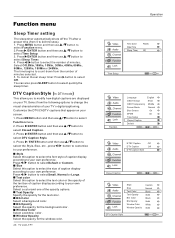
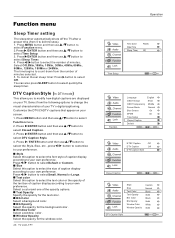
...select the size of caption display according to your TV`s digital captioning. BG Opacity Select the opacity for the window color.
26 TV LCD-TFT
Operation
Video Audio Channel Function Lock
Time Zone...or Large. Select a color and one of minutes selected. 5. Press / button to select the number of caption display according to
select DTV Caption Style.
4. Press MENU button and then use / button...
User Manual - Page 30
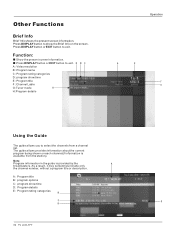
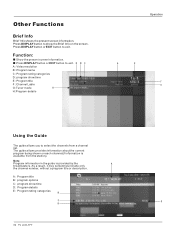
... the channels from the station). Other Functions
Brief Info
Brief Info shows the present screen information. As a result, it may sometimes include only the channel number, without a program title or description. A: Program title B: program options C: program show time D: Program details E: Program rating categories
30...
User Manual - Page 31


.... Refer to your area`s TV program listings for the TV channels and times of the program provided for translation into written words which converts the audio portion of television programs. For prerecorded programs, program dialogue can also aid in the figure).
2. There are not pre-assigned. Suppose the channel number you used just now...
User Manual - Page 32


...enter the play music
1.Press / button to select Music folder. At present, this television does not support NTFS and the file systems of other format. 3.External card reader ...next music.
4.Press EXIT button to return to the previous menu. Duration/Rotate 6.Effect7.Infomation
32 TV LCD-TFT Operation
USB Input
1.Supporting media andfile format: Digitalpictures (.JPG) and digitalmusic (.MP3)files...
User Manual - Page 34
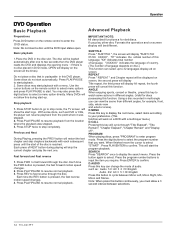
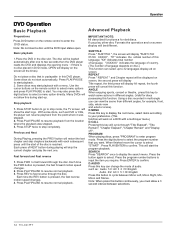
...AC 3 2 CH English
Audio 2/2: AC 3 5.1 CH English Press this button to cycle between selections.
34 TV LCD-TFT Press PLAY/PAUSE to fast forward through the disc. Each press of this language; Fast forward and Fast ... (The number of the disc is no disc placed in DVD mode, OPEN will display on the screen all the times)
Do not place a disc that you play the next one to 32 languages display...
User Manual - Page 36


...types of disc. Note: Some functions may be accepted. These classes help to the Region number of disc was burned.
Parental Password Default
Change
Old Password New Password Confirm Pwd
Support discs:...on , then there will be labeled as the password. This DVD Player is . 1
36 TV LCD-TFT
You must enter your password by entering 4 digits. You cannot play non-standardized discs, ...
User Manual - Page 39
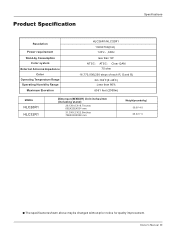
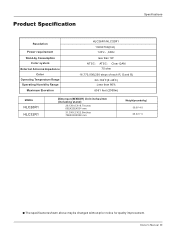
...(Dot) 120V~ , 60Hz less than 1W
NTSC ATSC Clear QAM 75 ohm
16,770,000(256 steps of each R, G and B) 32~104 F(0~40 C) Less than 80% 6561 feet (2000m)
MODEL
HLC26R1 HLC32R1
Dimensen(WXDXH) Unit:inches/mm (Including stand)
26.1X8.0 X19.7inches 662X202X501 mm
31.3X9.2 X22.9inches 796X233X582 mm
Weight(pounds...
Similar Questions
Inverter Board Of Model No.l32c300 Haier Lcd Tv
sir I have haier LCD TV of model l32c300 .it's inverter board is faulty so I want new board .tell me...
sir I have haier LCD TV of model l32c300 .it's inverter board is faulty so I want new board .tell me...
(Posted by karanbht42 7 years ago)
Haier Hlh26atbb - 26' Lcd Tv Need Backside Screw Size For Mounting
Haier HLH26ATBB - 26" LCD TV I need the backside screw size for mounting??? Need to replace; missing...
Haier HLH26ATBB - 26" LCD TV I need the backside screw size for mounting??? Need to replace; missing...
(Posted by ernshagin 8 years ago)
I Can Not Find My Model Number Anywhere.i Had The Manuel Downloaded Before, So I
(Posted by Leahmarie 9 years ago)
What Size Screws Is Needed For Wall Mount
(Posted by dawsonrandy1 10 years ago)
Haier 10.2 Inch Tv Model Number Hlt10 Has No Picture And No Sound
(Posted by urdamasta 10 years ago)

