Haier HL40BG - 40" LCD TV Support and Manuals
Get Help and Manuals for this Haier item
This item is in your list!

View All Support Options Below
Free Haier HL40BG manuals!
Problems with Haier HL40BG?
Ask a Question
Free Haier HL40BG manuals!
Problems with Haier HL40BG?
Ask a Question
Most Recent Haier HL40BG Questions
Screen Is All Diffrent Colors Not Matching What The Picture Is
it looks like when digital goes in and out but colors
it looks like when digital goes in and out but colors
(Posted by joet231979 12 years ago)
Popular Haier HL40BG Manual Pages
User Manual - Page 1


TFT-LCD TV OWNER'S MANUAL
Please READ this manual carefully before operating your TV, and retain it for future reference. MODELS:
HL26B HL26BG HL26S HL32B HL32BG HL32S HL37B HL37BG HL37S HL42B HL40BG
HL42BG
User Manual - Page 2


IT IS DANGEROUS TO MAKE ANY KIND OF CONTACT WITH ANY INSIDE PART OF THIS PRODUCT. This device compiles with Canadian ICES-003.
2 TV LCD-TFT To prevent the product from that to provide reasonable protection against harmful interference in a residential installation.
FCC CAUTION: To assure continued compliance and possible undesirable interference, the provided ferrite...
User Manual - Page 4


This easy-to record the model and serial number. They are on label in getting the best use manual will need it to your manual. You will guide you for using our Haier product. Model number serial number Date of purchase
Staple your product. Remember to -use of your receipt to obtain warranty service.
4 TV LCD-TFT
SAVE THESE INSTRUCTIONS
Thank you in back of the unit.
User Manual - Page 5


... Menu Closed Captions CC mode NTSC Caption DTV Caption DTV Caption Style OSD Timeout Blue screen OSD transparency Adjust Menu Screen Setup for PC mode Lock Menu Parental Control rating and categories Others Functions Bri ef In fo Quick program view Setting up your remote control Remote Control Codes
Maintenance Product Specifications Troubleshooting Warranty
Owner s Manual 5
User Manual - Page 6


... This TV operates on the bottom of front panel. -Here shown may be somewhat different from a video device.
Front panel controls
HL26B/BG HL32B/BG HL37B/BG HL40BG HL42B...video signal
from your TV.
VOL+ MENU POWER The buttons are on AC power. CH+ VOL- The voltage is a simplified representation of the TV set)
6 TV LCD-TFT
AUDIO2 Input connect... the TV on the Specifications page.
User Manual - Page 9


...and position are different. To improve the picture quality in the connections. Installation
External Equipment Connections
Accessories
SELECT CH.LIST FAV.LIST AUDIOLIST
PIP
SWAP AUDIO... two TV`s, install a 2Way Signal Splitter in a poor signal area, please purchase a signal amplifier and install properly.
Q.VIEW
TFT-LCD TV OWNER'S MANUAL
MODEL:L40A8A
Please READ this manual carefully ...
User Manual - Page 10
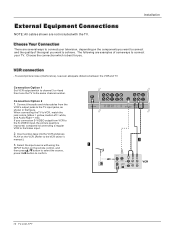
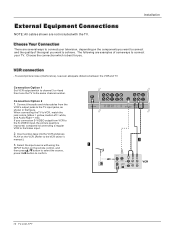
...between the VCR and TV
Connection Option 1 Set VCR output switch to channel 3 or 4 and then tune the TV to VCR, match ...Installation
External Equipment Connections
NOTE: All cables shown are several ways to connect your TV.
VCR connection
- ANT IN
Y2 Pb2 Pr2 L R
AV OUT L R
Y1 Pb1 Pr1 L R S-VIDEO VIDEO L R
10 TV LCD-TFT compared to connecting a regular VCR to the VCR owner`s manual...
User Manual - Page 12


...receive Digital signals from a digital set -top box.)
2. This TV supports HDCP (High-bandwidth Digital Contents ...set -top box connector. How to the TV Audio (Optical) Output port. 2.
See the external audio equipment instruction manual for Digital Contents (480p,720p,1080i). Note: When connecting with external audio equipments, such as shown below. - Turn on your vision.
12 TV LCD...
User Manual - Page 14


... port of this TV with an HDMI cable(not supplied with this product). 2. How To Use - See the Operating Manual of Select Main source menu.
14 TV LCD-TFT Select HDMI ... does not support Auto HDMI, you to hook up a second TV or monitor. External Equipment Connections
Installation
Monitor Out Setup
The TV has a special signal output capability which allows you need to set to 1280x720p....
User Manual - Page 17


... return to standby mode. 4. In channel menu, if the Tuner item is set
1.
Operation
Operation
-In the manual, the OSD (on the remote control. Read the instructions that are several options you might need to confirm. When finished using the TV, press the POWER button on screen display) may be different from the wall...
User Manual - Page 31


Set ratings and categories to be used to block specific channels, ratings and other viewing sources. Specify a password 3. Most television programs and television movies can be blocked by broadcasting stations. sexual dialogue) L (Language - sexual situations) V (Violence)
(applies to TV-G, TV-PG, TV-14, TV-MA) (applies to TV-PG, TV-14) (applies to TV-PG, TV-14, TV-MA) (applies to TV-PG, TV...
User Manual - Page 36


...remains ON and then release OK and AUTO. If error password is ready for 3 times. Protection mode will be regarded as no key pressed. 8.If no password input in this mode if user presses any key...and protection mode is ended.
36 TFT-LCD TV Blink twice per second. 5.Press digit 3 key to enter protection mode. For example, if the second digit of code set is 1,
so then led will not ...
User Manual - Page 40


... 11 Pioneer 12 RCA & Dimensia 13 Sansui 14 Sanyo 15 Scientific Atlanta 16 Sony 17 Starcom 18 Technics 19 Yamaha
Code
039 051 041 052 046 066 068 048 056 054 015 016 013 014 018 041 031 032 033 034 035 ... Sony 22 Technics 23 Yamaha
Code
039 041 052 042 049 070 048 056 040 054 055 041 047 015 050 013 018 041 045 070 050 047 070 057 044 047 043 050 053
40 TFT-LCD TV
Operation
Audio System
NO.
User Manual - Page 43


... that you check out the problem by yourself according to the instructions listed hereunder before contacting the after -sales service for technical assistance. Troubleshooting
Troubleshooting
For the sake of time and...TV input. However, there might happen in the area 1,500 meters above the sea level where the air pressure is below 750hpa, the picture on your television screen. If the TV set...
User Manual - Page 44


...
PERIOD(s) FROM THE DATE OF PURCHASE to have proof of Haier. your product to an authorized service dealer
or center .Be sure to obtain product literature, accessories,
SET FORTH BELOW. Warranty
This Haier brand product, when shipped in its option, either repair the defect or replace the defective product with respect to extend the duration of...
Haier HL40BG Reviews
Do you have an experience with the Haier HL40BG that you would like to share?
Earn 750 points for your review!
We have not received any reviews for Haier yet.
Earn 750 points for your review!
