Haier HLC32B - 32" LCD TV Support and Manuals
Get Help and Manuals for this Haier item
This item is in your list!

View All Support Options Below
Free Haier HLC32B manuals!
Problems with Haier HLC32B?
Ask a Question
Free Haier HLC32B manuals!
Problems with Haier HLC32B?
Ask a Question
Most Recent Haier HLC32B Questions
Popular Haier HLC32B Manual Pages
User Manual - Page 88
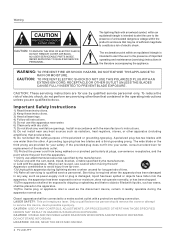
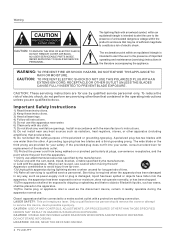
..., stoves, or other .
Install in accordance with the apparatus. CAUTION: VISIBLE AND INVISIBLE LASER RADIATION WHEN OPEN AND INTERLOCK DEFEATED. NO USER SERVICEABLE PARTS INSIDE. WARNING: TO PREVENT FIRE OR SHOCK HAZARD, DO NOT EXPOSE THIS APPLIANCE TO
RAIN OR MOISTURE. To reduce the risk of time. 14) Refer all instructions. 5) Do not use...
User Manual - Page 90


Remember to record the model and serial number. Model number serial number Date of the unit. They are on label in getting the best use manual will need it to obtain warranty service.
4 TV LCD-TFT This easy-to-use of your manual. You will guide you for purchasing the Haier product. Safety Instructions
SAVE THESE INSTRUCTIONS
Thank you in back of...
User Manual - Page 91


...setting DTV Caption Style Lock Menu Parental Control rating and categories Lock setup Other Functions Br ie f In fo Using the Guide Quick program view CC (Closed Caption Display DVD Operation Basic Playback Advanced Playback Special Function Playback DVD System Setup Playable Discs Discs Protection and DVD Characteristics
Maintenance Product Specification Troubleshooting Warranty...
User Manual - Page 95


... a CATV system or an outdoor antenna .Over-the-air TV reception quality will depend on your antenna type, antenna location and antenna positioning. MODELS: HLC26R HLC32R
Remote control
Owner`s manual
Alkaline battery(AAA) 2
Power cable
Installation
Antenna Connection
Generally speaking, to be split for two TV`s, install a
2-Way Signal Splitter in the connections.
ANT IN
To...
User Manual - Page 97
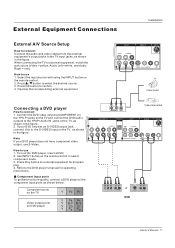
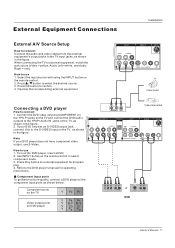
...connect a DVD player to the component input ports as shown
in the figure. Video Game Set
COMPONENT IN
OPTICAL OUT
AV OUT
Pb
Pr
L-AUDIO- R
VIDEO
L-AUDIO R
VIDEO IN... Manual 11 Refer to the DVD player's manual for program play. 4. R
Component ports on the TV
Y Pb Pr
Video output ports on the remote control. 2. External Equipment Connections
Installation
External A/V Source Setup
...
User Manual - Page 98


... VGA or HDMI source.
Caution: Do not look into the optical output port. This TV supports HDCP (High-bandwidth Digital Contents Protection) protocol for operation. How to external audio equipment... damage your set -top box. Use INPUT on your vision. R
HDMI
Connecting a digital audio output
Send the TV`s audio to connect 1. See the external audio equipment instruction manual for Digital ...
User Manual - Page 99


...Installation
Connecting a computer
How toconnect 1. If the graphic card onthe computer doesoutput analog anddigital RGB simultaneously, set...foraudio connections, dependingon your TV. Then,make thecorresponding audioconnection. R
Owner s Manual 13 If the graphic... Horizontal andVertical frequenciesis separate. Resolution
Mode VGA SVGA
XGA
Resolution 640x480 800x600
1024x768
Frame frequency...
User Manual - Page 100


... If the source device supports Auto HDMI function, the output resolution of the source device will be automatically set the output resolution appropriately.
See the Operating Manual of the second TV or monitor for Monitor out. Connect the source device to the TV`s AV OUT. External Equipment Connections
Monitor Out Setup
Connect the second TV or monitor to HDMI...
User Manual - Page 104


... screen display. Operation
In the manual, the OSD (on vacation, disconnect the power plug from your TV`s, because it is no signal , No Signal will display on the remote control. 3. There are connected to your TV to be away on screen display) may be used for your TV. 1. Initial Setup: Set according to select the desired...
User Manual - Page 109


...in volume level among broadcasters. Audio menu
Balance Adjust to select your set for displaying menus and indications.
1.
Function menu
Menu Language
When ...
DPMS
On
Time Setup
Closed Caption
Default
CH+/VOL+/- SAP Broadcasts Setup
This TV can only receive the signal when the TV station transmits the ... s Manual 23 if the station transmits an additional sound signal as well as...
User Manual - Page 115


...Set
CH+/VOL+/- Select
EXIT Back
Owner s Manual 29 You can set block or unblock. button to movies shown on TV, not TV...set the ratings limit by blocking out all the movies with the ratings above a specified level.
button to a sub
rating. Lock Menu
Lock setup...D L S V FV TV-Y TV-Y7 TV-G TV-PG TV-14 TV-MA
Allowed Rating Blocked Rating
Parental Guide
OK Set
CH+/VOL+/-
Select
EXIT ...
User Manual - Page 119


...and Stereo. Owner s Manual 33
When finished move ... SETUP PAUSE/STEP SUBTITLE
...EXIT
ARC
GUIDE
CH....setting. SLOW Press SLOW to your preference. (This function will cycle through "Title Elapsed", "Title Remain", "Chapter Elapsed", "Chapter Remain" and "Display off ". D.MENU Press this key will work for dvd discs. TITLE/PBC With some DVD discs pressing this function. POWER TV/AV TV...
User Manual - Page 126


Product Specification
Specifications
Resolution Power requirement
Color system External Antenna Impedance
Color Operating Temperature Range Operating Humidity Range
Maximum Elevation
1366X768(Dot) 120V~ , 60Hz NTSC ATSC Clear QAM
75 ohm 16,770,000(256 steps of each R, G and B)
32~104 F(0~40 C) Less than 80%
6561 feet (2000m)
MODEL
HLC26R HLC32R
Dimensen(WXDXH) Unit::inches/mm (Including stand...
User Manual - Page 127


...)
Spots with static picture in some channel
No color for technical assistance.
Troubleshooting
Troubleshooting
For the sake of time and cost, it is strongly recommended that you check out the problem by yourself according to the instructions listed hereunder before contacting the after -sales service for color adjust. No picture, no sound
Blank screen
No sound...
User Manual - Page 128


... purchaser, for parts or labor for the periods set forth below :
This warranty does not apply to the appearance of the product or the exterior of the product, which were caused by repairs or attempted repairs performed by anyone other than an authorized service center or dealer; nor shall Haier be liable, or in any warranties beyond the...
Haier HLC32B Reviews
Do you have an experience with the Haier HLC32B that you would like to share?
Earn 750 points for your review!
We have not received any reviews for Haier yet.
Earn 750 points for your review!
