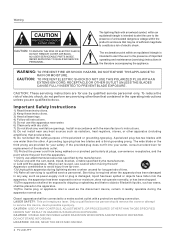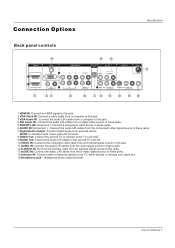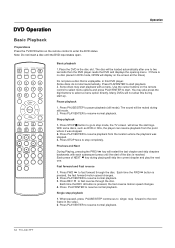Haier HLC32B Support Question
Find answers below for this question about Haier HLC32B - 32" LCD TV.Need a Haier HLC32B manual? We have 1 online manual for this item!
Question posted by stulet on August 23rd, 2013
Tv Stand
The TV stand broke and I need to replace it. Can you tell me where I would be able to puchase one?
Thanks,
Dorian Stewart
Current Answers
Related Haier HLC32B Manual Pages
Similar Questions
Remote Code To Program Universal Remote Please
remote code to program universal remote PLEASE
remote code to program universal remote PLEASE
(Posted by Gstephanos 6 years ago)
Need To Know The Size Of The Screws For The Base Stand Yhat Came Witht He Tv
need to know the size of the screws for the base stand yhat came witht he tv
need to know the size of the screws for the base stand yhat came witht he tv
(Posted by kcks 8 years ago)
Haier Smart Television
my haier smart tv is blinking red and green with no picture
my haier smart tv is blinking red and green with no picture
(Posted by halenagraves 9 years ago)
How Do I Disable The Power Save Mode On The Haier 32 Inch Lcd Tv?
the tv will promt you to disable this feauture in the "settings". there is nothing in settings that ...
the tv will promt you to disable this feauture in the "settings". there is nothing in settings that ...
(Posted by chadeparker 11 years ago)