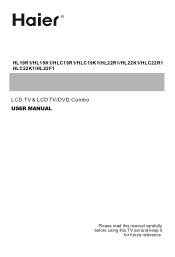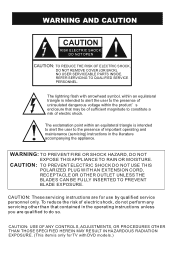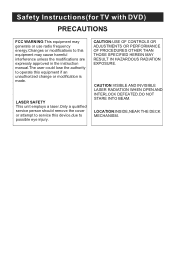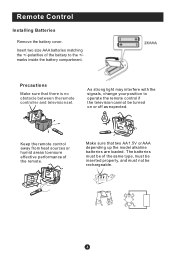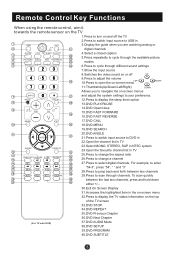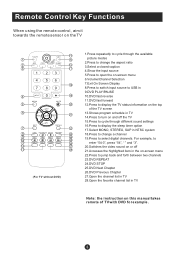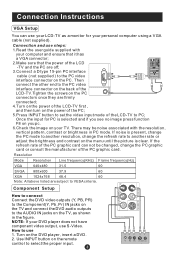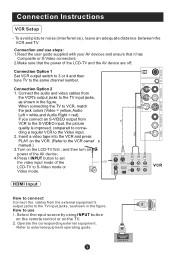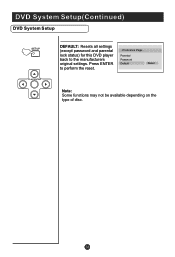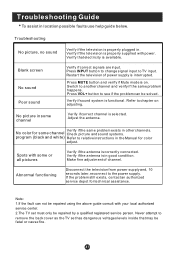Haier HL22F1 - Designer F-Series - 22" LCD TV Support and Manuals
Get Help and Manuals for this Haier item

View All Support Options Below
Free Haier HL22F1 manuals!
Problems with Haier HL22F1?
Ask a Question
Free Haier HL22F1 manuals!
Problems with Haier HL22F1?
Ask a Question
Most Recent Haier HL22F1 Questions
How Can I Fix The Voice On My Tv Can;t Lower It By Tv Or Remote
tv model hl22fl canot turn volume down buy tv buttons or my remote controls is it stuck i donlt have...
tv model hl22fl canot turn volume down buy tv buttons or my remote controls is it stuck i donlt have...
(Posted by sweetaggie38 12 years ago)
How Do I Connect Haier Lcd Tv To My Desktop?
I get start-up screens and data info screens, but then pop-up screen appears and states that pc cone...
I get start-up screens and data info screens, but then pop-up screen appears and states that pc cone...
(Posted by dominique1953 12 years ago)
Replacing Power Cord
(Posted by robinl 12 years ago)
Popular Haier HL22F1 Manual Pages
Haier HL22F1 Reviews
We have not received any reviews for Haier yet.